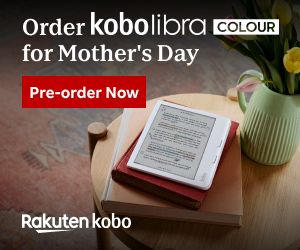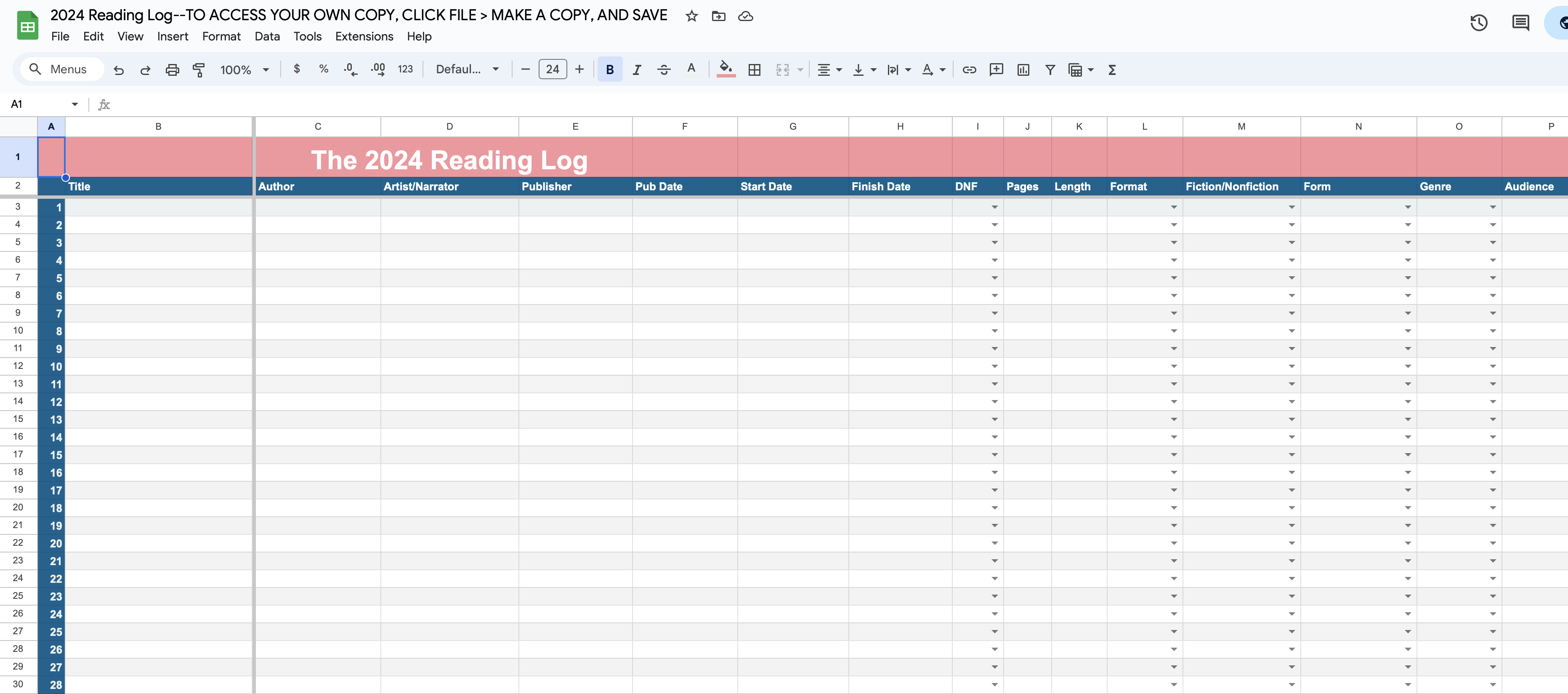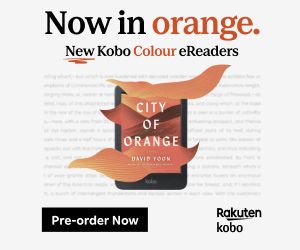Introducing the 2024 Reading Log!
It’s the most wonderful time of year — ’tis the season to prepare a new reading log for a new year of reading! Tracking my reading truly brings me great joy, and I love taking the time to view my end-of-year reading stats and glean insights about a year in reading, set new goals, and review favorite reads of the year. Tracking my reading in a Sheets-based system makes all of this so easy, and I’m excited to share the 2024 reading log with you all!
You can access a copy of the reading log that you can edit and make your own here. This template is locked, but if you go to File > Make a copy, you can save a copy of the template to your own personal drive (and that will ensure it’s private and only you can access it). From there, you can leave it in Google Drive or download it to Excel and make your changes and start logging your reading. This year’s looks very similar to last year’s — the biggest change I made was in adding a tracking column and chart for audiobook readers to track which audiobook platform they use for reading. Thanks to my fellow Book Riot contributors for that idea — I confess after years of tracking my reading and listening to audiobooks, I never thought about tracking which audiobook platform I might use the most, and I’m eager to see what 2024 yields!
As always, you can customize and tweak this log to suit your own reading needs and your reading life. I’ll be the first to admit that this log is a lot at first. It consists of five tabs, lots of charts, and a ton of formulas. Because the formulas can be a bit fussy, and because some data is used across tabs, my biggest recommendation is that if you see a feature or a column you don’t care to use, hide it rather than delete it. I cannot guarantee that all of the stats will populate correctly if you delete anything!
About the Log
The first tab is a log sheet where you can log your reading data. This has the essential info like title, author, page count or audiobook length, and diversity tracking statistics. The second tab is a Stats sheet that compiles all of the data into a summary of numbers. The third tab is full of charts, so you can see this data in a visual format (my visual-leaning self loves this!). The fourth tab is devoted to Book Riot’s Read Harder challenge, and there’s a cool integration to track your progress automatically with minimal work on your part. The fifth and final tab is a book spending log. Ignore this if you don’t want to think about how much money you spend on books each year! Some people find it helpful, and I even added a feature that lets you track how many of the books you buy you actually read in the same year (do with this what you will!).
Editing the Log
Like I said above, if you want to go simple, then hide rather than delete anything! But this log can be really customizable — depending on your confidence using Google Sheets, you can change the colors, font, and look of the log. You can hide what you don’t want to use for a simple, streamlined log, or you can edit dropdown menus to tailor it to your reading life. If you’re feeling adventurous, you can usually see what each cell does by keeping an eye on the formula bar. But if you’re uncertain about editing on your own, I’ve created a video walkthrough below where I go through how to use, adjust, and change up the log! Give it a watch!
Happy reading!
Tracking my reading is one of my favorite reading adjacent hobbies. I started to do so because I wanted to keep track of titles and when I read certain books, and then I started tracking stats and essential details in order to meet reading goals — such as reading more diversely, or expanding into different genres. As I enter into my fifteenth year of tracking my reading and my eighth year tracking my reading with stats, I’ve found that I am less focused on numbers and improvement, and more about enjoyment. My life is hectic, I don’t read as many books as I did 10 years ago, but it’s nice to get to the end of the year and see a massive list of books I did read and feel proud about my reading life. It’s also fun to scroll back through years past and see what caught my attention. (I’m also now old enough that I rely on it to remind me of titles, and more embarrassingly, whether or not I read and enjoyed a book!) I hope however you use it, you’ve a fruitful, bookish 2024!