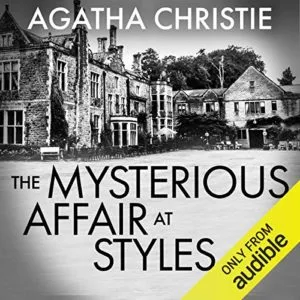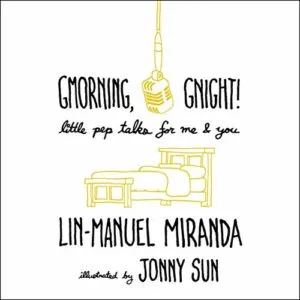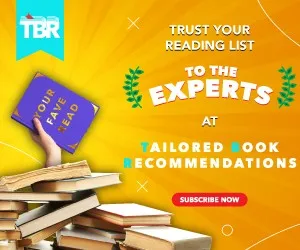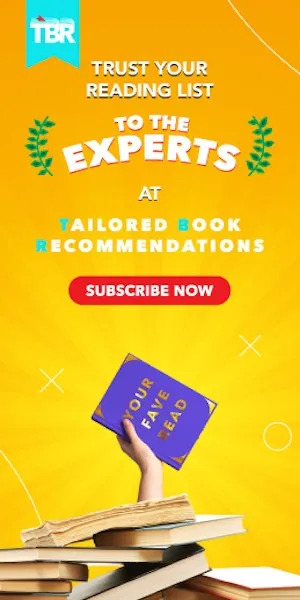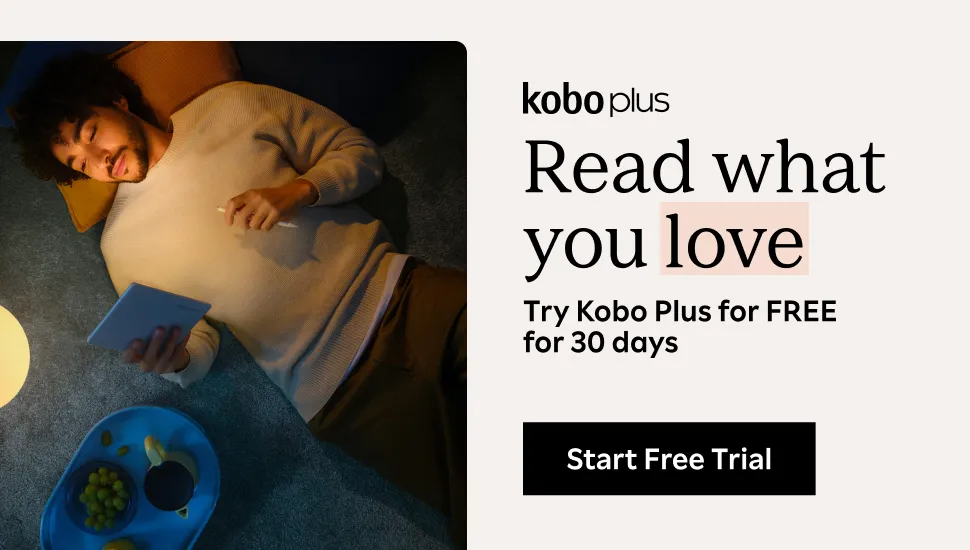How To Find Audiobooks For Sleep
Meditation and relaxation can look different for everyone. Following are just a few suggestions for finding the audiobooks for sleep that work for you. Hopefully, this guide will help you find the perfect recipe for a good night’s sleep or at least set you on the path that leads to whatever works best for you. So tap that “do not disturb” setting, turn the screen brightness way down and let’s get ready to snooze.
Audiobooks for Sleep: Meditation Apps
There are lots of meditation and sleep apps available to download to your phone with free versions and paid subscriptions. I took a look at how audiobooks are incorporated into two of the major apps, Calm and Simple Habit. Calm features a large library of sleep stories, some read by celebrity narrators like Kate Winslet, Kelly Rowland, and Cillian Murphy. Their featured genres include Sleep Stories for Kids, Non-Fiction, Nature, ASMR, and of course Trains (so good!). In the picture below you can see a screenshot of For the Love of Jazz by Greg Thomas in the Calm app. Each story features ambient sound effects before and/or during the narration and a cover image animated to slowly zoom in while your phone is unlocked. Calm even has a few of their sleep stories available for free on their YouTube channel.
In the Simple Habit app, stories launch on a dark screen with ambient sound or music at the beginning and the option to turn on nature sounds as shown below in the screenshot of The Little Mermaid by Hans Christian Anderson.
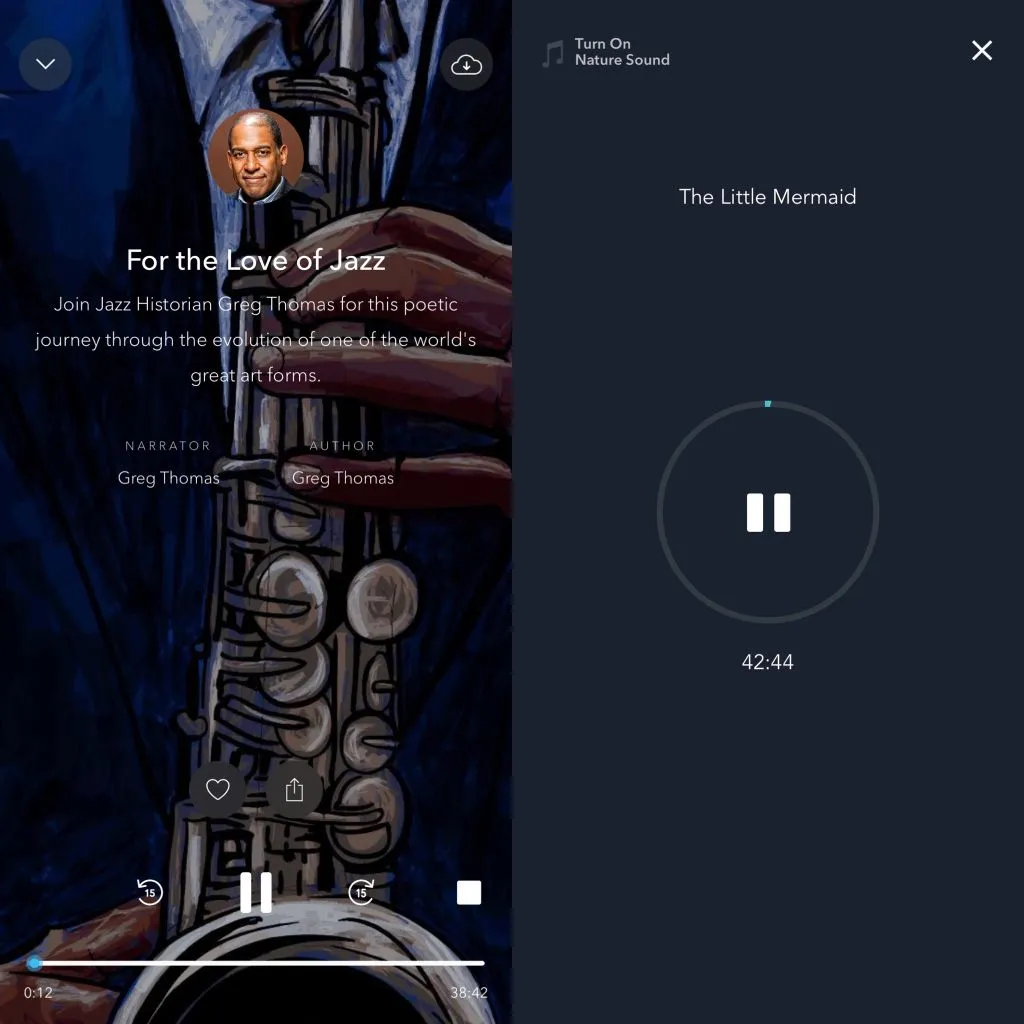
There are tons of apps like Calm and Simple Habit that offer some kind of storytelling option to help with sleep in addition to their other meditation functionalities, like Headspace, Breethe, and Slumber just to name a few more.
Audiobooks for Sleep: Tailored Releases from Audible
Companies like Audible have begun coming out with releases just for sleep that are included in their membership. If you browse the “Sleep” category on Audible, you’ll find bedtime stories, as well as meditations, soundscapes, ASMR, and Sound Baths.
There are also several celebrity narrators in the Audible sleep collection, including Diddy reading a meditation on getting the sleep you deserve and Nick Jonas narrating a story about the perfect baseball swing. And my personal favorite, A Short Account of the History of Mathematics by W. Rouse Ball and read by Tony Shalhoub. I absolutely hate math, but I absolutely love Tony Shalhoub.
Public Domain Books
Ah, the classics. You may have gotten reprimanded in high school English class when your forehead hit the desk, but good news, these books can still put you to sleep. Since books in the public domain are freely available to adapt, you can find lots of sleep options on YouTube and other free apps. Apps like Librivox have tons of versions of classics read by a range of narrators and in different languages. Spotify is another good option for public domain works and short stories. Tip: You can find the sleep timer in Spotify by tapping the three dots at the top of the track you’re listening to and scrolling down to “sleep timer.”
One of my favorite public domain finds on YouTube is Bedtime Stories for Grown-Ups from Sleep Cove; check out their version of Sherlock Holmes below. Each story they post has two versions, one with music and one without. Tip: Did you know you can change the playback speed on a YouTube video by clicking the gear icon and selecting “Playback speed.”
Audiobooks for Sleep: Favorite Narrators
This section will be about Richard Armitage because he’s Richard Armitage and his voice is just so Richard Armitage and you’re getting very relaxed and sleepy because Richard Armitage is reading this story to you. Did I decide to write this post merely to type Richard Armitage 1,000 times? Perhaps.
Recently, I was listening to Mr. Armitage read me The Mysterious Affair at Styles by Agatha Christie and before the story started he was just like “Hi, it’s Richard here,” and I immediately knew that I did not care what was going to happen in this story because Richard was reading and that’s all that mattered.
If you have a favorite or go-to narrator, doing a deep dive into their catalog could be a good place to find that specific voice that you find calming. If they have a lot of credits, I usually try for a genre or topic that I wouldn’t normally read for more dulcet tones and less paying attention.
Audiobooks for Sleep: Favorite Books
I love modern technology because I always have my favorite books on my person at all times. And your all-time favorite books are a great place to look for audiobooks that might help you sleep or at least wind-down at bedtime. There’s no need to pay attention to the story, because you already know it. You can even bookmark a favorite scene or passage, so you’ll have easy access.
Personally, I always have the following audiobooks downloaded and ready to comfort, relax, and sometimes help me sleep: GMorning, GNight written and narrated by Lin-Manuel Miranda, The Beekeeper’s Apprentice by Laurie R. King, narrated by Jenny Sterlin, and at least one of the Murderbot Diaries by Martha Wells, narrated by Kevin R. Free.
Using Sleep App Controls
The Sleep Timer
The sleep timer is like my best friend. We get along so well, especially if sleep timer shows up with that sweet, sweet end of chapter option. Audiobooks are my go-to sleep aid, whether I’m popping on an old favorite (Hi again Richard Armitage) or just continuing whatever book I’m currently listening to. So, the sleep timer is key for when I want to make sure I don’t miss an entire book when I fall asleep, especially one I’m actively trying to pay attention to.
Here’s my current, successful sleep timer scenario: I recently got obsessed with the 2005 BBC adaptation of Bleak House. I legit watched this series on loop for a week and a half, so I know the story inside out. Then, when I finally tore myself away from the TV, I downloaded the audiobook to keep the story in my life for awhile longer. I’ve been setting the sleep timer on this 37-hour audiobook one chapter at a time a few nights a week. I don’t really mind if I fall asleep mid-chapter and it’s something familiar and non-invasive for me right now.
Tip: Once you set the timer in apps like Hoopla that don’t have chapters/end of section timers, take a screenshot so you’ll remember your place when you wake up, just in case.
Adjusting the Speed
Preferred audiobook listening speed can vary based on your personal preference, the intricacy of the content, and the narrator. I frequently start audiobooks at 1.25 and then speed them up to 1.5 or higher as I go, depending on all of these factors. But when it comes to audiobooks for sleep sometimes 1.0 or less is all you need. Many of the above-mentioned meditation apps feature bedtime stories told in low volume, deliberate voices. By adjusting the speed down to 1.0 or lower, you can turn any of your favorite audiobooks into a sleep book.
Pair Listening With Another Activity
Games
I think we all have a favorite game on our phones, whether we embrace our need to endlessly match gems and merge dragons or reserve it as a guilty habit. I often listen to audiobooks while playing a game on my phone, because it makes me feel like I’m not fully wasting my time, while also keeping me from doomscrolling social media or reading more news that can wait until tomorrow. Tip: Launch your favorite matching game or search for soothing games; you want something lowkey that doesn’t involve too much brain power or competition. Go into the game settings and turn off game sounds and music and play your audiobook of choice instead.
Reading the Hardcopy
Occupy your ears and eyes at the same time by pairing your audiobook with a hardcopy of the book. I know it sounds wild to regularly purchase two copies of the same book, once on audio and once in print, but when I’m shopping my own shelves, I always do a Libby/Hoopla/Overdrive search for the audiobook. If I can find it from my library or included in my membership on Scribd or Audible, I’ll give this pairing a shot. I like to use this strategy when I’m trying not to constantly pick up my phone.
Bonus: Truly Boring Fairy Tales
Below is a video from Casper Sleep Channel on YouTube. Now, you might be asking yourself: aren’t they a mattress company? And you would be right, but I came across this video in my internet travels and folks, it was hard to stay awake. They also have an absolute snooze-fest video of windshield wipers.