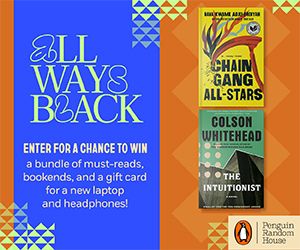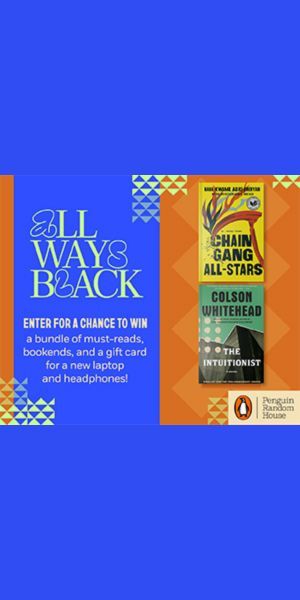Nonfiction Books in Under 15 Minutes? A Blinkist Review
Blinkist is the newest service that promises to help you read books faster and “let learning into your life.” Boasting over 3000 nonfiction titles across 27 categories, it claims to offer readers a faster way to consume more nonfiction titles. Even as an avid reader, I was lured in by the idea of being able to read more and faster. I love nonfiction but definitely read nonfiction titles slower, so I was curious if Blinkist was finally going to be the tool that would crack the code of helping me check more books off my TBR list without compromising the quality and experience of actually reading. Here is our honest Blinkist review:
How Does Blinkist Work?
So the first thing to note is that Blinkist comes with a rather hefty price tag. You can try it for free for 7 days, and after that, you are automatically charged $99 for the annual subscription. Sure, $99 is nothing compared to the cost of purchasing 3000 books, but it’s also not free like the library, and still has a far more limited selection.
Once you sign up, you have instant access to the entire range of titles, and you can choose to read or listen to the “blinks.” Each book is generally broken down into 10–13 pages (blinks) that are designed to neatly and succinctly summarize the key points of the book. The interface is relatively intuitive and allows you to search by title, author, or category, save titles that sound interesting to your library, and will also make suggestions to you about what to read next based on the titles you select. You can also download titles to read or listen to when you’re offline.
It is also important to point out that the blinks are written in-house, and don’t contain actual content from any of the books aside from the occasional pull quote.
What kinds of books can I find on Blinkist?
One of my biggest concerns when signing up was if they’d actually carry the kinds of books that I was interested in reading. They have done a relatively good job of diversifying the types of titles they carry, and if the book is more recent and popular it is more likely that you’ll find the title on Blinkist.
When I went on a deeper dive of classic philosophy titles, however, I found them severely lacking. There also seems to be a large focus on titles surrounding productivity, sales, leadership, entrepreneurship, and mindfulness. With over 3000 titles, they do have a good selection, but almost certainly won’t have every single title you’re looking for. Here is a decent summary, by different categories, of some of their top books.
So, is it worth it?
I would say this depends on what you’re hoping to get out of Blinkist. If you went in with the hope that it would help you read complete books more efficiently, I think that you’ll be sorely disappointed. My honest review of Blinkist, is that it is essentially an even more compact Sparknotes without any of the helpful analysis. Blinkist provides a summary of a book that you can read or listen to in under 15 minutes.
In order to get a full picture of the quality of the summaries for this Blinkist review, I read a few titles that I was familiar with and a few that I had never read. And in both cases, I found the tone of the writing to be overly simplistic. The fact remains that there is no way to truly absorb all of the intricate complexities of the titles that Blinkist offers in ten pages. What makes nonfiction books so powerful is the ability they have to go truly in-depth into specific topics. All of the nuances are stripped away when you attempt to summarize them. I also missed the beauty of individual authors’ voices. Because Blinkist writes all of the summaries themselves and has a very distinct voice, it starts to sound like all of the books are written by the same person.
I think the main takeaway to highlight from this Blinkist review is that Blinkist is not designed for people who love reading. If what you are seeking is a quick way to understand the broad concepts of a current, buzzy nonfiction title, it would probably serve you quite well. But if you actually want to read these titles for the pure enjoyment of absorbing knowledge, Blinkist is not going to deliver that. Even in their own FAQ they describe the blinks as a “movie trailer” for each book, citing the hope that it will encourage people to want to learn more and read the actual book. But my question is, do you really need to pay $99 a year to read the movie trailer version of books?
There are other services out there that have similar UI/UX, lower price tags, and a larger library, such as StoryShot which has animated summaries of each book and is free (with ads) or about $30 a year without ads, or Quiddity, which has a much smaller library of books but is completely free. Alternatively, you can just Google the title you’re interested in and read the Wikipedia page, which seems to offer the same amount of context.
If your main hope for Blinkist was being able to have thousands of books titles at your fingertips, you can check out this list we put together of free on-the-go reading apps that give you access to full books.
In summary, Blinkist is great if you are looking for a quick way to get a broad-strokes overview of a book (if, say, you forgot to read it before your next book club meeting), but as far as its boast of helping you read more books faster, it falls quite short.