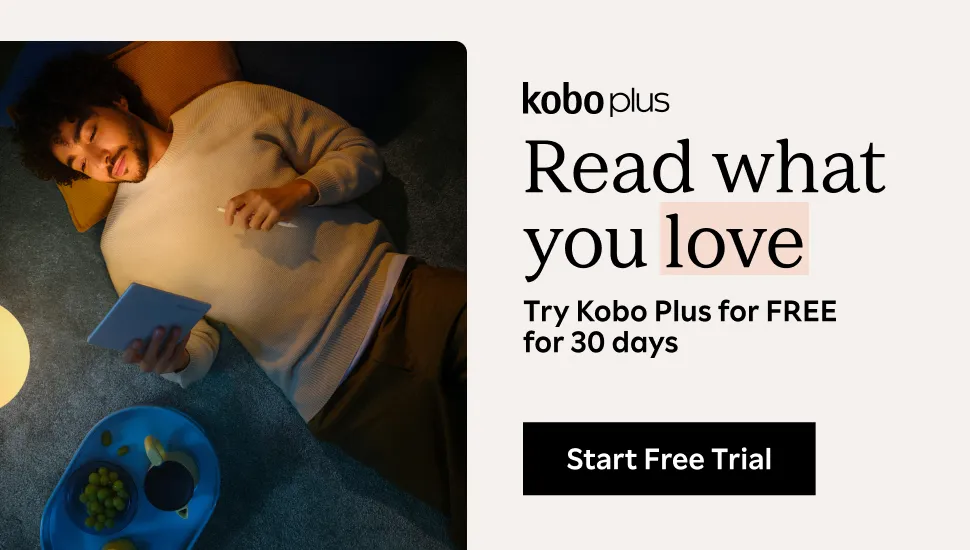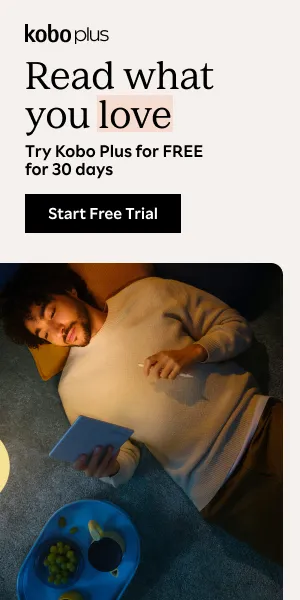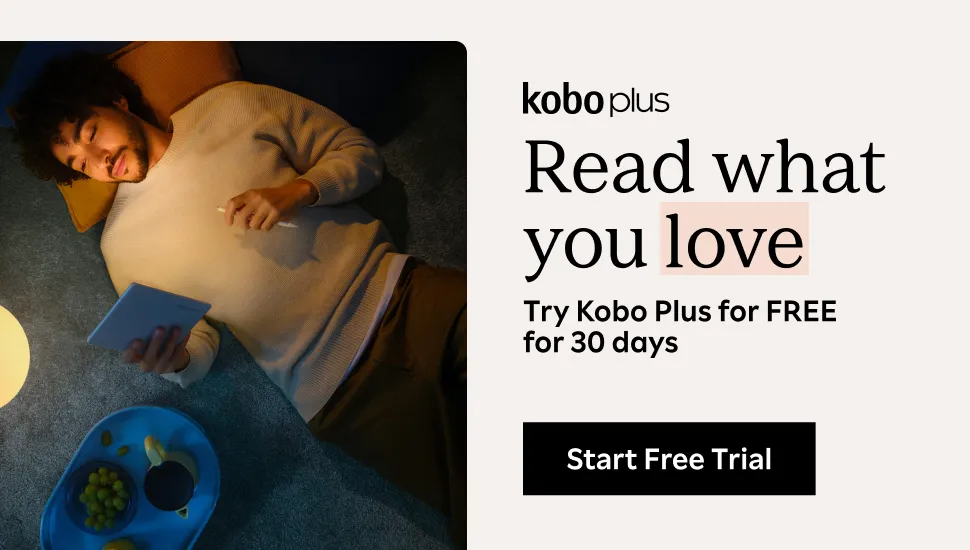The Best Apps to Use for Focus
I’ll be the first to say it. It’s not always easy to read regularly. Sometimes the only way I can read is in hazy bursts where I finish a 500 page book over two few days, losing sleep and the concept of time in the process. Although it can be fun to be so enthralled with a book to read like this, it doesn’t allow one to indulge in a reading lifestyle. It doesn’t allow me to get a nice taste of literature in my daily life. The main way to get that experience is to read consistently and regularly, even if it’s only for a half hour each day.
Many things can prevent us from reading each day or every other day. Some readers are too busy, but others are distracted. It can be hard to focus on a book when your phone is calling out to you. Open this app! Check this notification! Watch just one more video! No wonder it’s hard to put your phone down! The good news is that there are ways to avoid picking up your phone. I’ve listed a few tips about that in Phone Down, Book Up: How To Ignore Your Phone While Reading. For some, putting their phone in a different room will do the trick, but for others, they need a bit more help. Enter: apps that help you focus.
Apps that help you focus can fall into two categories. These are apps that keep you off social media apps and apps that help you be complete bookish tasks. I thought both could be helpful in your reading journey. After all, if you can’t stop being on your phone, why not pick out an app that will help you set goals and complete activities? Let’s use technology for our advantage, instead of letting it become a distraction. I’ve got a few for you here. Let’s get downloading and (hopefully) reading!
The Best Apps To Use For Focus
Apps that keep you off your phone
Most of these apps involve blocking the use of various parts of your phone. Some are focus on apps while others even let you block keywords. These are especially helpful if you read books on your phone.

1. ScreenZen
This app makes you pause before entering an app. It will prompt you to think whether you have something important to do on this app. It’s a simple strategy that allows you to reevaluate your priorities.
It’s currently free during this early phase. It hasn’t been around for long, but it already has 4.7 stars! It’s only available for iPhone and iPad. They will release an android version soon.

2. Unhabit
Unhabit is free and allows you to block certain websites and social media. You can even schedule which days to block certain websites. AND you can get a look at your progress! Only on the App Store for iPhone.

3. Stay focused: Site and App Blocker
Like the other apps, you can block access to apps and websites, but this one includes the ability to block certain keywords too. Part of this means that you won’t receive notifications for these apps until the next day. There’s even a very strict mode where you can’t uninstall the app. This is important to keep in mind. You can also view how much you use each app. The free version lets you block things for an hour. Available on Google Play.

4. Offscreen – less screen time
If you like data and metrics, this one helps you track your phone usage and set goals for screen time. Additionally, you enjoy two different features. These are off time and focus mode. For off time, the app will disable social media apps. For focus mode, you can put your phone in three different modes that allow you to view a countdown, see how much time you’ve spent, and set a timer with breaks. You can find it on the App Store and Google Play.
Apps that help you be productive
These apps are designed to help you get things done even if it’s just a little at a time. These include apps that display timers, let you set goals, and help you organize your to do list.

5. Timer timer
This app provides a nice visual. This one lets you see the passing of time with a red disk. Try reading for an hour by setting the timer and occasionally looking up to see how long you’ve read. Free on the App Store.

6. Flip timer and stopwatch
Another app that has a visual to help you read or study. Some of us just need a reminder to keep reading until the timer is over. It’s free and on the App Store.

7. Flipd: Focus & Study Timer
This one helps you be productive by providing an interface for you to list an activity and record how long it takes. You can organize those activities and see your progress with various insights. This one has some extra features like encouraging quotes and opportunities to challenge other users. You can stay solo or find public study rooms and view productivity. Enjoy some study music as you nurture your inner reader. It’s on the App Store and Google Play. It’s free, but to personalize your experience and access stats for an extended amount of time, you need a subscription ($45 yearly).

8. Focus keeper
This app can be used for more than just reading. It basically sets up designated timers for an activity. You set the time, then it gives you a timer for a break. Then you can set another timer to continue your activity and so on. It helps you stay focused by giving your brain a break. This way, you can really enjoy what you’re reading and learn from it. It’s free on the App Store.

9. Bookly: Book and TBR Tracker
Yes, I saved the best for last (at least for me). What really helps my productivity is seeing my progress. It’s easier for me to put down my phone and focus when I’m excited about reading. This app allows you to organize the books you’re reading and record the page number. It’s perfect for those who like to read multiple books at a time. It also provides stats on your reading habits and predicts how long it will take you to finish a particular book. Along with the stats, you can set goals, review reading reports, and get some cute infographics for the Bookstagram. Find it on the App Store and Google Play.
Hopefully you found one app that can get you reading regularly. Which one are you trying first? If you’re interested in other areas of your reading life, check out these other posts below.
How To Take A Reading Vacation