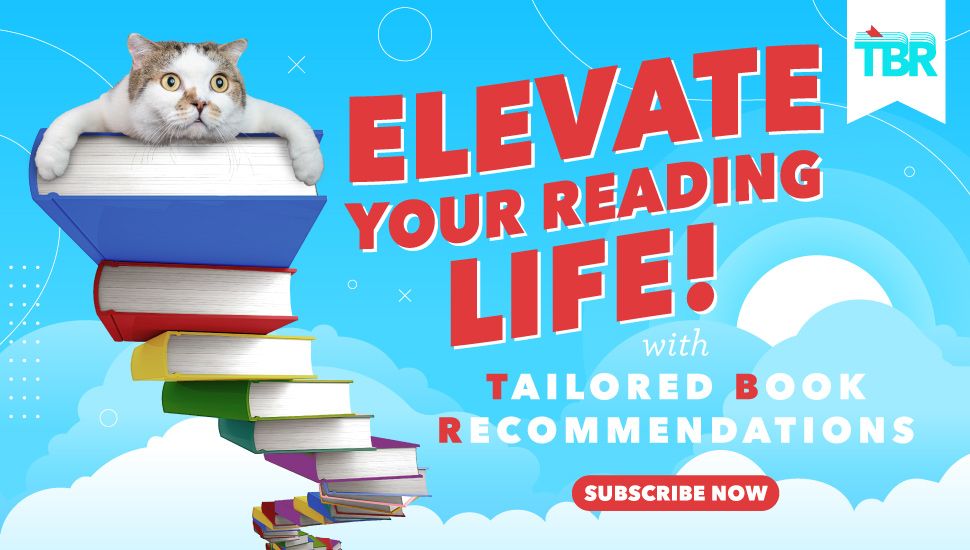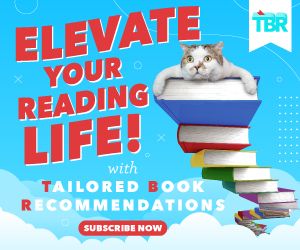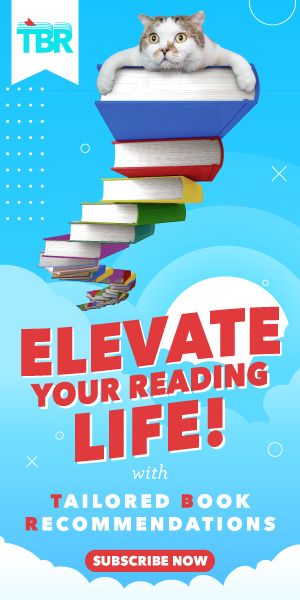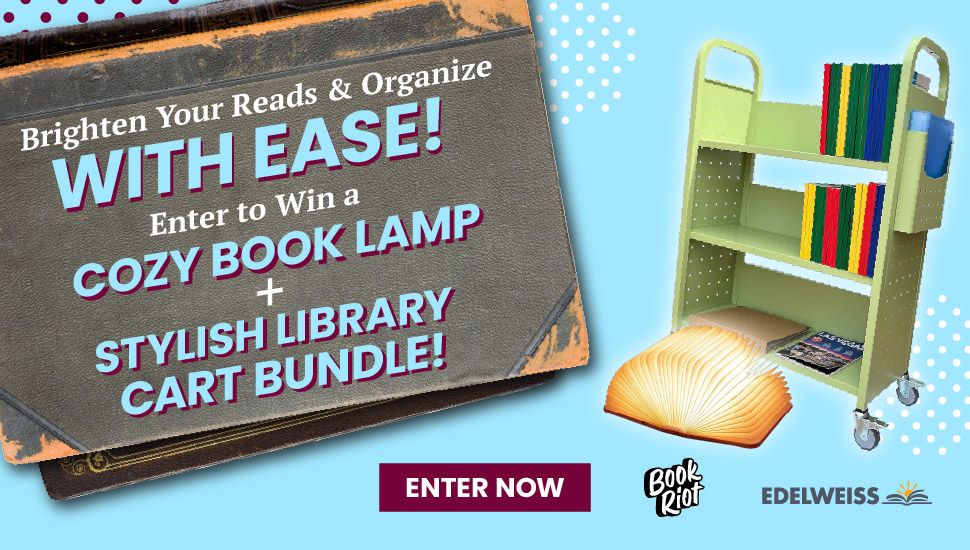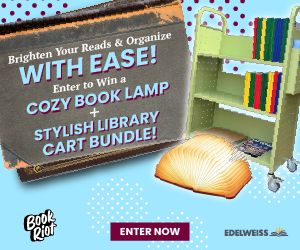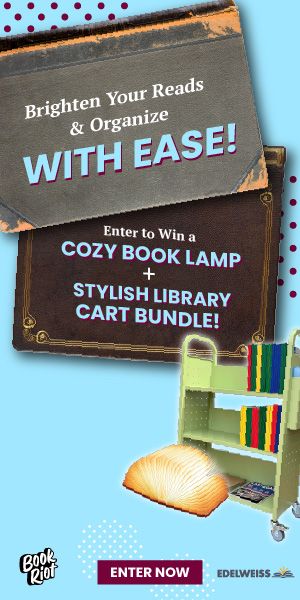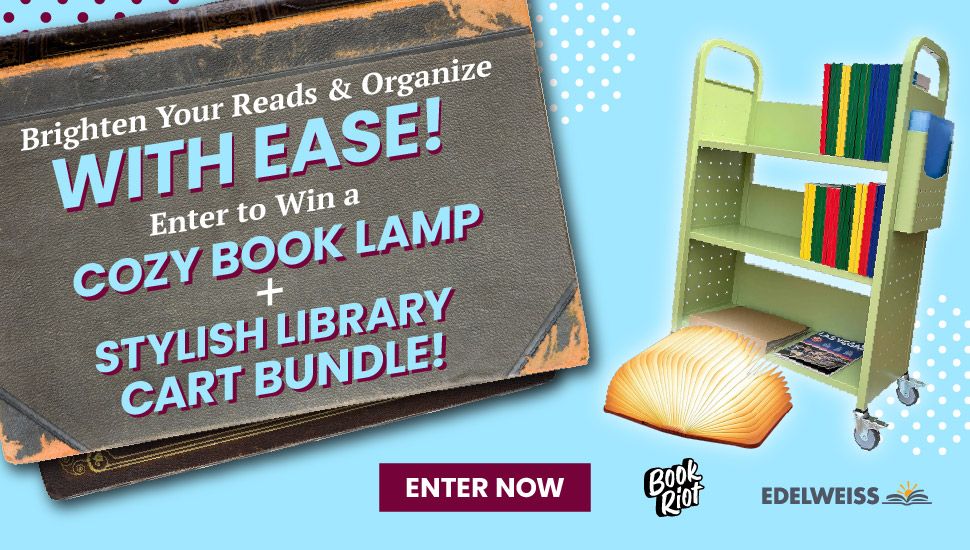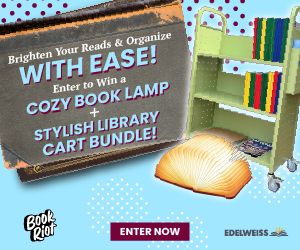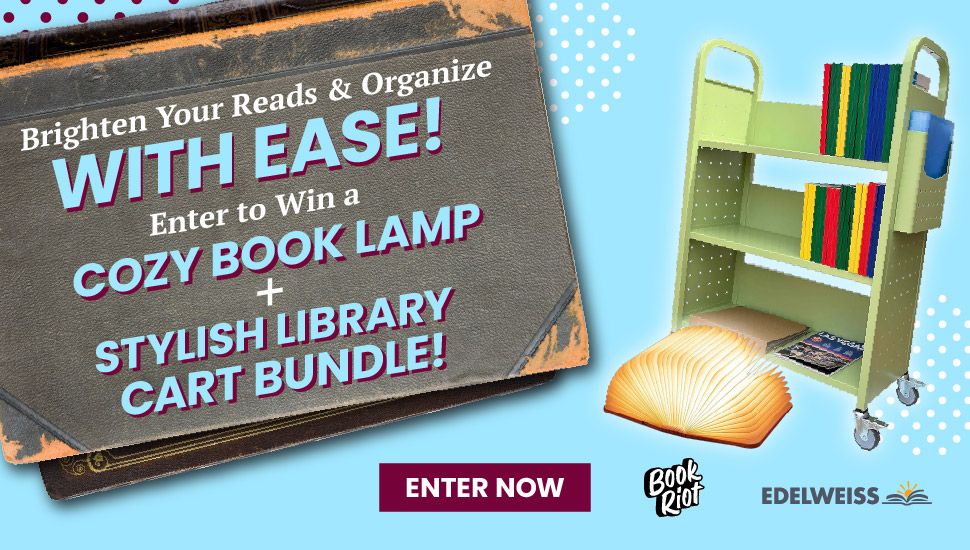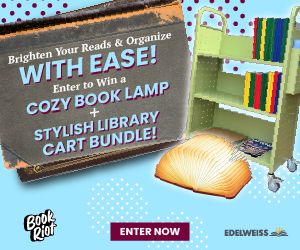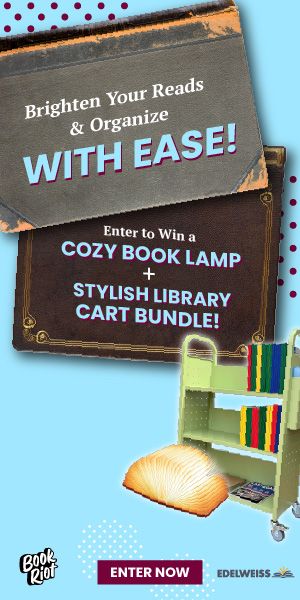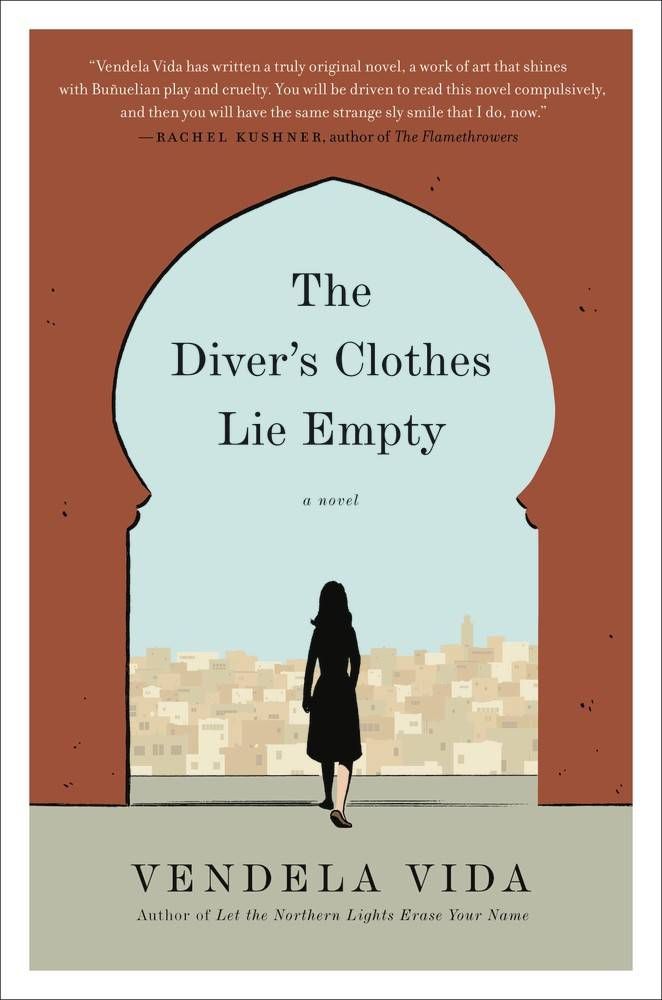
A Step-By-Step Guide to Setting Up a Pull List
I’ve talked before about how to set up a pull list (traditionally, a subscription service for comics that your local comic shop handles for you). In fact I’ve done it on video. But I know that setting up a pull list can be a really daunting task, and the more anxious among us like having a thing they can look at on paper, a step-by-step guide to know what to expect and how to handle it. Enter this guide! A note: This is aimed at print pulls only; if you use a digital service like Comixology, well hurrah!
(1) Find your store. Figure out where your comics are going to come from. Is there a friendly local comics shop you want to support? Or do you want to set up a mail order pull list from a friendly local comics shop (just not local to you) like Midtown Comics or Fantom Comics or Things from Another World? You have a lot of options, and you can weigh the pros and cons of each.
(2) How many titles do you want? Once you know where your comics will be coming from, find out if there’s a minimum number of titles you need to subscribe to. Some comic shops require a minimum number of titles on your pull list in exchange for a store discount. Some vendors may require a minimum number of pulls before they ship. If your store doesn’t have any limits, maybe you want to create one for yourself?
(3) Pick your titles. Now it’s fun time (or agony time, depending on how you operate!) It’s time to decide what titles you want to subscribe to. I’m not going to get into the nitty gritty of it, because talking about industry issues within comics is not the point of this article, but what you put on your pull list matters. Comics is a small enough industry that every single preordered title (which is what you’re doing when making a pull list—preordering issues) counts—the preorders of the first and second print issues of a series often determine whether it will survive. Therefore, one strategy can be to put your money behind your values. The titles on my pull list are ones that I want to support. Each title on my print pull list has either a female or PoC member of the creative team. Other comics I buy in issues digitally or wait for the trade.
But you don’t have to have a strategy behind it. You can pull whatever issues you want, for whatever reason you want to. You can use Comixology’s Pull List service to look at what titles come out in a given month and make your list. Just make sure you have your pull list in mind before you walk into a comics shop.
(4) Place your order. If you’re ordering these titles through an online vendor, log onto their website, order your stuff, and you’re done. Simple. But if you’re doing this through a local comic shop, you have one more step, and if you’ve ever had a bad experience at a comics shop (or are really nervous about having one), it can be daunting. But remember—you’ve got that little piece of paper with you. You know your comics, and no one can tell you otherwise.
How do you actually set one up? It’s simple—walk into the comics shop, and up to the register, and tell the person standing behind it that you want to set up a pull list. They’ll usually hand you a form to fill out, and ask you what titles you want on it, at which point you can whip out your handy dandy list of titles and GO. TO. TOWN. Hand the completed form back and you’re done!
(This is why I think it’s a good idea to have your list before you walk into the comics shop, because (a) it cuts down on anxiety and (b) if I set up my pull list while looking at all the new issues of comics, I’d probably add half the shop to my pull list).
And, well. That’s it. Now you read!