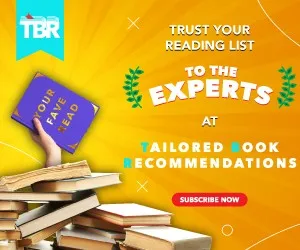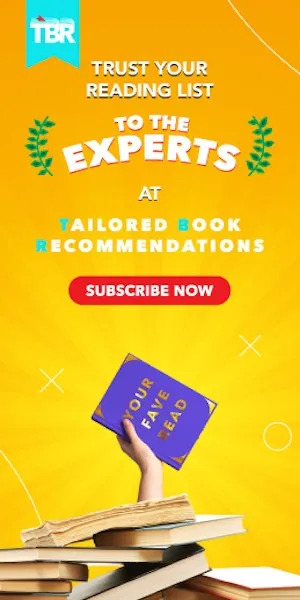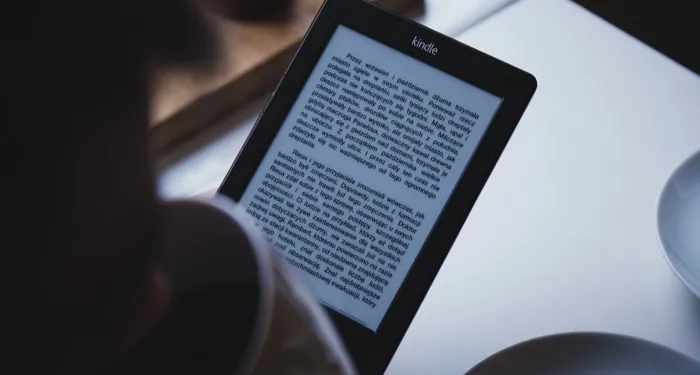
A Beginner’s Guide to the Most Popular Ebook Formats
The publishing industry has been severely hit by the COVID-19 pandemic, triggering a shift in reading trends. If you’re a reviewer or a librarian, you may notice that you’re getting more digital review copies or electronic advance reading copies (eARCs). In 2020, ebook sales and library lending also surged. If you’re a staunch paperback lover and are new to the world of digital reading, it’s very easy to get lost in the maze of different ebook formats. Here’s a novice’s guide to the most popular ebook formats being used by the industry:
ePub
The most used, widely adopted, and most popular ebook format in the digital publishing world is ePub. It is what most publishers would send to you when requesting eARCs outside of NetGalley. It is the ebook format they send to ebookstores for selling and the preferred format developers would create first.
You can read an ePub file on any device that has an ebook reader on it. Since it’s written in HTML and CSS, you can change the font style and size of the text to whatever you like. Personally, I like to read ePub files on a Kobo device because they look like real paperbacks.
In short, when they say ebooks, it’s probably the one and only ePub.
Mobi
Mobi is the proprietary ebook format of Amazon, which they acquired in 2005 from Mobipocket SA.
However, they are now favoring KF8 or KFX — but that information is irrelevant since you won’t likely encounter a raw KF8/KFX file when borrowing ebooks at your local library or when requesting eARCs. You would only encounter them if you look at your Kindle app’s folder on your device (if you purchased an ebook in the Amazon store, that is).
In addition, Amazon is already encouraging authors and publishers of Kindle Direct Publishing, its self-publishing platform, to upload ePubs rather than mobi files.
Still, a mobi file is very portable and useful, albeit old. You can read it on any Kindle device, Mac, Windows, or Android just like ePub. In the point of view of readers, there’s not much of a technical difference between the two. Hence, it doesn’t matter what you choose.
Portable Document Format (PDF), which was once a proprietary file format of Adobe, is one of the most popular ebook formats in the book world. It is not only used for general paperwork, but for creating galleys and review copies as well. I myself receive eARCs in PDF as a Publishers Weekly reviewer.
The technical difference between a PDF and other ebook formats is that the texts in PDFs are not “reflowable” whereas the content of ebook formats such as ePub and mobi “reflows” or adjusts “to optimally adapt to the screen size.” In a nutshell, in ePub and mobi, the text adjusts when you read an ebook on your phone. When you change the font size and style of the texts, the layout adapts according to your device’s size. If you open a PDF file on your phone, however, the text and the layout of the ebook won’t adjust according to your device’s screen resolution. In the ebook development lingo, it means it has a “fixed layout.”
So when requesting eARCs, make sure you know what you’re into.
What about DRM?
When you buy ebooks on stores like Amazon or Google Play Books, they are protected with Digital Rights Management (DRM). Some publishers or self-published authors, however, don’t want their ebooks DRM-protected.
DRM restricts users from sharing ebook files by locking them to a specific platform; it’s made to combat large-scale ebook piracy that the industry has fought through the years. You won’t be able to export these DRM-protected files to other platforms. So if you’re someone who has more than one reading device, look for ebookstores that don’t cloak their files with it.
Ebook Conversion
Say, for example, a publisher sends you an eARC in PDF but you actually want to read it on your Kindle. What to do? Sure, Kindle devices can read PDF files, but they don’t offer the best experience.
Converting an ebook from one format into another is arduous as you usually would have to code it by hand. If you’re knowledgeable in HTML and CSS, this is something you can do in a few days. However, for the average reader who just want to start reading, a software called Calibre can do the converting job. The results are decent, not really pretty, but it will do.
PDF, ePub, and mobi are the most popular ebook formats in the publishing world — you won’t likely encounter anything else. They are used in books with a lot of texts and a few images here and there; unnecessary elements like animated illustrations and videos are rare in these formats.
But if you’re curious about how that works, here’s an article explaining “Why Did Interactive Ebooks Never Catch On?”