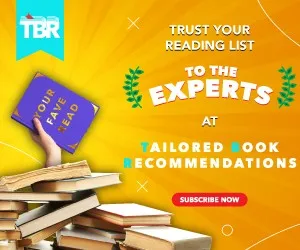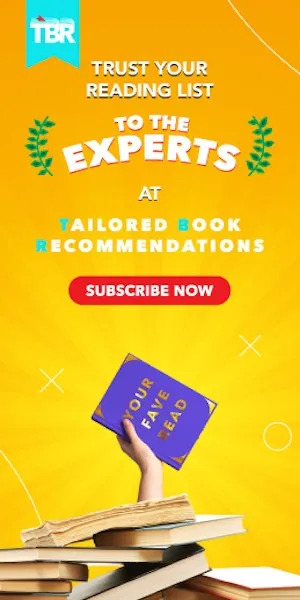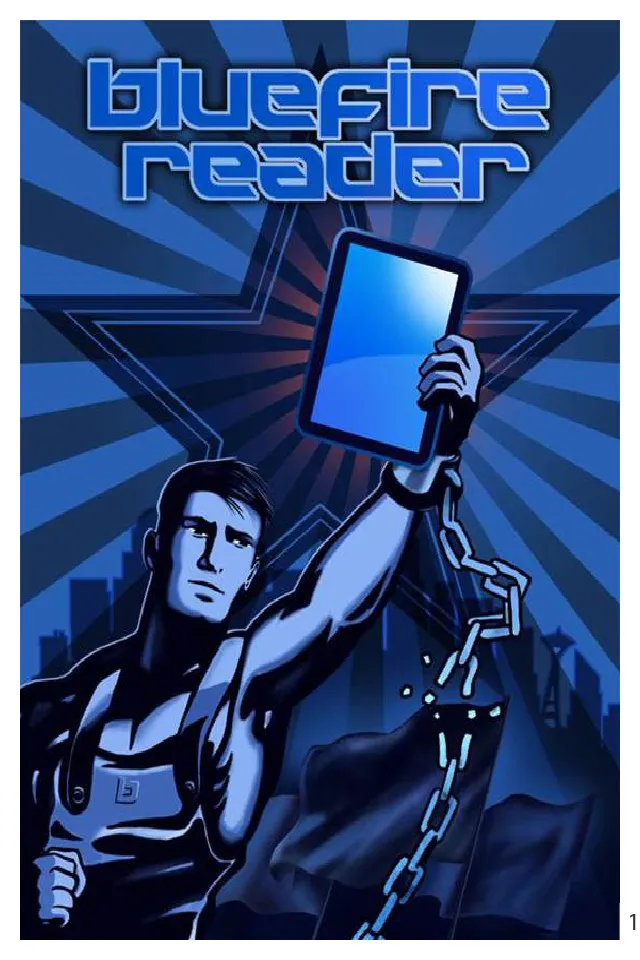
The Quirky World of E-Reading Apps
When the news broke a few weeks ago that Barnes and Noble will no longer manufacture Nook Tablets on its own, many existing Nook owners (me among them) kind of shrugged and went “yep, that seems about right.” This wasn’t unexpected —for the last year or so, Nook’s been getting killed by other more recognizable tablet brands.
And but so, the Nook news led me down a several-hour rabbit hole of looking at and experimenting with the various e-reader apps available for iPad, Android, and Windows tablets. What I discovered is that they are mostly similar — text and background are all customizable, and they all offer the ability to bookmark, highlight text, and take notes. But none of them is perfect. Each has a quirk or two that would prevent it from being my new go-to e-reading app. So, to save you the time from experimenting as well, here’s a quick report from my testing.
Nook / Kindle — These two apps offer the benefit of portability — meaning that all the content I purchased for my Nook (or if you bought Kindle content) can be accessed through the Nook (or Kindle) app on iPad, Android or Windows tablet. Changing devices, then, is no problem — which is very cool. My biggest complaint, though, with the Nook and Kindle reading apps is that they don’t show you page numbers while you’re reading. To see what page you’re on, you have to hold-tap to get the options to appear. Not a big deal, but an annoying quirk. (Note: The Kobo reading app does show page numbers, but only the number of pages left in the chapter, not in the whole book. And my sense is that far fewer readers use Kobo than Nook or Kindle.)
iBooks — This is, by far, the best pure e-reading app — it’s smooth, very customizable, and seemingly crash-resistant. The quirk here is that you can’t download library e-books (in epub format) and use them with iBooks. That’s annoying. But this is the app I’d use (if I had an iPad) for all non-library-book e-reading. It’s really slick.
Overdrive — So, the work-around for not being able to read library ebooks in iBooks is an app called Overdrive. Since many libraries are now tied into this app, it’s easy to download the app, choose your library, enter you library card info, and check out e-books. You can read them right there in the app! The issue with this app, though, is that it’s a bit slower and clunkier as an e-reader than the others, and it doesn’t have a search function. You know when you’re reading and forget who a character is, so you search that name to find when s/he was introduced? Not here. And this little quirk would prevent me from using this app as an e-reader.
Bluefire — The app that, which (totally beside the point) has the coolest cover art to its user guide I have ever seen (“Reading: Breaking off the shackles of ignorance!”), solves the iBooks no-library-books and Overdrive no-search-function problems. The Bluefire search function is great, and the app includes all the other standard e-reader app fare. The quirk here, though, is that you can’t download library e-books directly into this app on your tablet. You have to download the e-book on a computer, run it through Adobe Digital Editions, and then either sideload the epub to your device, or send it to Dropbox (or other cloud-based storage system), to get it into Bluefire. That’s a little bit unwieldy, but to me, worth it for the search function. This would be the app I’d use for library e-books when I bid adieu to Nook.
This is by no means an exhaustive list of e-reading apps, or e-reading app quirks. What have you found in your e-reading research you think other readers would benefit from knowing?
____________________________
Sign up for our newsletter to have the best of Book Riot delivered straight to your inbox every two weeks. No spam. We promise.
To keep up with Book Riot on a daily basis, follow us on Twitter, like us on Facebook, , and subscribe to the Book Riot podcast in iTunes or via RSS. So much bookish goodness–all day, every day.