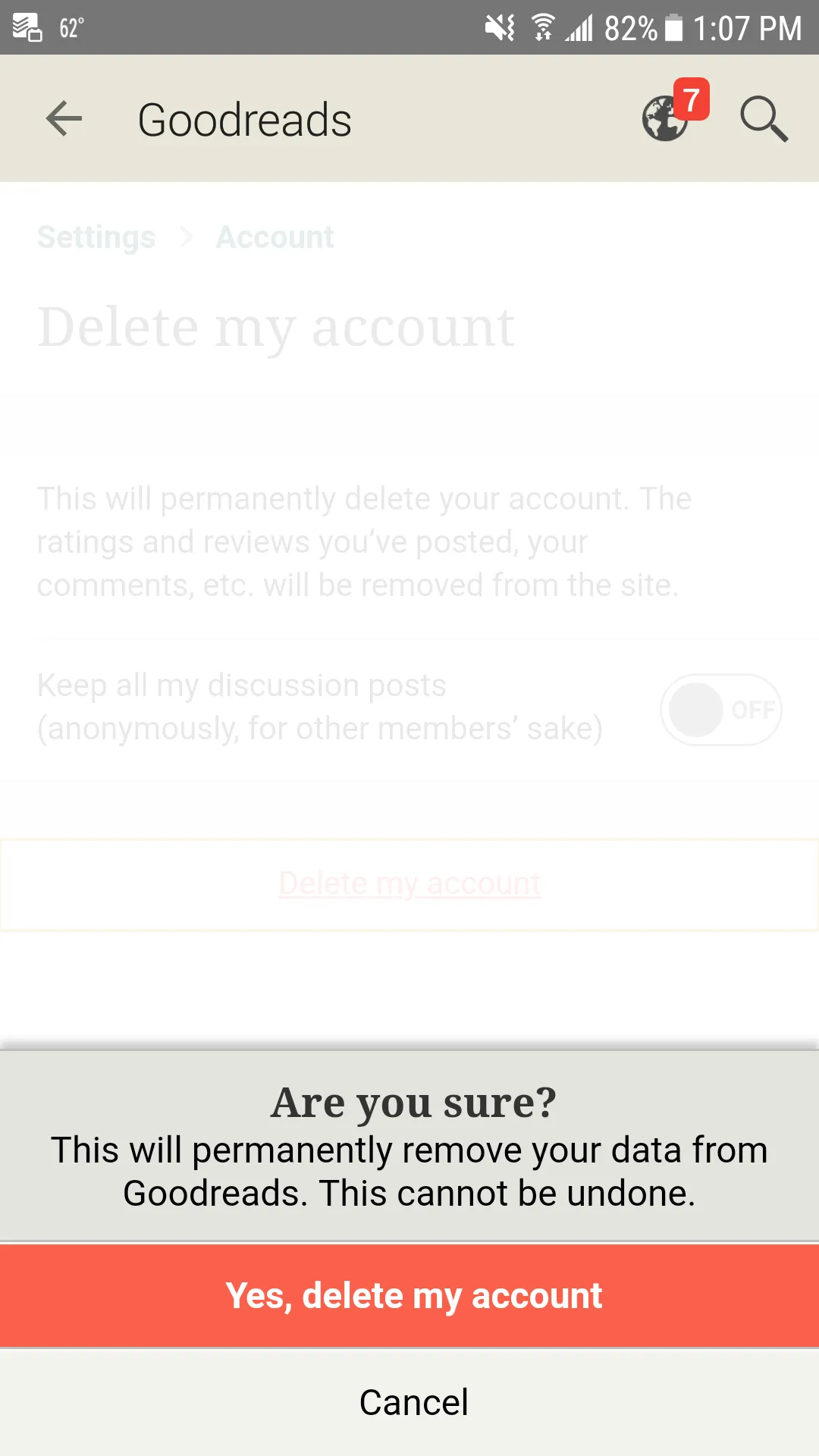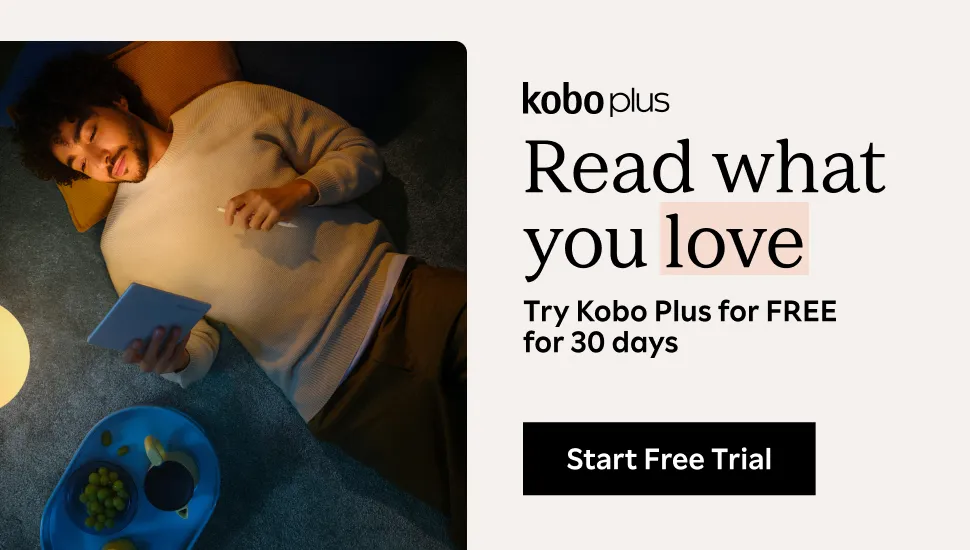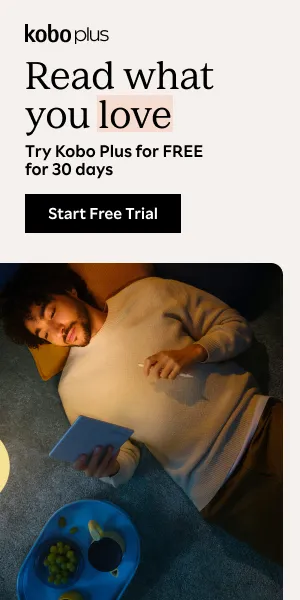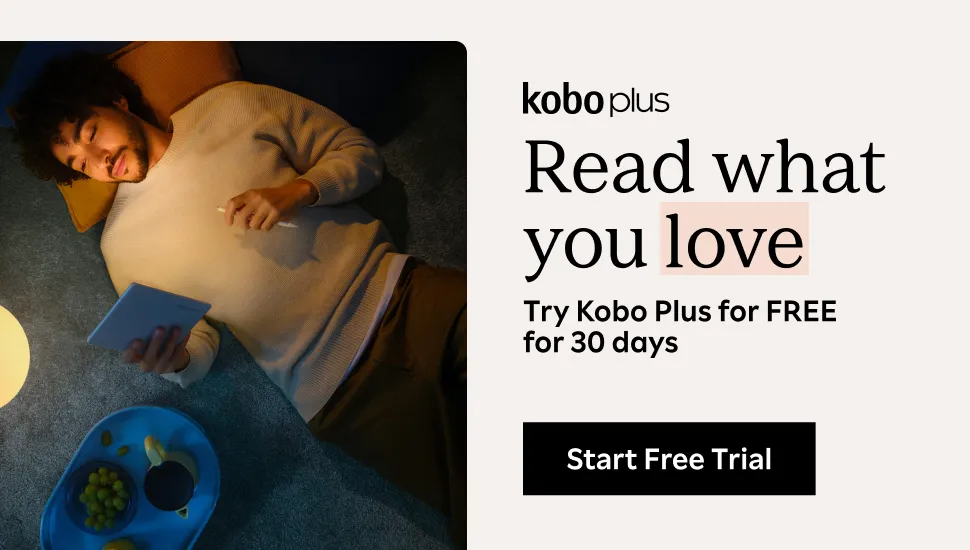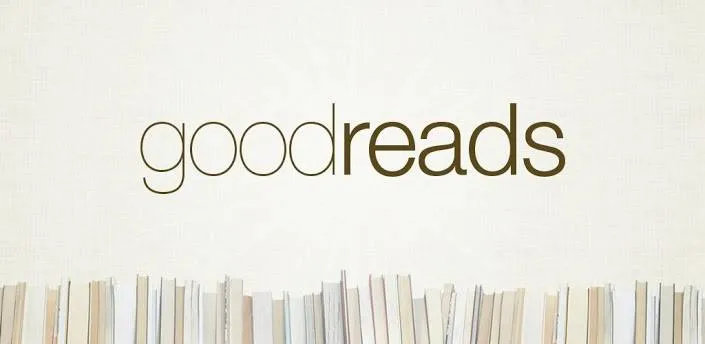
How To Delete Your Goodreads Account
So you want to delete your Goodreads account. Maybe you’re sick of rating books, or your TBR is too much to handle. Perhaps it doesn’t feel like a safe space, or you don’t want Amazon’s mitts on your reading data. Could be you’ve found a better way to track your reading or you’re just sick of social media. Whatever the reason, I am here to help—because it’s not as easy as clicking a button! See below for webpage and mobile instructions for how to delete Goodreads account, as well as alternatives you may want to look into.
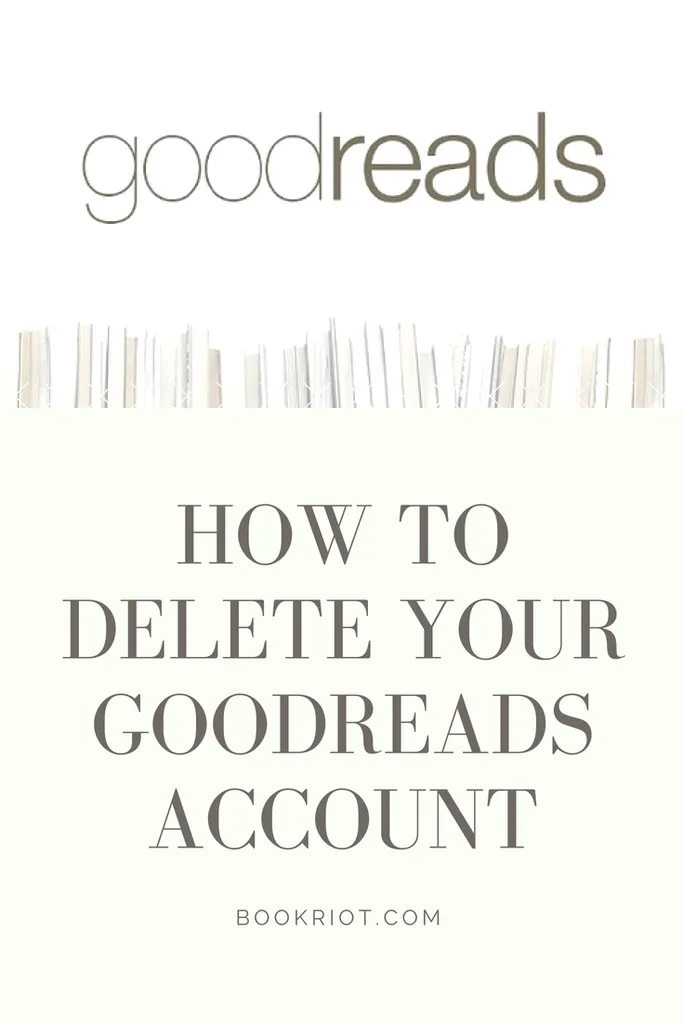
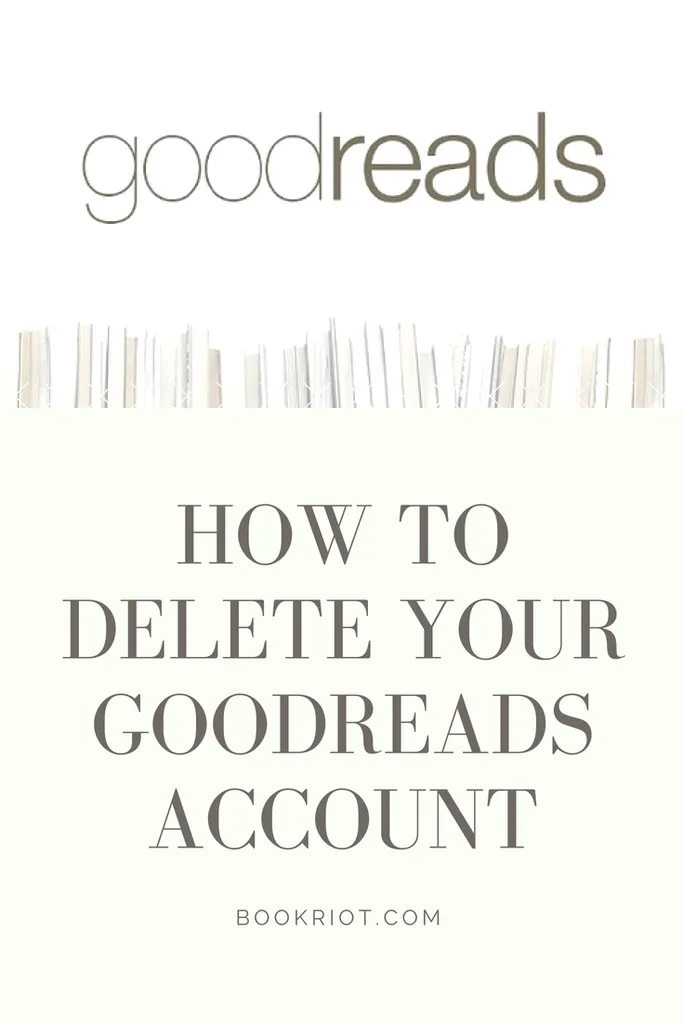
Delete Goodreads Account via the Goodreads Webpage
- Log in to your account
- Click your profile picture, a drop-down menu will appear. Click “Account settings”
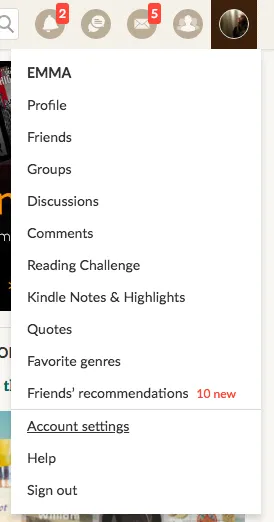
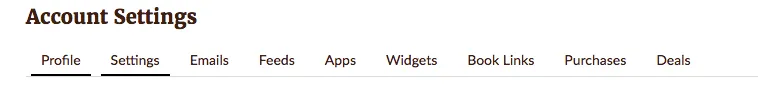
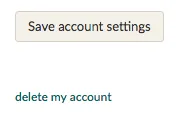
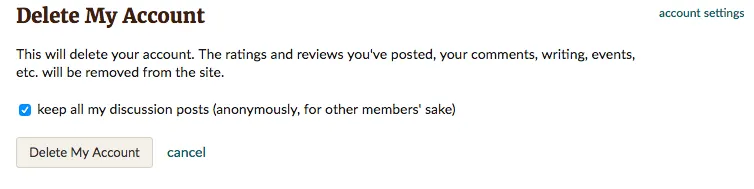
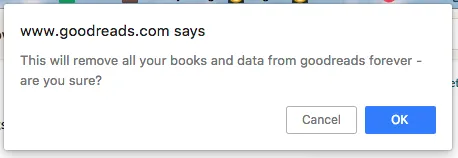
Delete Goodreads Account via the Goodreads App
- Log in to your account
- Click the menu bar button (three horizontal lines next to “Updates”)
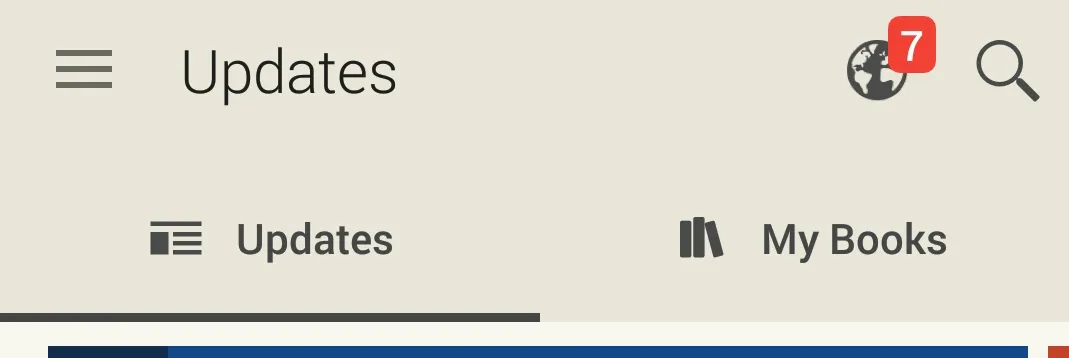
- Click “Settings” at the bottom of the menu bar
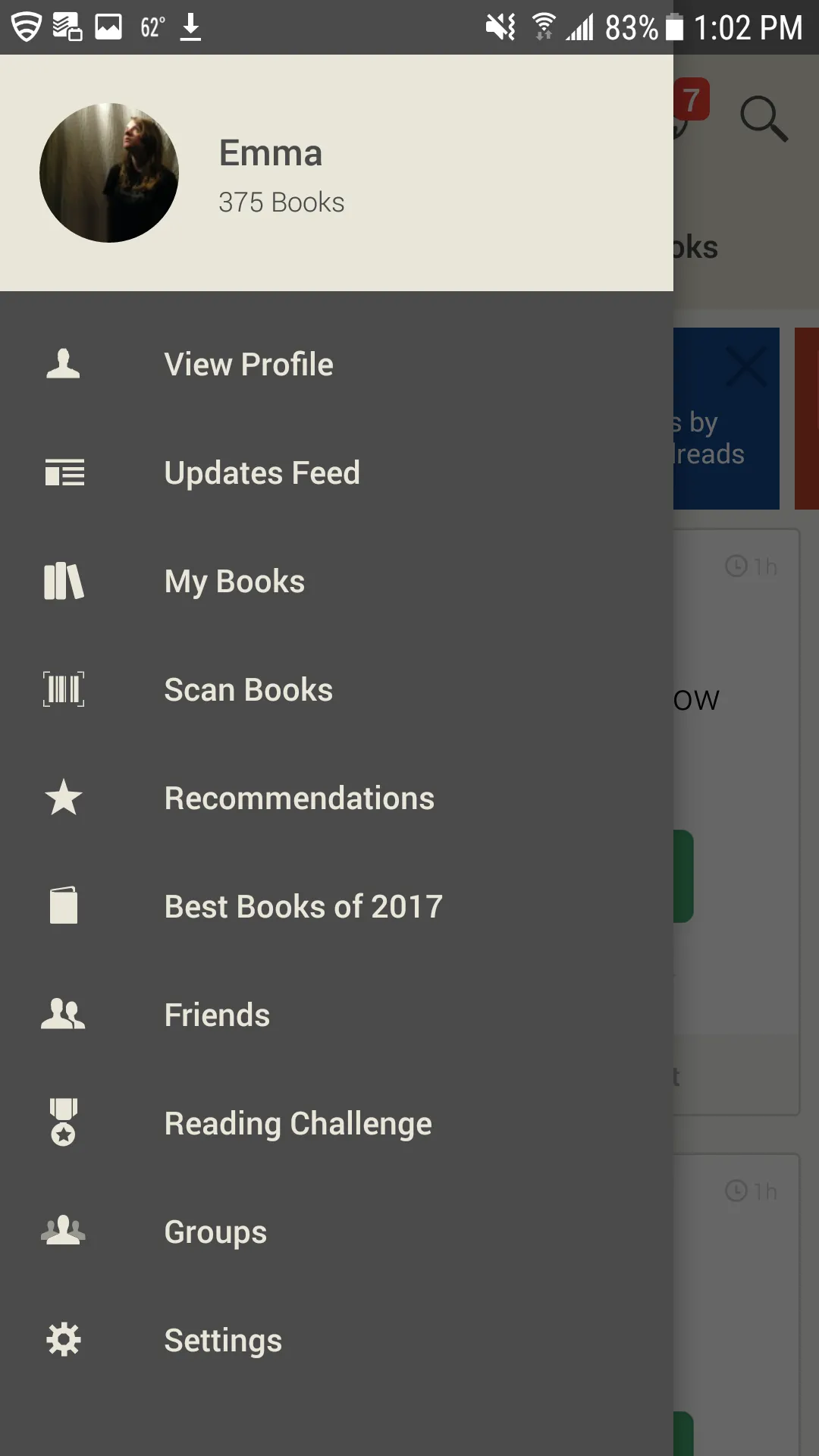
- Click “Account Settings.” (You may be asked to confirm your password)
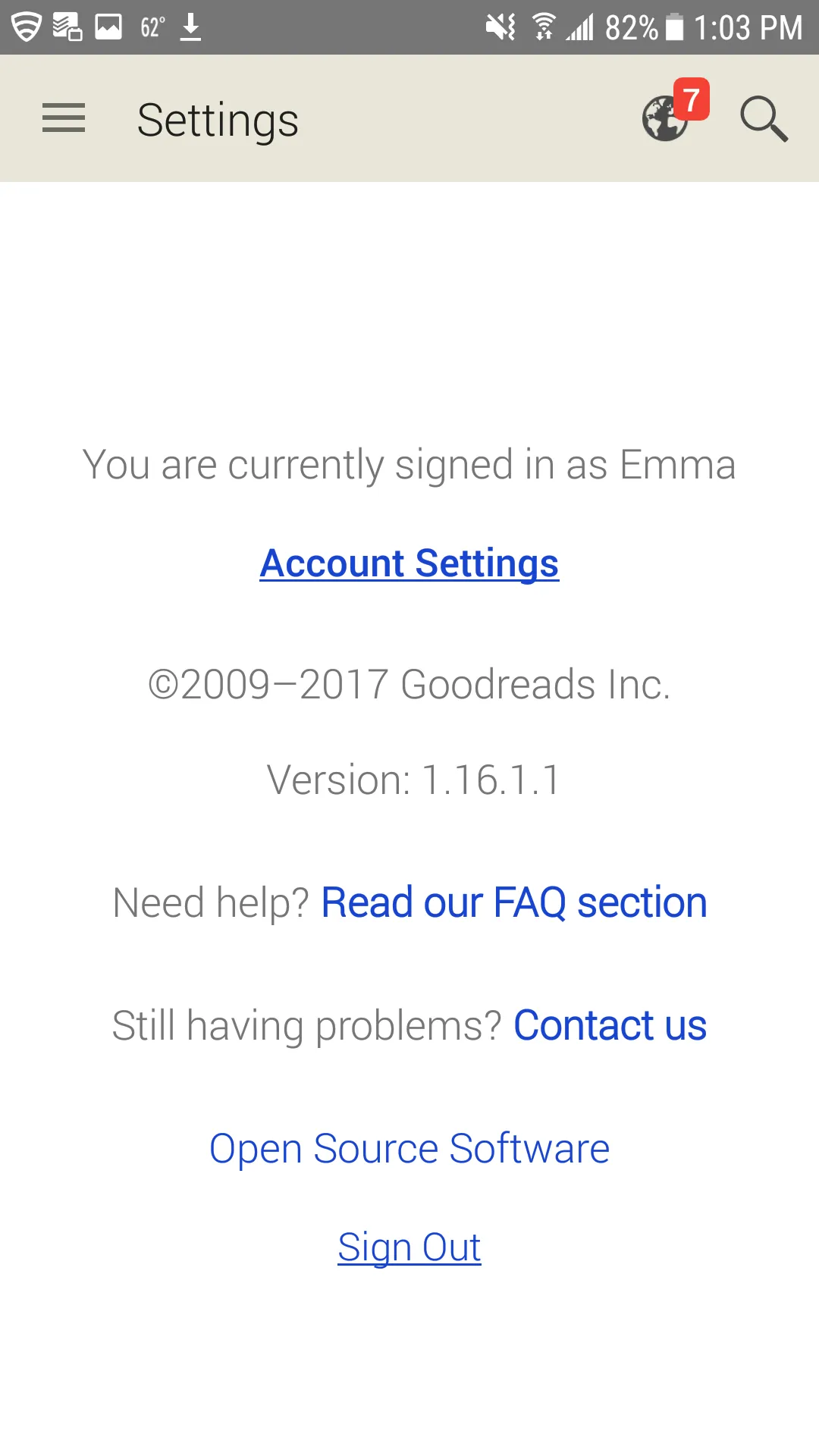
- Click “Account”
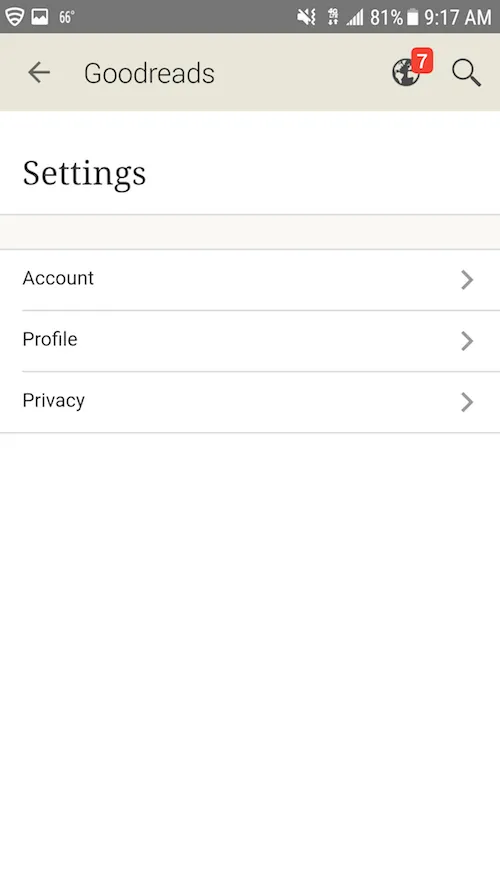
- Click “Delete my account”
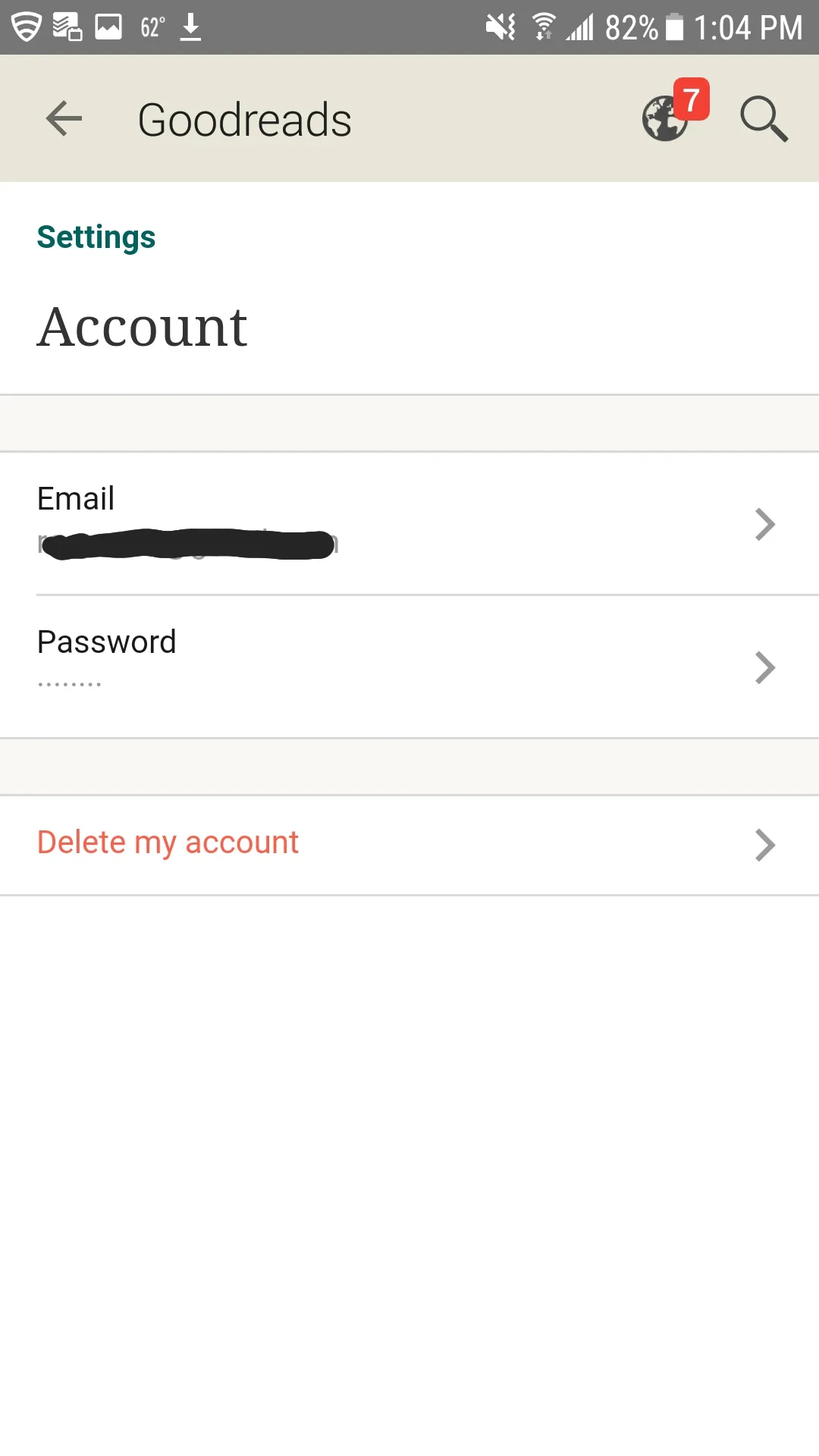
- Choose whether or not to keep your discussion posts (anonymously). This option is automatically chosen and must be opted-out of by clicking the green “on” button. Click “Delete my account” again
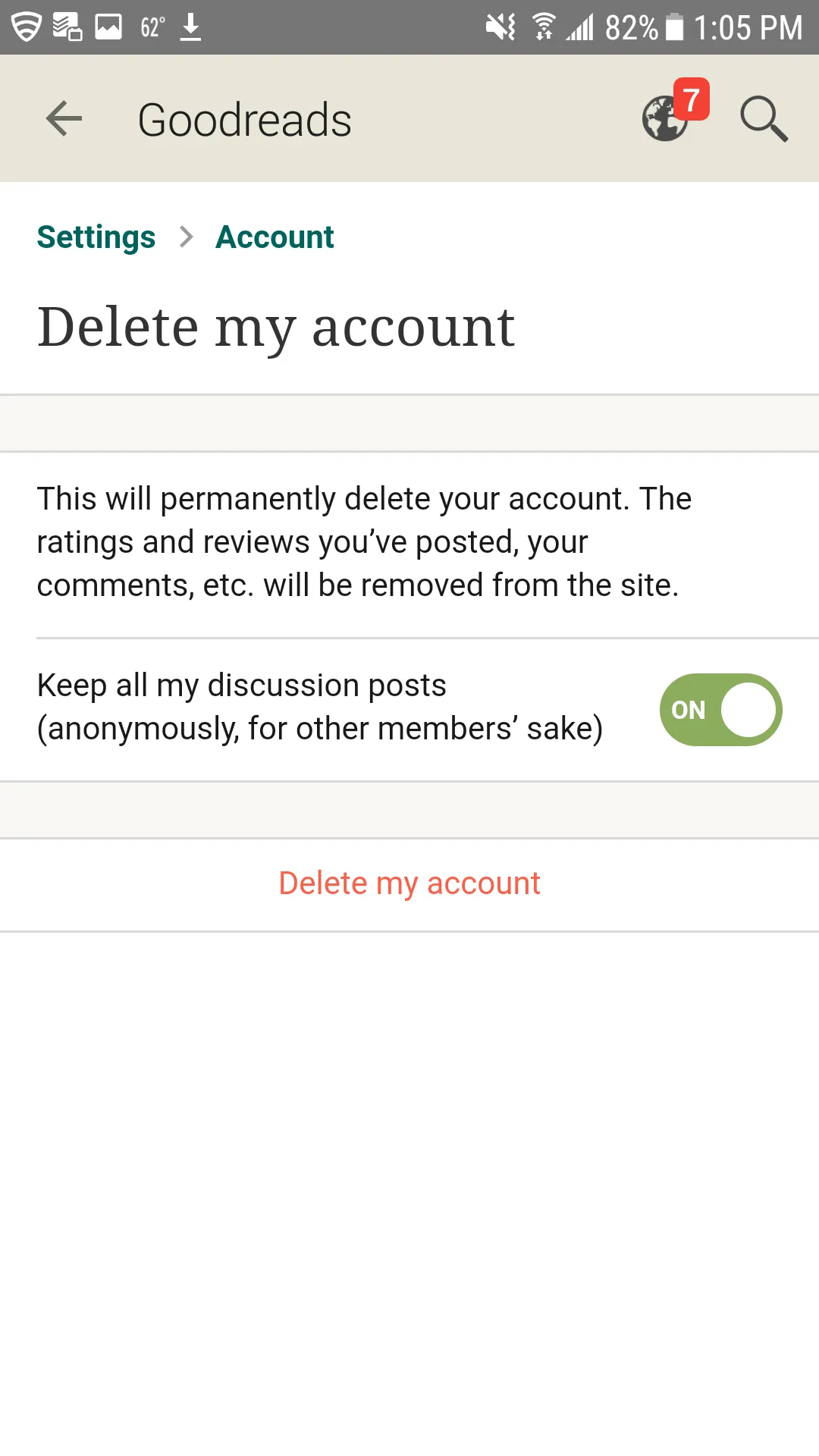
- One last chance to change your mind! Click “Yes, delete my account”