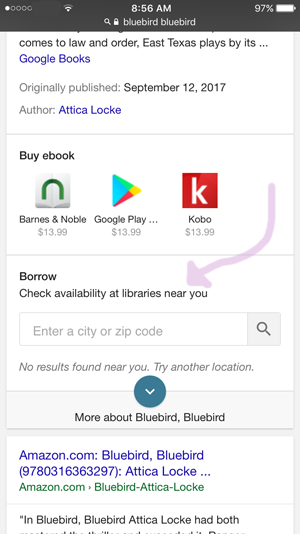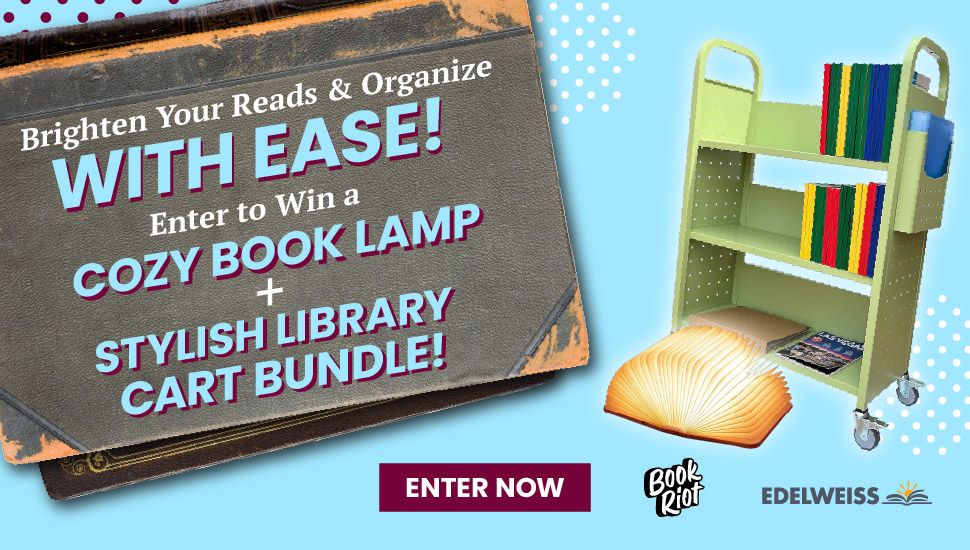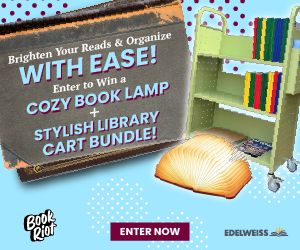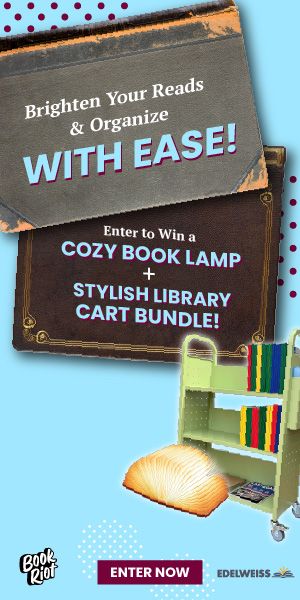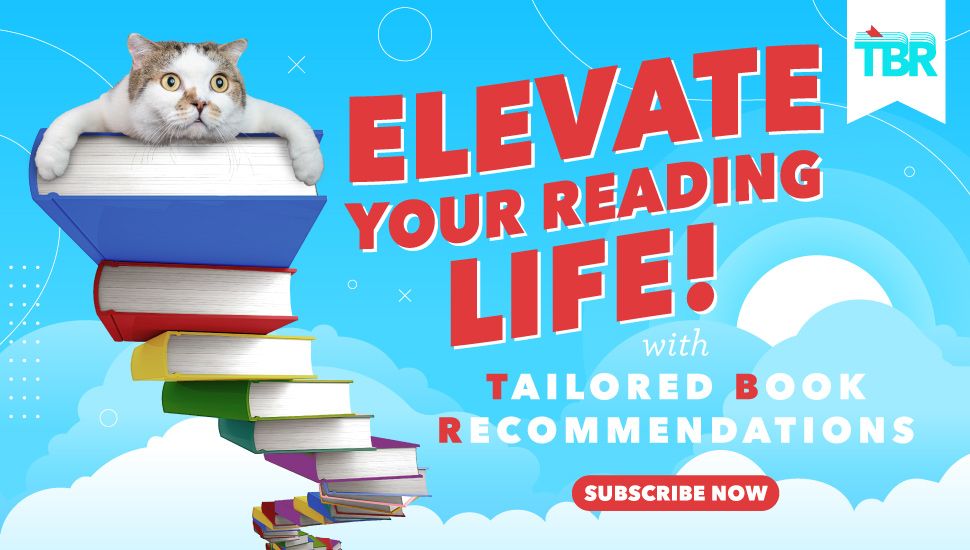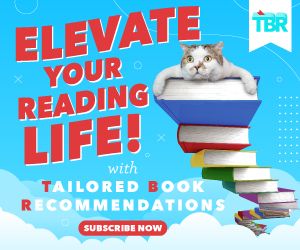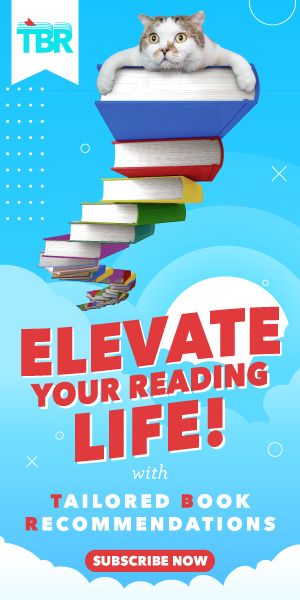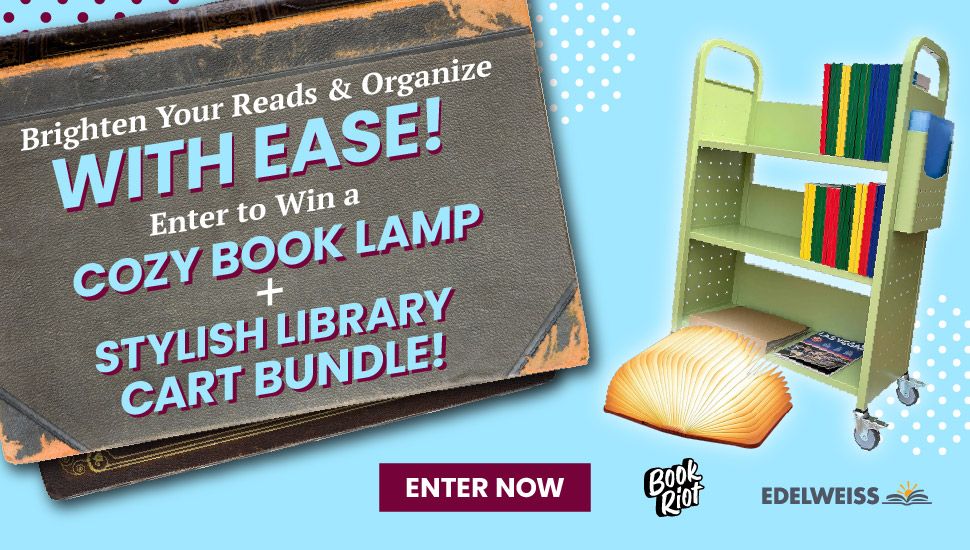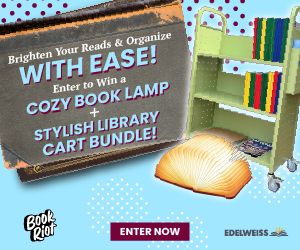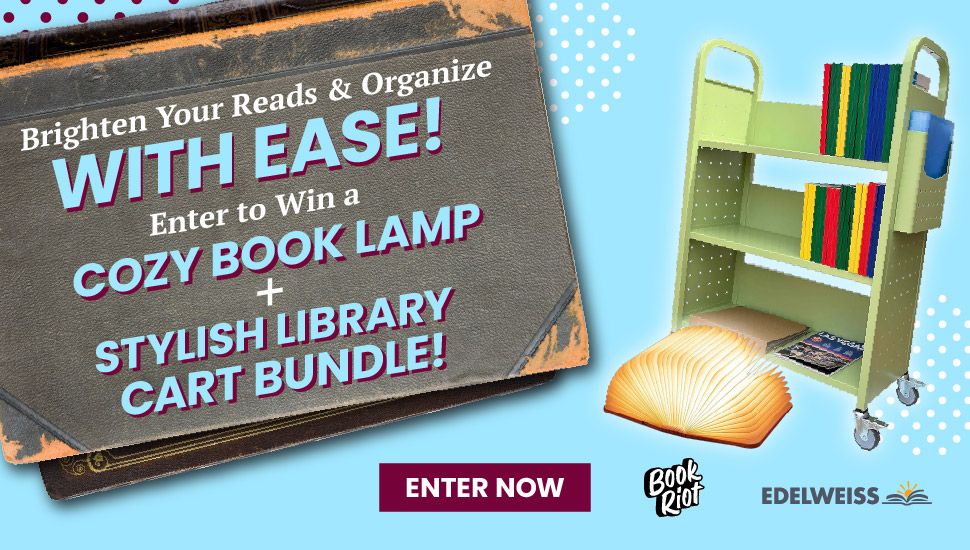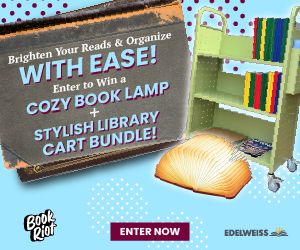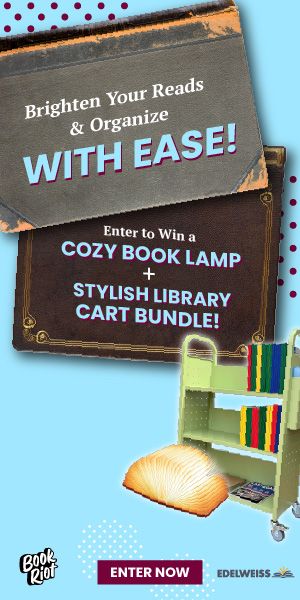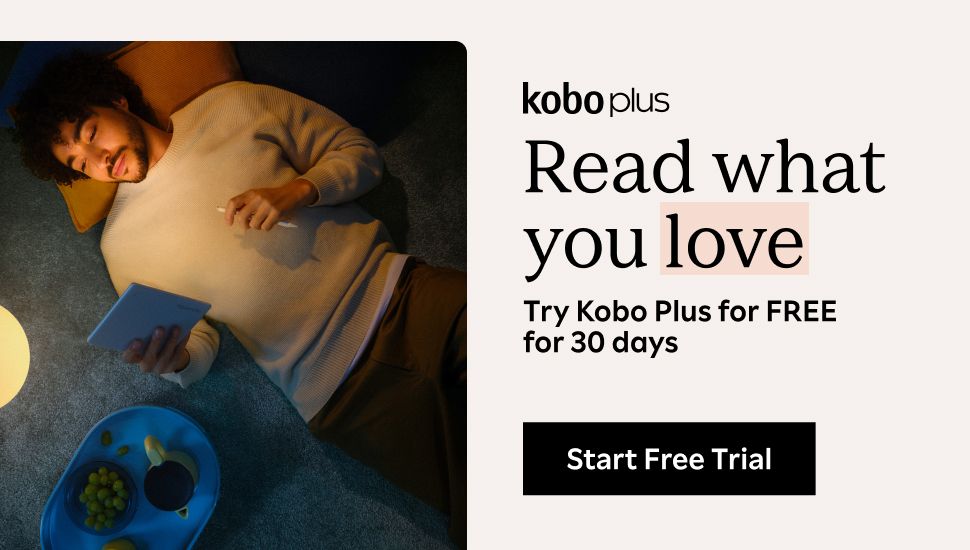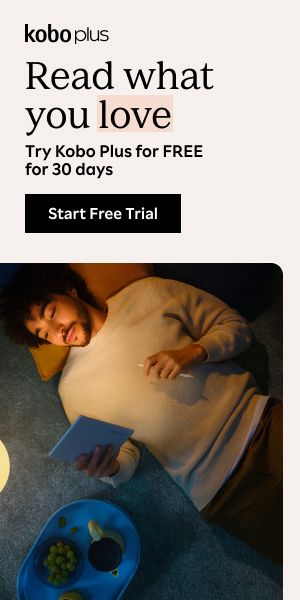Google Search Now Checks Your Local Library For Ebooks
Now there’s one more thing people can tell you to “just Google it!”: whether your local library has an ebook copy of the book you want to read. If you first Google a book to get more information to decide if you want to read it and then go to your local library’s website to do another search for its availability, this should reduce that to just one step.
How to on your desktop and smartphone
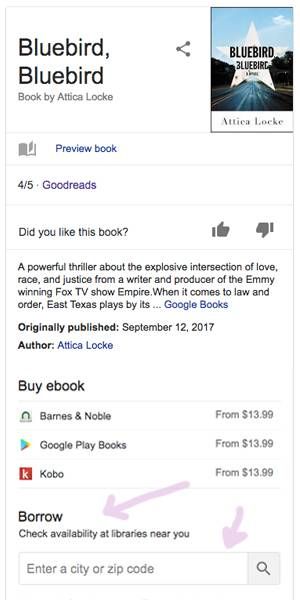 Google the name of the book in the search box on your desktop or smartphone.
Google the name of the book in the search box on your desktop or smartphone.
On your desktop, on the right-hand side of the results page, you’ll see the information about the book, including where to purchase the ebook (on your smartphone, it’ll be the full screen). Now scroll below the purchasing information to the bottom and you’ll see the new added feature “Borrow: Check availability at libraries near you.”
Type in your city or zip code into the search box and it will bring up your library options. Select the library you want and voilà! You are now taken directly to the page that shows you its availability options. Good job, Google!
And here’s what it looks like on an iPhone: