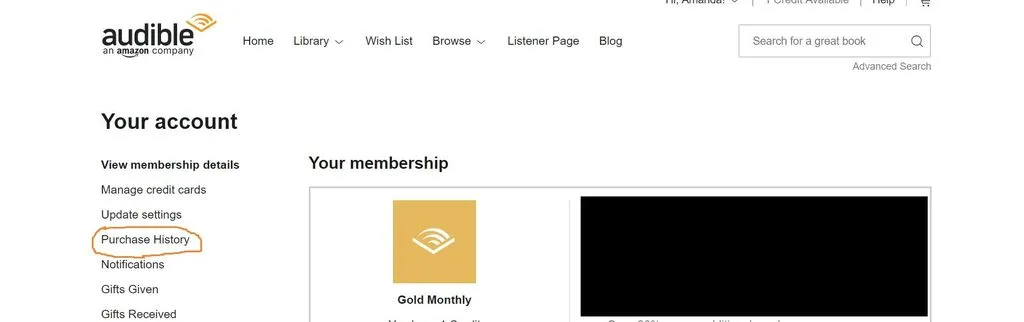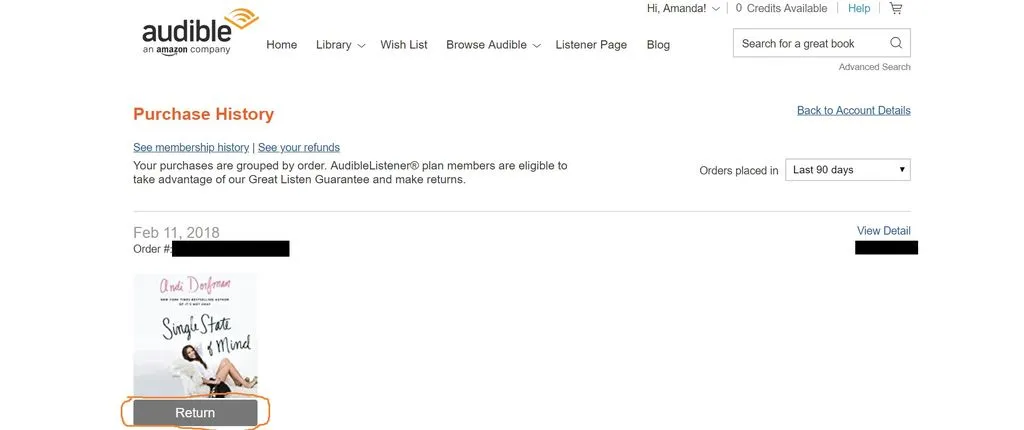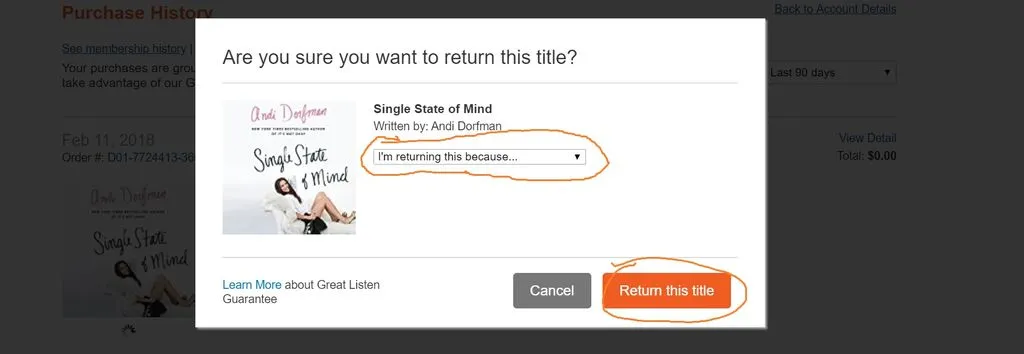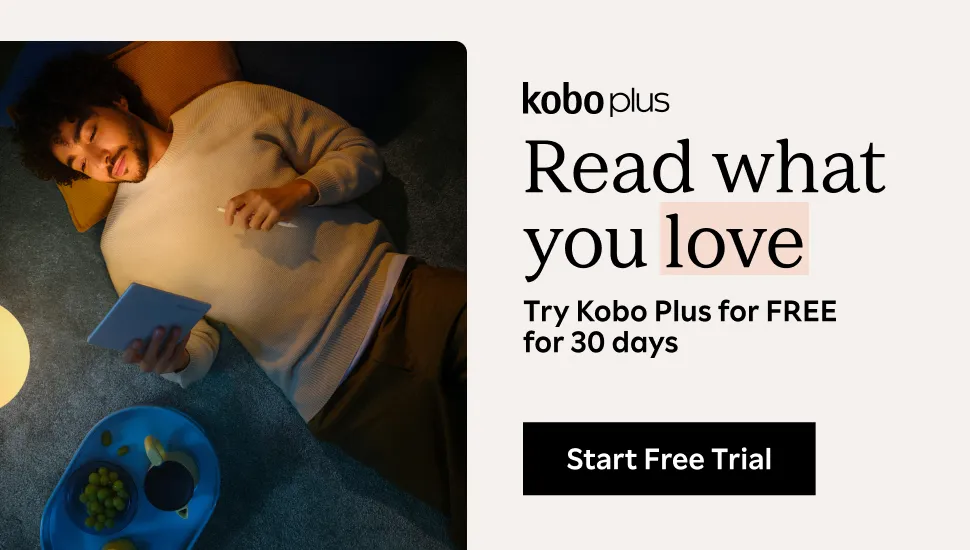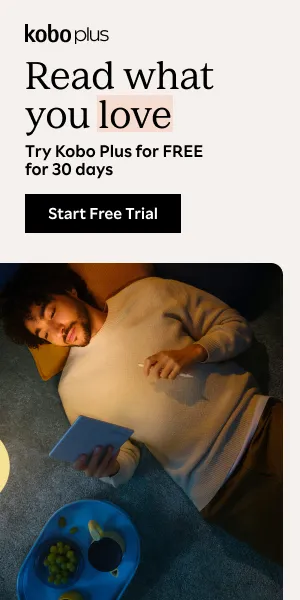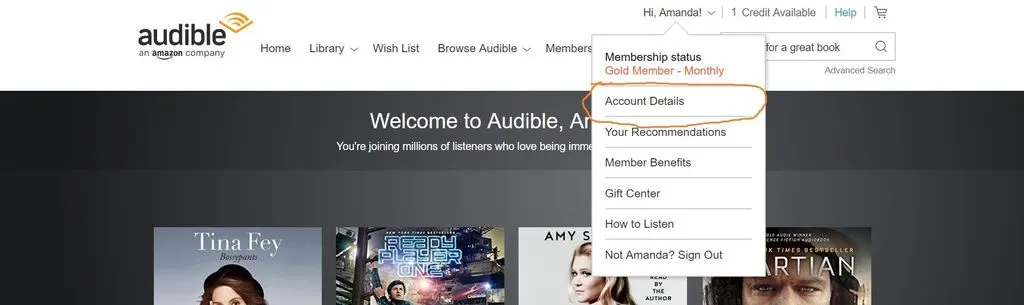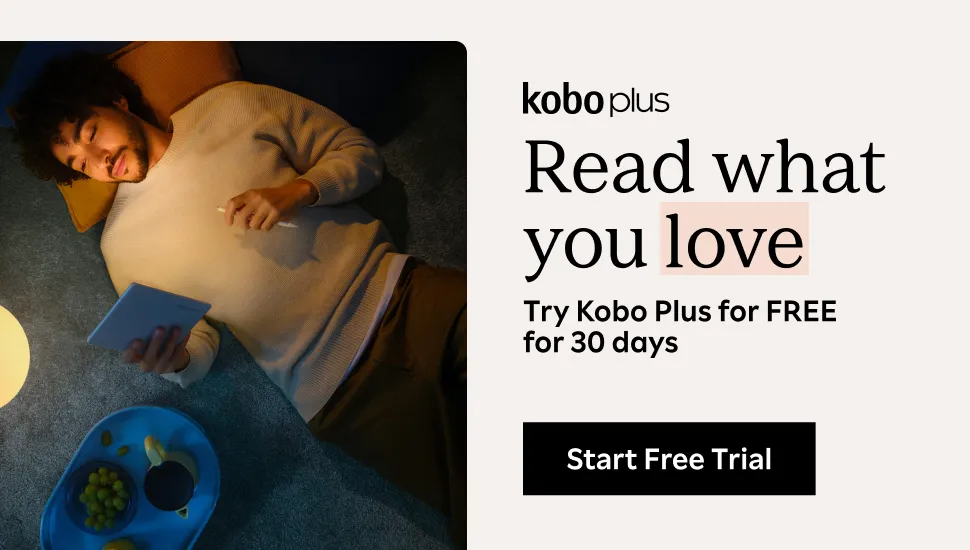A Step-by-Step Guide for How to Return a Book on Audible
Have you ever wondered how to return a book on Audible? Or if it’s even possible? If you answered yes, you’re not alone. Some audiobooks just aren’t going to jive with certain people. Be it the narrator’s voice, the pacing, or the fact that the content isn’t what you expected, many audiobook listeners at some point experience buyer’s remorse.
Luckily, if you do most of your audiobook buying on Audible, there’s an easy solution to this problem. They’ve got a fairly straightforward return process so you don’t have to waste credits on books you’re never going to finish listening to.
Allow me, a quasi-expert who has done this once or twice, to walk you through the process of how to return an audiobook on Audible.
Before we get into the nitty-gritty, a few notes: Audible customers can return only a set number of books, so make sure you use this process sparingly. You can also only return books within 12 months of purchase.
How to return a book on Audible
Okay, here’s how to get your money and/or credits back if you’re really wishing you’d picked a different audiobook:- First, you need to use the desktop Audible.com site, since you can’t make returns on the mobile site or in the app.
- Make sure you’re logged into your Audible account, then navigate to your Account Details page. You can do this by hovering over where it says “Hi, [your name]!” at the top of the screen, which should reveal a dropdown list of options.