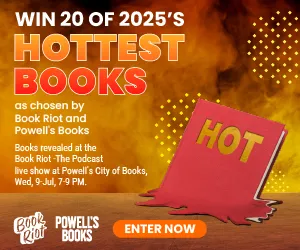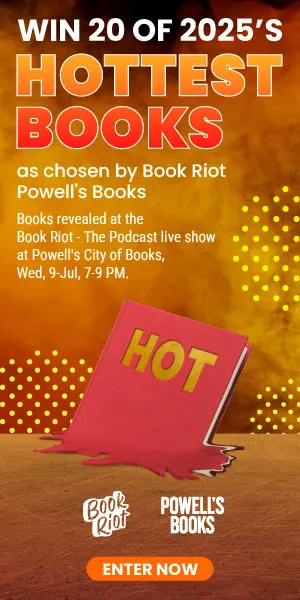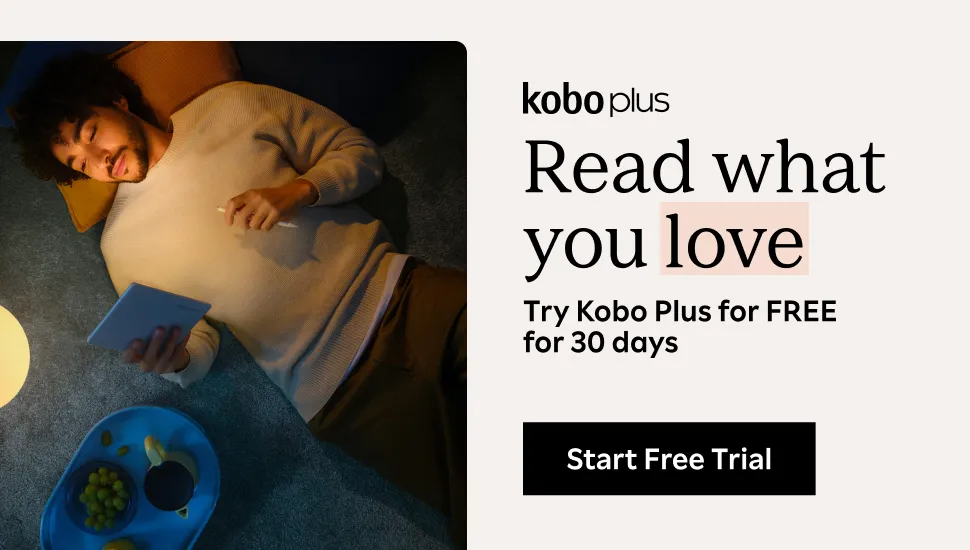What It’s Like Being an Ebook Developer?
Although print will likely forever be the king, many still read ebooks. Kindles and Kobos continue to sell, and ebooks enjoy a steady stream of sales. I don’t have a preference when it comes to reading formats, but I do love ebooks’ capability to change font display, increase font size, and have their general look and feel played around with. I love the customization and the flexibility, and the ability to take ebooks wherever I go — and that’s thanks to the people who made them. But how are ebooks made to begin with?
Ever wondered how a paperback turns to a Kindle ebook? Have you ever been curious who makes these fantastic facsimiles? Few know about this esoteric gig in the bookish world.
Before I was a writer and journalist, I was a publisher. And since one wears different hats when they work in this industry, I was trained to create ebooks of all kinds. Though I’m pursuing my writerly dreams now, I still get booked with ebook gigs on a freelance basis (hey, it pays the bills!).
How Are Ebooks Made?
Ebooks are created using a variation of the coding languages HTML and CSS. I said variation because it’s slightly different from full-fledged HTML and CSS. Since these coding languages are too technical, I personally use the open-source ePub editor Sigil to write codes and see what the ebook looks like at the same time.
In creating an ebook, my process is different for each project. Each type of book — whether it be a novel, a children’s book, a nonfiction book peppered with graphics and columns, or a textbook — gets a different treatment. The type of book also determines what software I use. But one thing’s always true: I hand-code ebooks and refrain from using automatic converters that would likely mess up the file.
For most books — mostly novels — many publishing houses rely on software packages like Adobe InDesign to automatically “convert” books into ebooks. This mostly works, but the first export is rather unrefined. This is where ebook developer comes in to clean up the mess.
On the flipside, there’s an easier way to turn a book into an ebook. For readers or authors who don’t want to dabble with the mess that is HTML and CSS, they can easily run a DOCX file in Calibre to do the job. This, however, produces a plain vanilla file. If aesthetics is not a concern and the book’s design is not that complex, this would probably be fine for personal reading. Others can also use a WYSIWYG software like Vellum. The downside is that the designs there are pre-formatted, so there’s a chance that some Vellum-created ebooks would look similar.
If striving for a unique design, an ebook developer, technician, or formatter is the best person for the job. They’re indispensable if the book is full of graphics, images, or columns that programs such as Calibre or Vellum simply can’t achieve.
Beyond the Basics of Ebook Conversion
Most people don’t understand that formatting an ebook is a design-related job. Those who engage in this profession basically make a digital facsimile (or even a completely original design), which takes a lot of time and trial to code. I, for one, mess up when writing codes as I work to adjust the spaces, symbols, and other details. Worse yet, HTML and CSS are limited in replicating these, so sometimes it’s a challenge to accurately reproduce the interior design of a paperback.
After the grueling weeks of writing codes, the ePub file has to work well; that means it needs to be “validated.” When coding, there’s always room for mistakes, and if there are slip-ups, ebook readers like Kindle and Kobo won’t render the ebook correctly or won’t even open! Amazon and other ebook retailers will also outright refuse it. An Epub Validator is the tool that does these validation checks.
Then, after making sure that everything’s error-free underneath, the file needs to be tested and previewed on different devices and platforms. With Amazon, they recommend using Kindle Previewer. The rest needs to be tested manually on each device — iPhone, iPad, major Android devices, and other operating systems.
After the careful vetting, it’s time to upload the ePub and hope that it sails past the vendors’ checks.
What About Fixed Layout Ebooks?
I find it more convenient if there’s a PDF file lying around, as the text can easily be extracted. On the flipside, it’s much more difficult if there’s no digital copy, like in the case of rare, undigitized books. For those, I would need to run an Optical Character Recognition, a process in which text is extracted from the page. But since the technology is far from perfect, the text also needs to be proofread for accuracy.
As for the fixed-layout ebook, it’s mostly done manually and is much more technical than the garden variety. Thankfully, there’s Adobe InDesign to magic up something fast. Making a fixed-layout Amazon ebook, on the other hand, is another story. It’s done by hand as well, at least for me, but there are proprietary programs that can do the job, too.
Ebook Conversion Jobs and Career Opportunities
The usual pay is $2–4 per page for ebook conversion, which depends on the complexity, really. If the book’s design looks complex, the fees naturally climb up as it’s more difficult to produce. The typical turnaround time for a book of around 300 pages is two weeks; add another week if it’s a fixed-layout ebook.
When it comes to career opportunities, I hate to say that this job is not something that gets a lot of openings. Most large publishers hire in-house developers, while others outsource the service in conversion houses.
If the spell runs dry, ebook developers can land jobs creating or designing websites.
Despite the scarcity of opportunities, I like what I do because it blends my love for books with technology. Though writing codes sometimes causes headaches, it’s generally a rewarding job. I feel a sense of accomplishment after the ebooks I produced find their way to readers’ hands. I feel a sense of satisfaction that I get to make an impact in their lives in some kind of way — by providing them an accessible option to read.