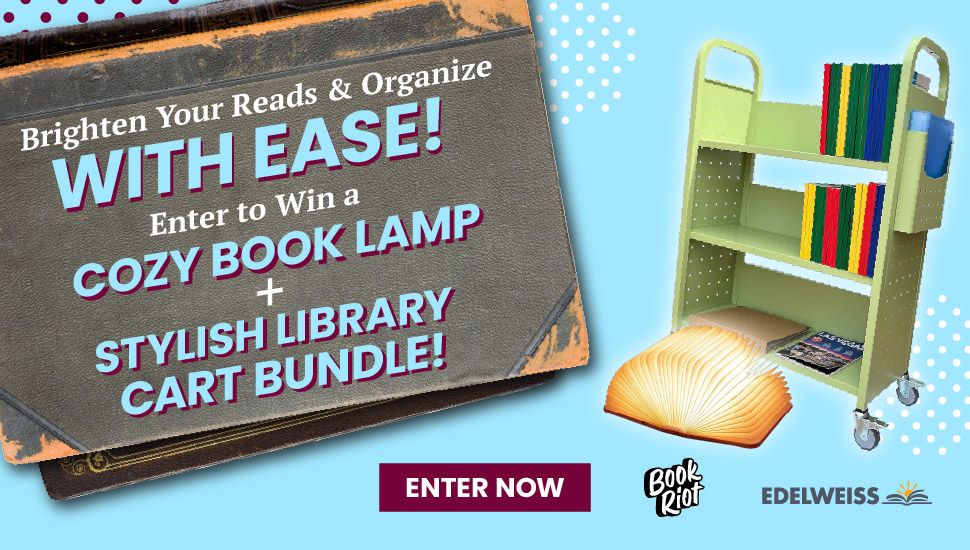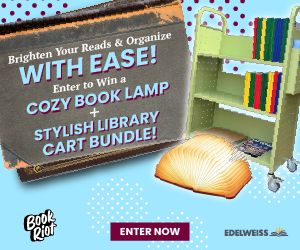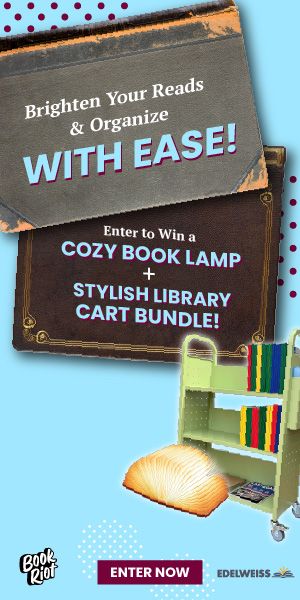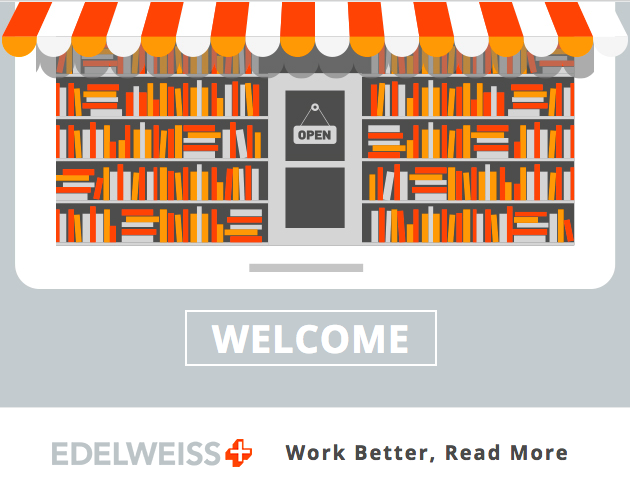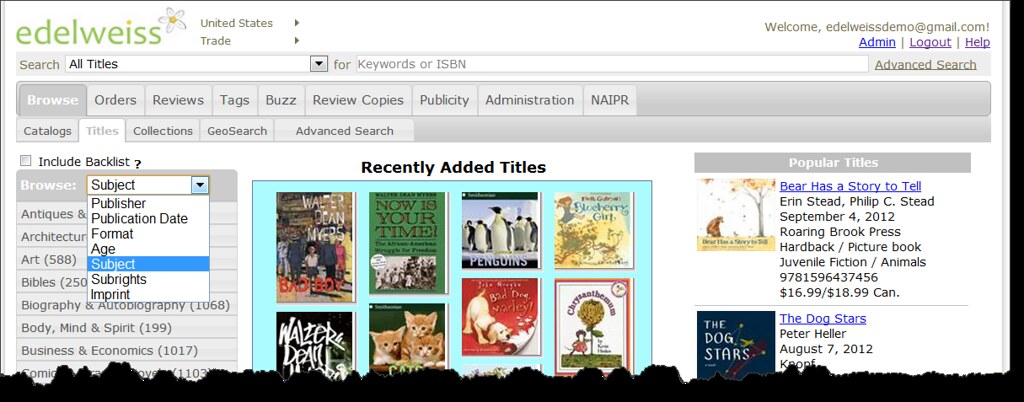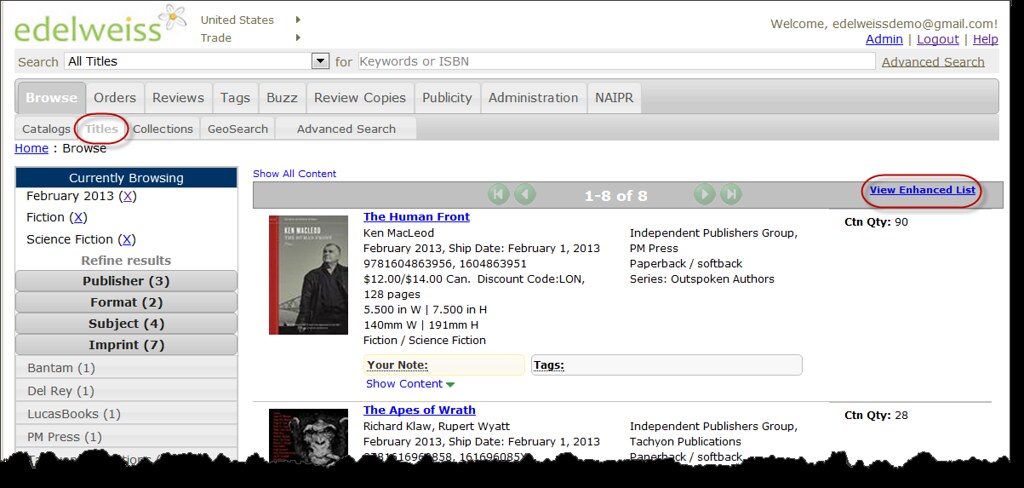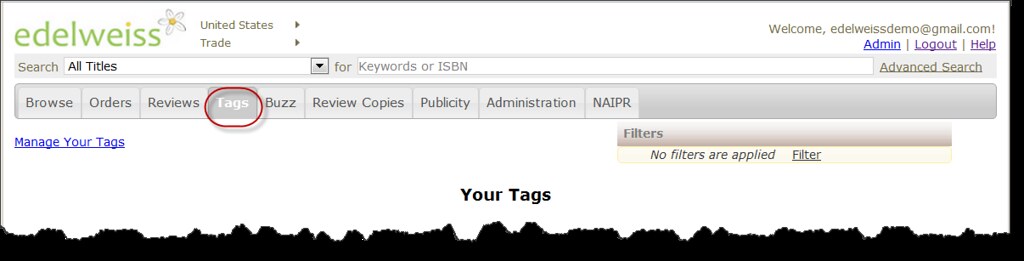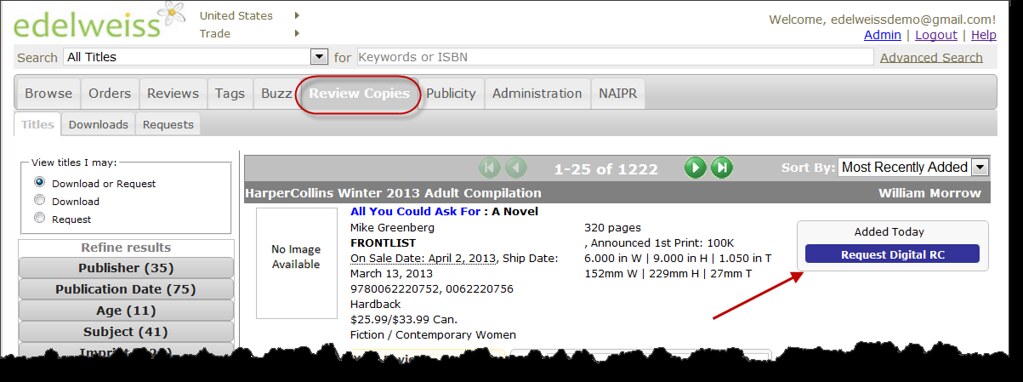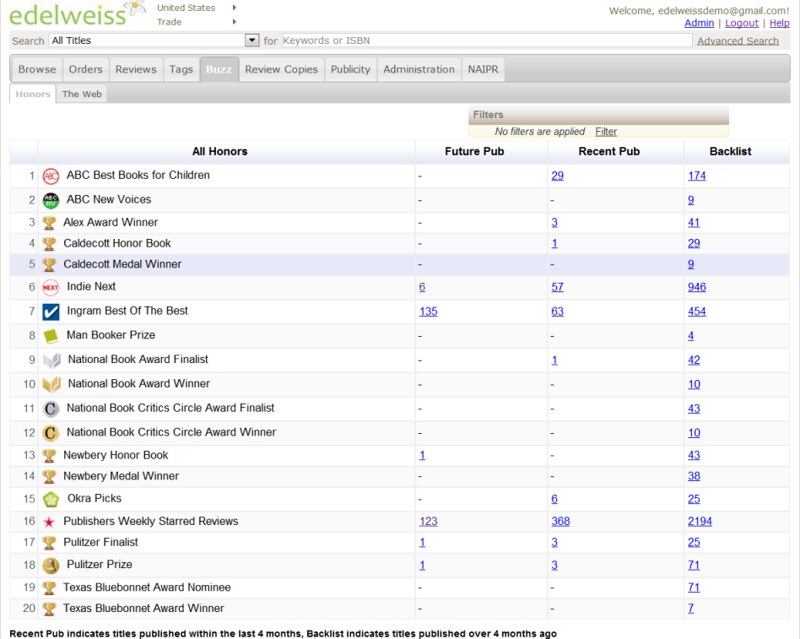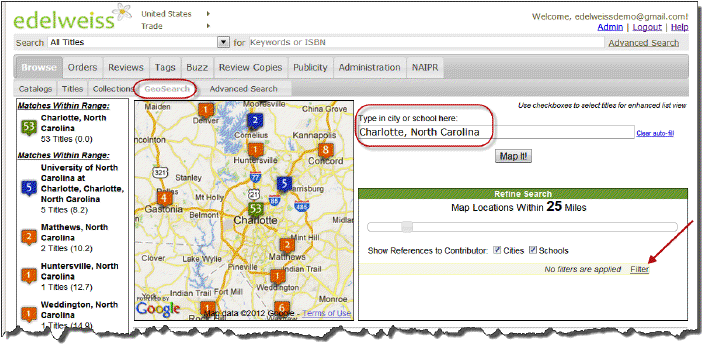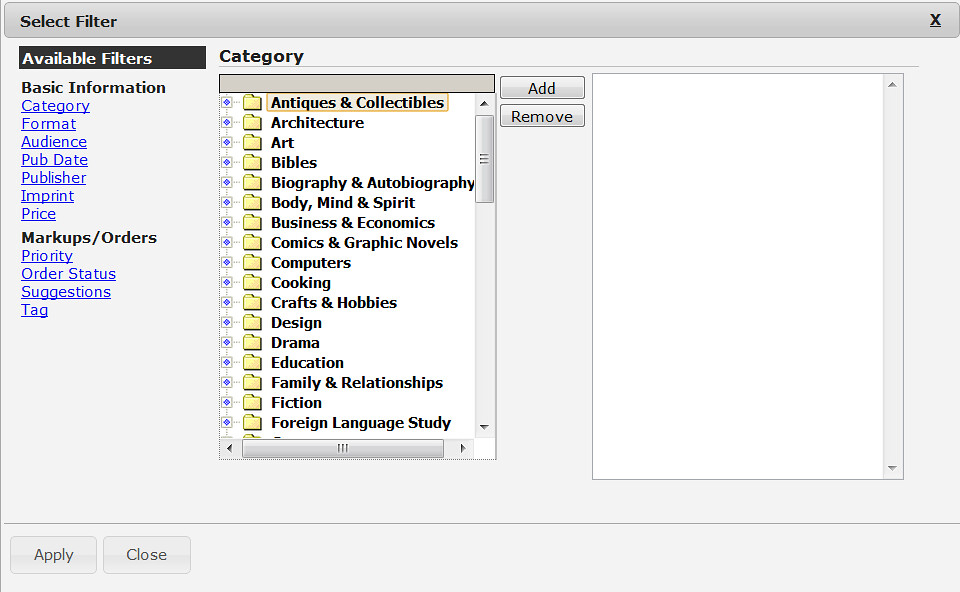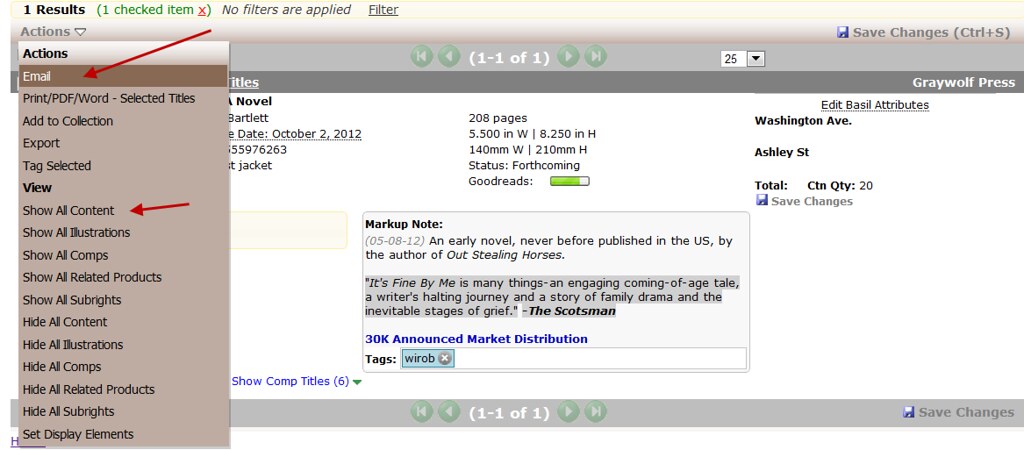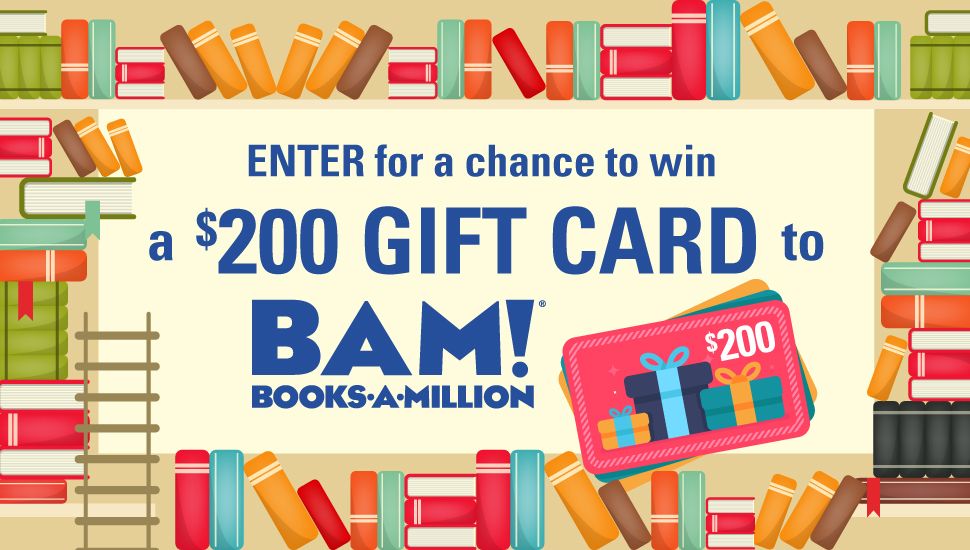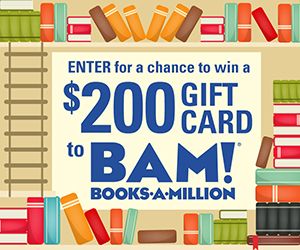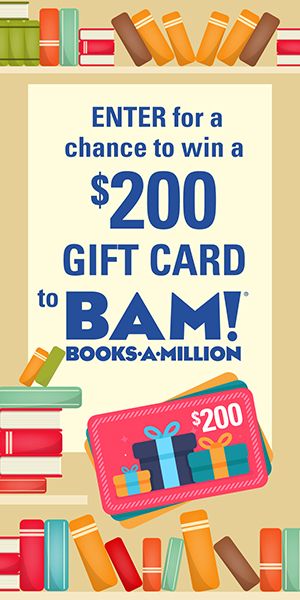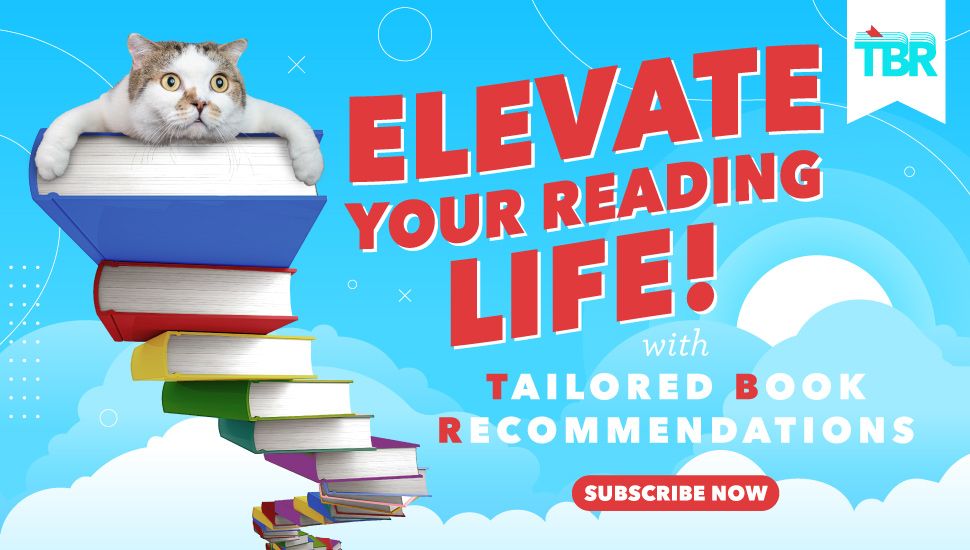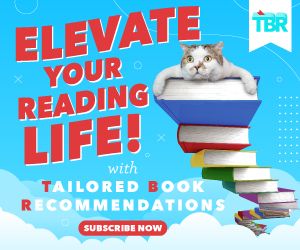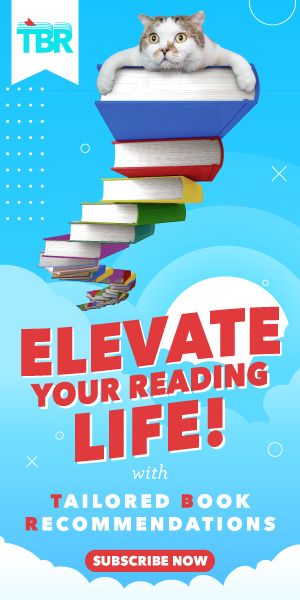Meet Edelweiss Above The Treeline, Your New Favorite Book Discovery Tool
Behind the scenes at Book Riot Central, we use a service called Edelweiss Above the Treeline to find and track new and forthcoming book releases so we can keep you up-to-date and ready for the next big thing in the book industry. We could talk for hours about how much we love the tool, but we wanted to give you something you could use. So we invited them to tell you all about it instead!
This is a guest post from Joe Foster. Joe does stuff at Edelweiss Above the Treeline. He also does stuff on rivers, on his couch, in the kitchen, in his car and while walking around. Follow him on Twitter @joebfoster.
Just one more note: This post was originally published in 2012. Edelweiss Above the Treeline is now Edelweiss+. Some of the functionality explained below may now be slightly different.
When you hear the word “Edelweiss” you most likely think of the song from “The Sound of Music” (part of my job here at Edelweiss is doing keyword searches on Twitter, and let me just say that it boggles the mind how many people quote the song on Twitter EVERY. SINGLE. DAY. It makes me twitchy). Well, there is also an Edelweiss soap company, an airline, a band, a porn star, a slew of restaurants, a climbing gear company, a famous resort, an Indian online share trading company and many more incarnations including, of course, the lovely, lovely flower.
The “Edelweiss” we’re discussing today is an online interactive digital frontlist catalog platform…but we can just call it “that place where you can find upcoming books.”
What is Edelweiss Above the Treeline?
Currently Edelweiss Above the Treeline is used by booksellers, librarians, wholesalers, bloggers, reviewers, media folk (the list of radio shows, magazines, newspapers and television shows who use Edelweiss to find upcoming titles is pretty exciting in a pop culture nerd sort of way), and even my mom, but that might be so she can attempt to explain to her friends what exactly I do. It’s free for you to use; publishers pay to post their catalogs.
How about some nuts and bolts then?
You can find Edelweiss here.
You don’t have to register, but you’ll get a lot more functionality from the program if you do register and log in. You can do that here.
Essentially, you can think of Edelweiss as a book discovery tool. Publishers post their frontlist catalogs here (frontlist is just industry slang for “upcoming). This happens pretty far in advance of when the books actually come out. For example, it’s currently the end of Summer 2012 and catalogs for Spring 2013 have been out for your perusal for a few weeks now.
How to search on Edelweiss Above The Treeline
When you first get to Edelweiss, you’ll see some tabs, a Recently Added Catalogs column and, on the left, a listing of the publishers who currently post their catalogs on Edelweiss–an ever-expanding list. If you’re a buyer at a bookstore or a collection development librarian you’ll likely be going catalog by catalog looking at everything that’s coming out. (Booksellers, you can find info about creating orders here. Librarians, you can find a video recording of a librarian-only webinar here.) Luckily, if you’re not a buyer or collection development librarian, you can pop on over to the Browse by Titles tab and tremendously narrow your search down to titles of personal interest. That being said, it’s kind of fun to click in to a publisher’s seasonal catalogs and just kind of browse around.
Using the available parameters, you can find, say, the Science Fiction titles that come out in February.
Clicking on “View Enhanced List” will get you to a more usable list that will allow you to Tag, write some notes, write a review, see catalog copy (what the books is about and who wrote it), etc.
When you click into “View Enhanced List,” you’ll get what is essentially a “catalog” view of the list of titles you’ve filtered for. This is the “Title List View.” This view gives you quite a few options. Clicking on the cover will blow it up. Clicking on “Show Content” will give you more information about the book. Clicking on the Goodreads (you’ll also see Twitter or Blogs) will show you what people are saying about this particular title on those sites (the “Blogs” meters are connected to Google blogs).
How to create lists on Edelweiss Above the Treeline
Tags, one of my favorite features, are simply a way for you to create lists of titles. The most common tag that I use is “read this,” which is just a quick way for me to create a sortable, filterable list of titles that catch my eye while I’m browsing. Make as many tags as you like, although I would warn that that the more specific your tags, the more likely it is that you’ll have a butt-load of tags that you only use once. That said, use them as you like. You’ll be able to find your lists of tags under the Tags tab:
A logical next question would be, “Hey thanks, guy, but now what?” Here’s the thing: We don’t really offer a way for you to just go ahead and pre-order these books, as we are essentially a business-to-business venture and are in fact in partnership with those places from whom you normally buy books. So…you know…buy these new books from those places. They love you. Consider this, though, by discovering books early and pre-ordering them from your local bookstore, you’re letting them know that there is an interest for these books, which will likely lead them to boost their initial order a bit, which action will squiggle its way up the supply chain to that moment when the author sits back in their chair and thumbs their fedora back higher on their head and whistles lowly with cool-as-ice excitement when their agent or editor lets them know that there’s a groundswell of excitement for their new book. Look what you did!
How to request advanced reader copies on Edelweiss
If you’re a book professional, you know all about ARCs, or Advanced Reader Copies. We have those available for request as Digital Review Copies.
Here’s a nice little presentation that shows you how to go about requesting and then downloading Digital Review Copies.
To be honest, this is the feature that often draws new Edelweiss users, which leads to folks often missing the most basic function of the site, which is that simple, but wonderful, discovery of new titles.
You can also see which titles are getting some attention from “The Pros:”
Here’s some of the other features you can check out on Edelweiss Above the Treeline.
Check out bookish buzz
You can see lists of titles that have received PW Starred Reviews (a pretty good sign), and Indie Next titles (also a pretty good sign of a worthy read) and lots of others. More here.
GeoSearch authors
You can easily find local authors, too, using the GeoSearch tool. Just type in your zip code or city and state:
GeoSearch will show you all the titles that mention the area you’ve designated in the author bio section. It will, of course, only show titles that are catalogued in Edelweiss. That said, it will show you all of the titles listed in Edelweiss, including backlist (older) books, so I usually apply a Filter and set the pub date to something in the near future. You can set GeoSearch to show authors within 0-200 miles of your designated location. More here.
You’ll see lots of other options in the Filter screen, too.
Share on Edelweiss Above The Treeline
One last oft-overlooked feature: It’s kind of nice to be able to easily share your discoveries with your colleagues or friends, or even your enemies, I guess. Simply, click the little box next the title(s) you’d like to share and go to your Actions Menu at the top of any catalog (or Title List View) page. This Actions Menu has quite a few options (including “Show All Content” if you don’t want to have to click “Show Content” for every title you want more information about). For this little exercise, though, we’ll click “Email.”
Just fill out the short form that pops up and you’ll send someone an email with information about this book, along with whatever message you add. I would, obviously, suggest sending yourself a test email first if you’re using this in a professional capacity, simply because it’s more professional to know what you’re sending. More details here.
That should get you going in Edelweiss. Please check out our Help documents or get in touch with us at support@abovethetreeline.com if you have any issues or questions.