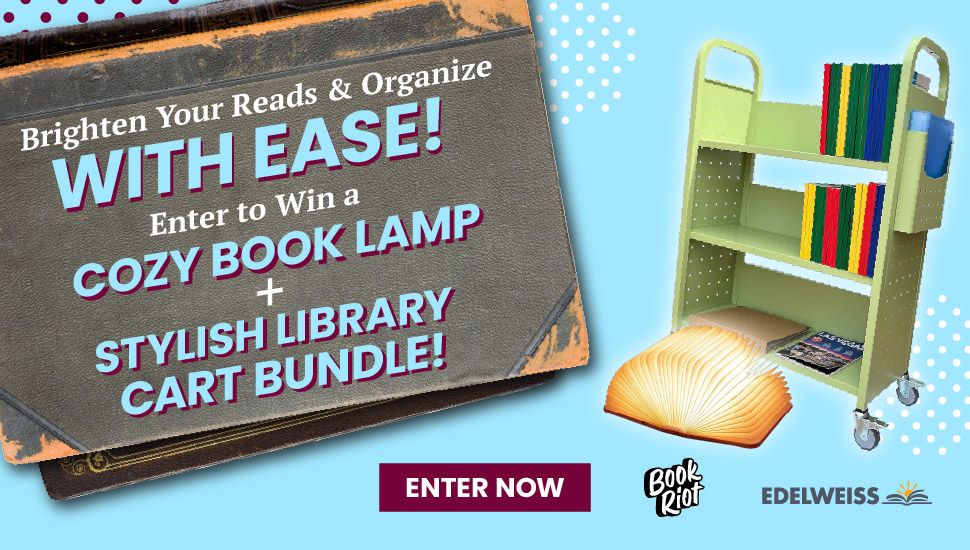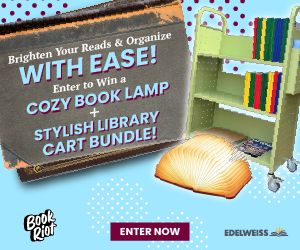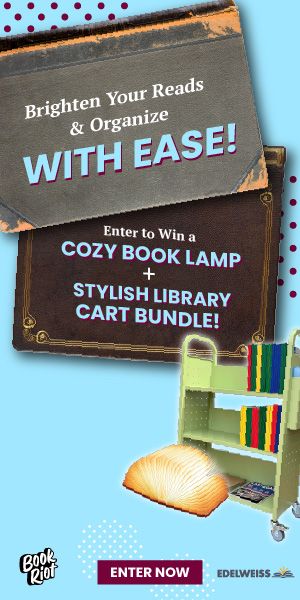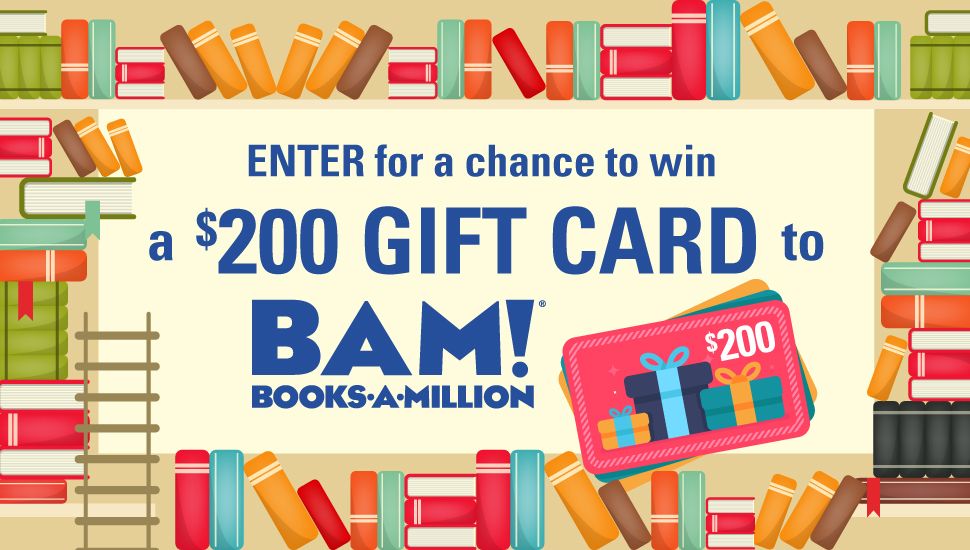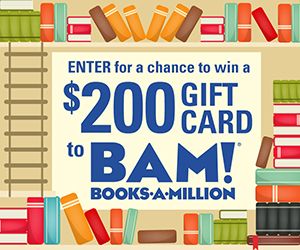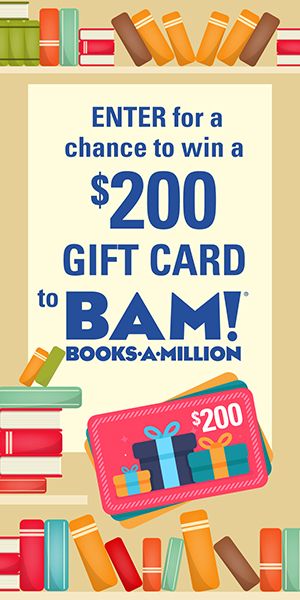My Quick and Easy 34-Step Strategy for Making BookTube Videos
I have been making BookTube videos for seven years now, and I don’t think there’s anything else I’ve kept up for that long and still feel so incompetent at doing. I love the BookTube community, and there’s something very personal and immediate about putting your face on the internet, actually voicing your opinions. Writing, for me, is a lot more forgiving. It’s more anonymous. BookTube is vulnerable — but that’s also why the connections forged there feel authentic and meaningful.
I started making BookTube videos on my own channel, then ended up on Book Riot’s channel. Now I make weekly New Releases videos highlighting some of the books out each week that are worth keeping an eye on. I have experimented with different filming locations and strategies, but this is the simple, straight forward, extremely efficient system I have ended up with.

Scripting
1) Open my personal new releases list, the All the Books new releases list, and the Book Riot Insiders New Releases Index.
2) Pick 6–8 books that look interesting. Some of these are books on my personal TBR, some are getting a lot of buzz, and some I just think are intriguing.
3) Check that the picks are diverse, representing a range of genres, a mix of YA and adult, and authors of color.
4) Copy and paste the book blurbs for each title.
5) Adapt each book blurb so that I can actually say it: break it into bullet points, condense anything that turns into a tongue twister.
6) Research each title to see who it would appeal to and add that on after the blurb.
7) Script an intro and sign-off.
Filming
8) Block the window I’m facing with cardboard so that my glasses aren’t 80% glare.
9) Grab a stack of board games to act as my tripod, dragging the coffee table over to put them on.
10) Get camera from my room, retrieve the camera battery from where it’s charging, and set camera on board game stack.
11) Drag a wicker endtable from my room, which I’ve tied a dollar store white foam core board onto. This helps bounce light onto the side of my face that is in shadow. Pull the foam core as close to my face as possible without being in frame.
12) Take the dogs’ collars off so they won’t jingle in the background.
13) Connect camera to laptop with a cord, starting up remote shooting. Make sure the shot is set up properly so that I’m in the frame to the left, leaving room to insert a book cover to the right later.
15) Actually start filming! Pull up my script and begin recording. I read a line off my laptop, then look into the camera to recite it.
16) Repeat lines until I get them right — sometimes this is one shot, sometimes I inexplicably can’t say a simple sentence for five or six takes.
17) Make sure to stop recording and start again when I get around 15 minutes, or else my camera will stop recording on its own and I won’t notice until I’ve been talking to myself pointlessly for five minutes.
18) I’ve been recording post-credits ten second dog updates lately, because…dogs!
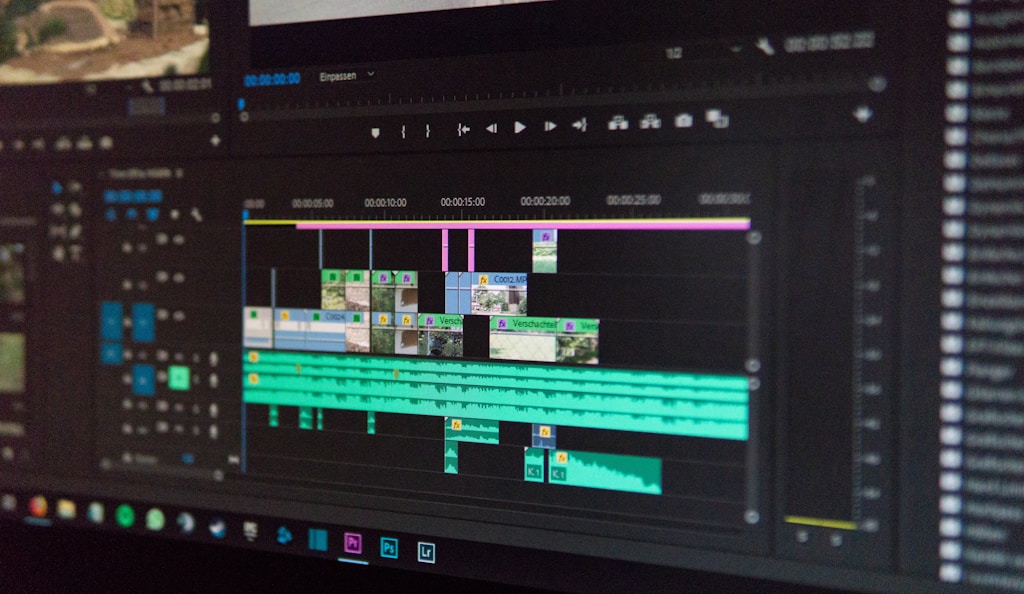
Editing
18) When recording is done, drag files over to computer and wait for them to transfer. This is usually when I take my lunch break.
19) Open up ShotCut, which is a free editing software that does everything I need it to! Drag in videos and the Book Riot intro clip.
20) Put on some music playing very quietly in the background.
21) Begin the excruciating process of editing. This involves taking out all the gaps where I’m reading the script, as well as all the takes where I get a line wrong. The good thing about editing immediately after is that I can usually remember when it took my five tries and skip over the first few. I also sometimes have minutes of silence while I try to look up the pronunciation of an author’s name. I find editing extremely tedious, but the music helps some!
22) While editing, keep an eye out for frames where I look like I’m smiling or generally don’t look very awkward — export those frames as thumbnail possibilities.
23) After doing the first pass of editing, turn off background music and increase magnification. This is when I cut off the awkward fractions of a second pauses.
24) Download high resolution covers of each of the books.
25) While doing the second pass, add in covers. For each cover, add a filter to position it correctly on the screen.
26) When the second pass is done, export in YouTube-friendly format.

Posting
27) While the finished video is exporting, make a thumbnail in Canva. Pick one of the frames saved earlier and add it to the thumbnail template, updating the date.
28) Upload video to YouTube.
29) While processing, list each of the titles and authors for the description.
30) Add affiliate links to each book.
31) Include the titles and authors in the tags.
32) Upload thumbnail.
33) Confirm that the video is ad-friendly and doesn’t contain anything scandalous.
34) Schedule video to go up at 6 a.m. EST.
And that’s it! Just 34 simple steps to making a BookTube video. I always feel ridiculous when I’m trundling around the house with stacks of cardboard, board games, and foam core just to set up the simplest possible vlogging shot, but everything else I’ve tried doesn’t work as well!
I realize this is a convoluted method, especially when I’m producing something that is a pretty basic format, but don’t let this scare you off if you want to join BookTube! Plenty of people just film on their phone, and lots of BookTubers don’t edit or do minimal editing. There’s no need to make it more complicated than it need to be.
I hope I have demonstrated what you can do without buying a ton of equipment, though! The camera I use is one that my mom bought when she went on a photography kick and was no longer using. Everything else was free or cheap (like the dollar store foam core board) — and natural light is the best option for lighting!
If you want to learn more about BookTube, check out our BookTube Archives!