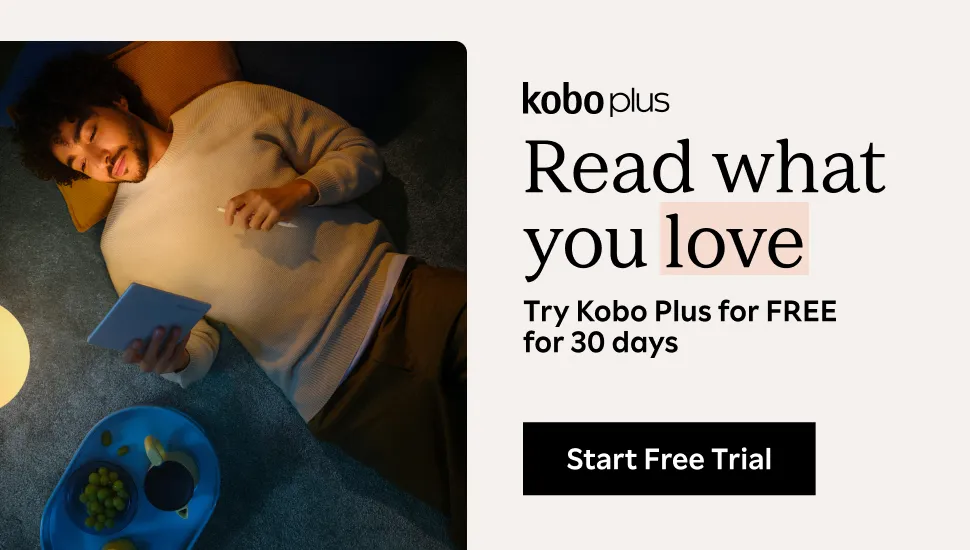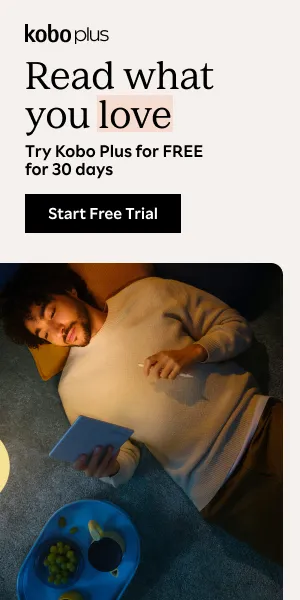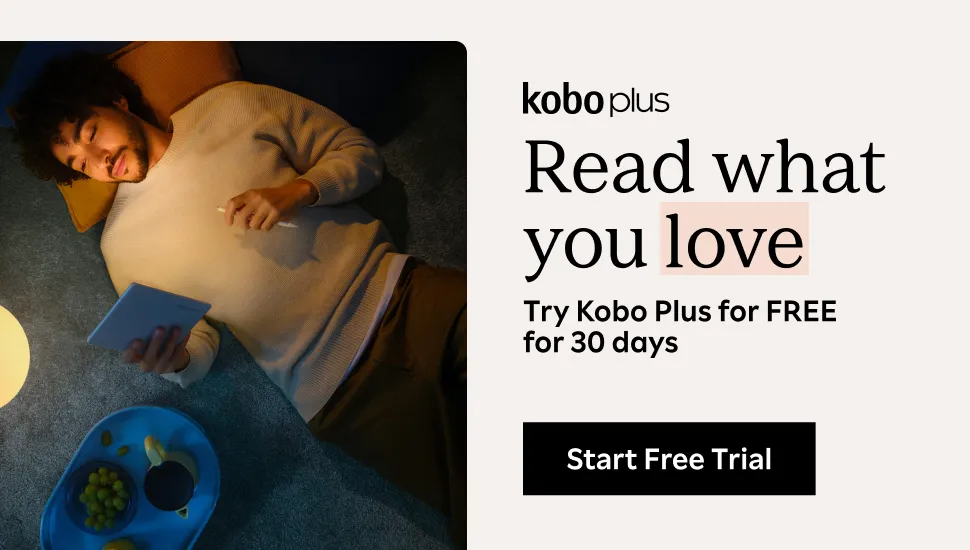How To Read More and Internet Less When You Have No Self-Control
Don’t get me wrong: I love the internet. I spend most of my free time online. And I don’t think there’s necessarily anything wrong with that. I’ve learned so much from Twitter, tumblr, and youtube, especially about social justice. But while I spend a lot of time online that I consider productive (blogging, learning, catching up friends), I also spend way more time than I’d like in unproductive spirals of bored clicking. At some point–usually while taking Buzzfeed quizzes–I know I’m no longer even enjoying myself and would benefit immensely from just picking up a book instead, but I can’t seem to resist the siren song of the internet. I realized I needed to learn how to read more.
Maybe you have amazing self control and never find yourself in that mess, but just in case, I thought I would share some ways that have worked for me in limiting my internet use and maximizing my reading time. That way, I get the benefits of both. The trick is to make reading easier and more appealing than aimlessly surfing the internet, and breaking that internet zombie state. Here’s how to read more, internet less.
 Reward yourself with candy when you read a paragraph. This is usually used for studying, but it could work with novels, right?
Self control requirement: 4. You have to buy the candy without immediately eating it, lay them out every page, and not get distracted by them while you read. Tricky.
Okay, that last one may not help, but the first four have done a lot for me, especially the Chrome extension. Everyone’s brain works differently, and mine can get completely lost in Mindless Internet Zone, even when I want to be doing something else. Having something external break the pattern of clicking helps me resurface and actively make a decision about what I want to be doing.
Do you have any tricks for how to read more than don’t require a lot of self discipline? I’d love to hear them!
Reward yourself with candy when you read a paragraph. This is usually used for studying, but it could work with novels, right?
Self control requirement: 4. You have to buy the candy without immediately eating it, lay them out every page, and not get distracted by them while you read. Tricky.
Okay, that last one may not help, but the first four have done a lot for me, especially the Chrome extension. Everyone’s brain works differently, and mine can get completely lost in Mindless Internet Zone, even when I want to be doing something else. Having something external break the pattern of clicking helps me resurface and actively make a decision about what I want to be doing.
Do you have any tricks for how to read more than don’t require a lot of self discipline? I’d love to hear them!
Strategy #1: Make your browser limit your internet time.
I should be able to just stop watching Youtube videos when they’ve ceased to add any joy or entertainment to my life, but I can’t, so I use a Chrome extension for that. There are several out there, but the one I use is Nanny for Chrome. Essentially, it limits the time you spend on certain websites. For me, I limit my Twitter, tumblr, and Youtube time in a day. You can also customize it to limit certain websites at certain times of the day. So, if you want to commit to reading first thing in the morning, you can block your problem websites for an hour every morning. Nanny for Chrome has a neat option of customizing the URL it redirects to when your time is up on a website. I get it to send me to Habitica, so I’m instantly reminded of what I’m supposed to be doing. Self control requirement from 1-5: 3. You can get around this if you’re determined, but it will at least deter you from those websites and remind you of what you meant to do.Strategy #2: Always have a book handy–even online.
The classic advice for reading more is to always have a book with you, but honestly, I assume most Book Riot readers do that anyways. To step it up a level, I have found that always having an ebook open on my computer really helps my reading time. What’s done the trick for me is having a graphic novel always open on my computer. When I’m aimlessly clicking, I’ll usually click over to it without thinking and end up reading at least a few pages. Because it’s a comic, it doesn’t feel like the time commitment of picking up a prose book. I can forget I’m reading at all! Self control requirement: 2. You just have to keep the program open and not actively avoid clicking on it.Strategy #3: Bury your apps.
If you can’t delete Twitter, Cacebook, or whatever your go-to time waster app is off your phone, consider burying it. Put it on your last page of apps. Put it in a folder. Put that in another folder. Repeat. Self control requirement: 3. There is some self control required to put in the work to hide those apps, and you can of course still access them if you’re determined, but this at least buys you time to reconsider.Strategy #4: Diversify your formats.
I didn’t think I would like reading comics in a digital format–what about those beautiful two page spreads?–but they ended up serving me quite well in my struggle against internet zombification. Different formats can work well in particular contexts. Try an audiobook on your way to work, or while folding laundry or grocery shopping. Keep the audiobook app on the first screen of your phone. Do the same thing with an ebook. Even if you have an ereader or don’t think you would enjoy reading on your phone, give it a try. Any time you would usually go on Twitter or Facebook for 3 minutes even though you just checked it, read a page or two of that book. Self control requirement: 2. Even if you don’t use all of those formats, having a variety of books and formats available will make reading more appealing. Plus, it will be a reminder every time you pick up your phone that reading is also an option.Strategy #5: The gummy bear method.
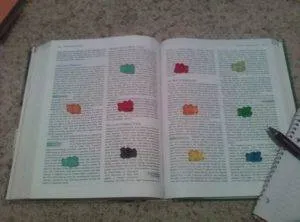 Reward yourself with candy when you read a paragraph. This is usually used for studying, but it could work with novels, right?
Self control requirement: 4. You have to buy the candy without immediately eating it, lay them out every page, and not get distracted by them while you read. Tricky.
Okay, that last one may not help, but the first four have done a lot for me, especially the Chrome extension. Everyone’s brain works differently, and mine can get completely lost in Mindless Internet Zone, even when I want to be doing something else. Having something external break the pattern of clicking helps me resurface and actively make a decision about what I want to be doing.
Do you have any tricks for how to read more than don’t require a lot of self discipline? I’d love to hear them!
Reward yourself with candy when you read a paragraph. This is usually used for studying, but it could work with novels, right?
Self control requirement: 4. You have to buy the candy without immediately eating it, lay them out every page, and not get distracted by them while you read. Tricky.
Okay, that last one may not help, but the first four have done a lot for me, especially the Chrome extension. Everyone’s brain works differently, and mine can get completely lost in Mindless Internet Zone, even when I want to be doing something else. Having something external break the pattern of clicking helps me resurface and actively make a decision about what I want to be doing.
Do you have any tricks for how to read more than don’t require a lot of self discipline? I’d love to hear them!