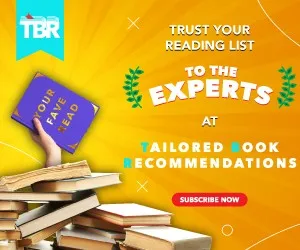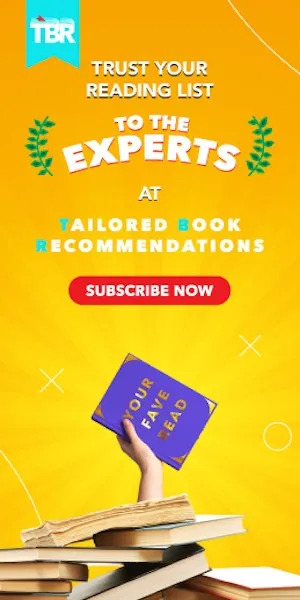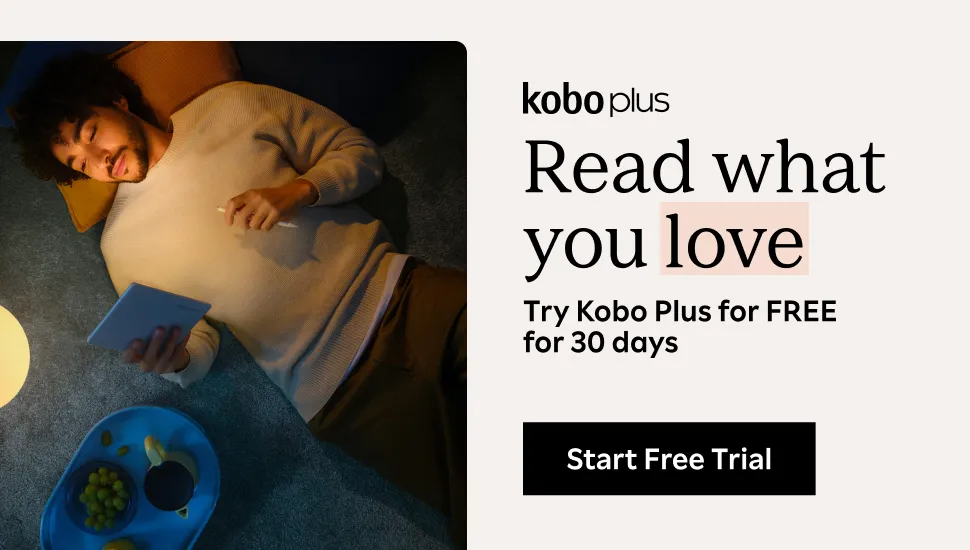How to Buy Ebooks from Independent Bookstores with Kobo
This post is sponsored by Kobo. For Book Riot readers only, between now and October 15, 2013, use promo code: BookRiot50 to get 50% off any ebook ordered from these selections at Kobo. Don’t have a Kobo eReader or Tablet, no problem. Download their free app for iOS or Android.
____________________________
As we announced last week, Book Riot has partnered with Kobo, our favorite ebook retailer and one of the fastest growing sellers of ebooks in the world.
There are several reasons we picked Kobo, but one stands out: Kobo has also partnered with independent bookstores to sell ebooks.
More and more readers are interested in supporting their local bookstore, even as their reading habits become increasingly digital. Now, through Kobo, you can both read ebooks and support your favorite indie bookstore (and it doesn’t have to be local, just registered with Kobo).
For each purchase of a Kobo ebook you make through an independent bookstore, that bookstore gets a percentage of the purchase price. It’s that simple.
There are two way you can do this:
1. Direct purchase through an independent bookstore
First, find an independent bookstore that has signed up with Kobo. (Here’s a list of participating stores)
Then, go to that store’s website, search for the ebook you want to buy, and start the check out process.
Finally, you will be rerouted to Kobo and asked either to create a new Kobo account or to log in to your existing account. You then complete the purchase, and your ebook will be available through your Kobo ereader, your Kobo iPad/iPhone app, or your Kobo Android app. That’s it. You’ve got your ebook and supported your independent bookstore of choice.
2. Create a Kobo account through an independent bookstore
If you are going to be buying a lot of Kobo ebooks and don’t want to go through the bookstore’s website every time, then this method is for you.
1. Go to the website of the participating bookstore you want to support.
2. Find on their site a link to register with Kobo through the store (here is an example page from Word Bookstore in Brooklyn)
3. Click through that link to Kobo to create your account.
4. Since your Kobo account was created through the store, you now can buy Kobo ebooks from Kobobooks.com or your Kobo ereader directly without navigating to the independent bookstore’s site every time and still support that store. Pretty great, huh?
____________________________
So there you have it; the book buying equivalent of having your cake and eating it too.
____________________________
Sign up for our newsletter to have the best of Book Riot delivered straight to your inbox every week. No spam. We promise.
To keep up with Book Riot on a daily basis, follow us on Twitter, like us on Facebook, , and subscribe to the Book Riot podcast in iTunes or via RSS. So much bookish goodness–all day, every day.