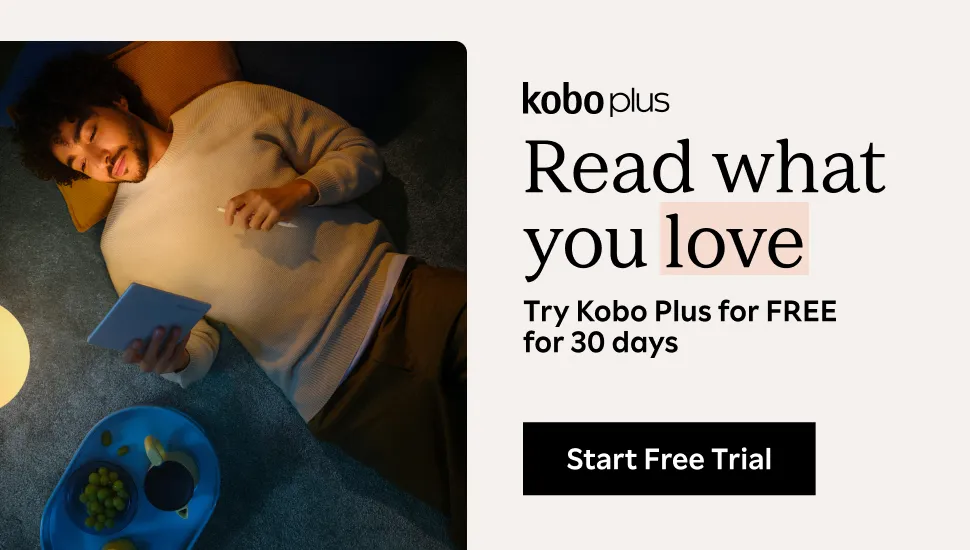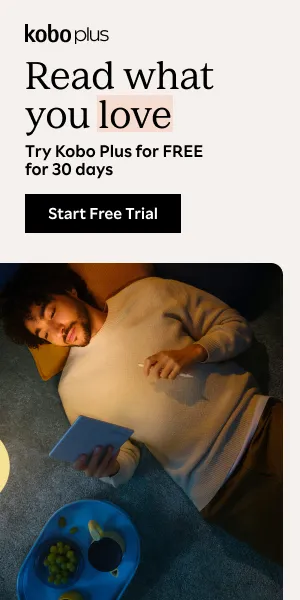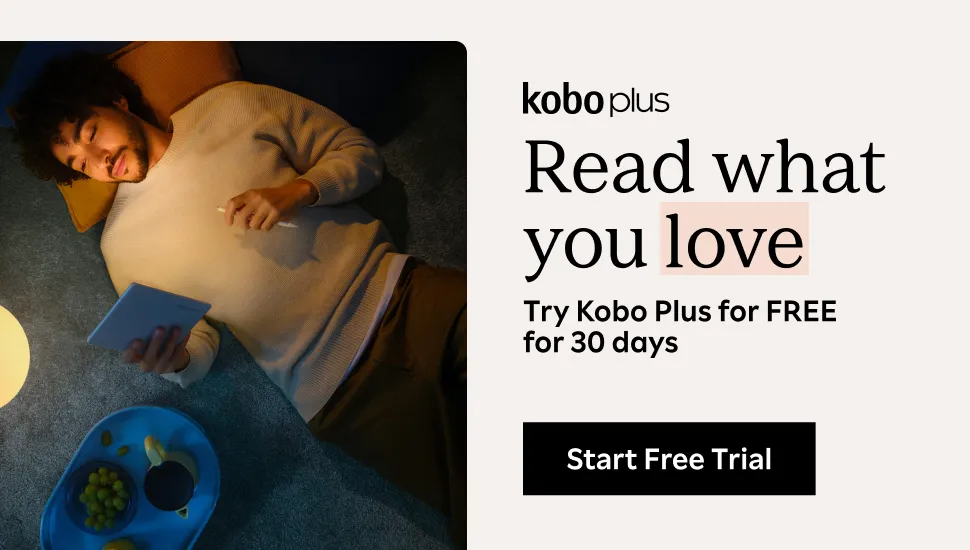How to Find a Book You’ve Forgotten: Tips from a Librarian
I like my job as a librarian and there are a few tasks I especially love. One of them is readers’ advisory. The other, a sort of branch of readers’ advisory, is when patrons come to me and say: “There was this book I read several years ago. I don’t know the title, and I only know a little bit about it. Help?” And it’s a more common problem than you might think. One of my favorite things is finding the book in question and watching the joy and amazement come over the reader’s face. It’s at this point that, when they express their surprise that I found the book, I note that I didn’t go to library school for nothing. (Which then leads into something like, “Librarians have to get a master’s degree?” and there’s a whole thing about it—but I digress.) If you want to know a bit about how the magic happens, read on to find out how to find a book you’ve forgotten.

Get Help
There are a number of strategies when it comes to how to find a book you’ve forgotten. Plenty of folks enjoy the rush as much as I do and there are online resources that will join you in your quest. Goodreads’s “What’s the Name of That Book???” group is an active and popular place to throw your enigma to the pros. You can also try Facebook’s Library Think Tank, which is a general gathering place for librarians and library staff, but accepts all library lovers and will happily pounce on such a question. Then, there’s “What’s That Book Called?” on Reddit. Finally, you could also join the top tier of Book Riot Insiders and ask on the Insiders-only forum.
If you’re intent on figuring out how to find a book you’ve forgotten yourself, though, try these strategies.
WorldCat
WorldCat bills itself as “the world’s largest library catalog.” Essentially, libraries give access to their catalogs to WorldCat, which then makes it searchable for anyone. Access and searching is free, and it can helpfully let you know if the book you’re seeking is available at a library local to you. With WorldCat, depending on the details you know about your book, the basic search might be enough. Chances are, this will yield too many results. This is where the filters come in handy.
If you know for sure you read the book a particular year, consider filtering out all books after that year. When someone tells me they know the book was published in, say, 2008, I usually put a buffer around it. Frequently, readers are totally sure about a thing that isn’t actually accurate. It’s easier to rule things out than imagine things into existence, so add a couple of years on either side for better searching. You can also select “Print book” to rule out other formats, since that’s most likely what you’re looking for. Use the filters to narrow your search as much as you can, but try to keep a buffer when possible.
When the filters don’t get the job done, try switching up your keywords. A decent thesaurus can help you out with that, though often, you’re better off trying to come up with your own. Book cataloging, for the most part, is done by humans—while machine learning is all well and good, it can never exactly match human thinking patterns. Related keywords rather than exact synonyms sometimes yield a better result, so even if something seems a little off the wall, give it a shot.
Another fun trick with WorldCat is using subject headings. Especially if someone has already suggested a title that isn’t your book but has similar themes or concepts, this can be a great way to narrow your search. Go to the page for the suggested title, and under the “Subjects” category, find the topic that makes the most sense for your forgotten book and click the link. This will provide you with a new search based around that subject heading. From there, you can go back and narrow again using the filters.
Essentially, your goal when searching is to boil the book down to its most essential self. If you can derive any kind of theme or subject from memories of the opening scene, for example, you’re in decent shape. Sometimes this is something you can do quickly. Other times, it takes some angling and reframing of your memory of the book. With practice, this gets more intuitive, so don’t give up! Instead, when you get stuck, take a few hours or days away from your search and come back to it with a fresh mind.
Big Book Search
For when you can only vaguely remember what the cover looks like, try Big Book Search. If you can include a keyword from the title, you’ll be more likely to find what you’re looking for. However, if you really can only remember images on the cover, you still might have luck. The website’s interface is about as basic as it gets, so if you’re someone who likes a more detailed search method, Big Book Search might not work so well for you. On the other hand, it’s one more place to try a search for that forgotten book.
Google is vast. But once in a while, it yields just what you need. I’ve typed seemingly nonsensical keyword strings into the search box and got lucky. (Pro tip: include the word “book” in your search somewhere; sometimes adding “young adult” or “juvenile” is useful, too, if your book is one of those.) I typically don’t spend a lot of time searching with Google, however. Because there are so many more results to sift through than with World Cat, it often takes more time than it’s worth.
That’s All, Folks
Because the searching process is something that isn’t an exact science, it’s impossible to put together a guaranteed-to-work step-by-step guide. It’s a fun challenge to take on now and then and practice definitely helps. You might help out some of the folks in the Goodreads group until you have your own need for that practice in the meantime.
What other strategies and resources do you use? Tell us in the comments.