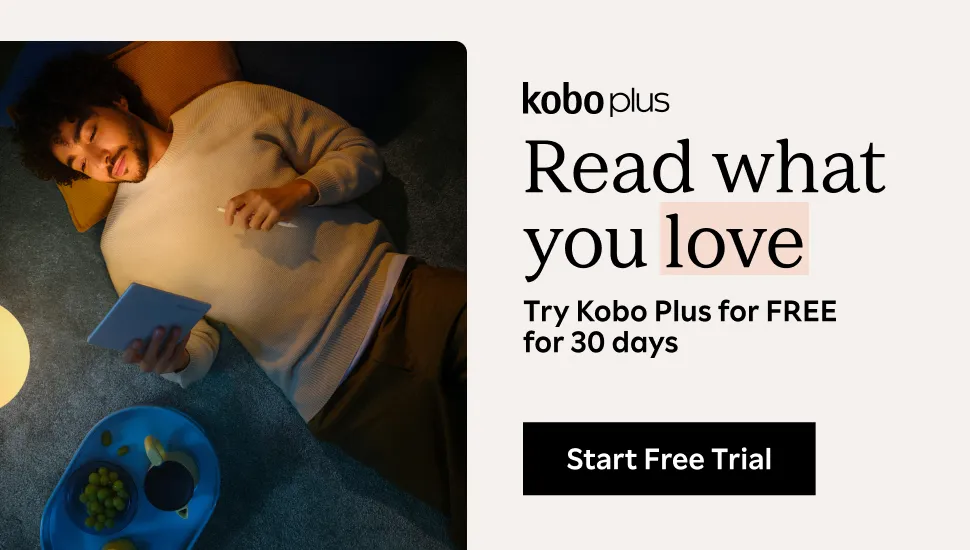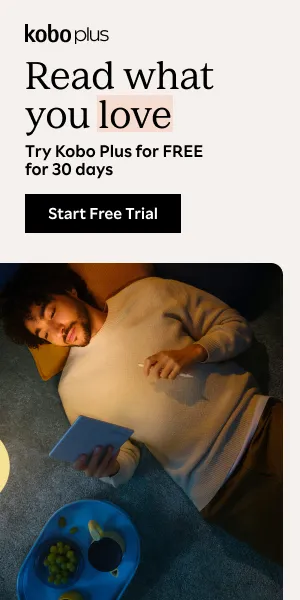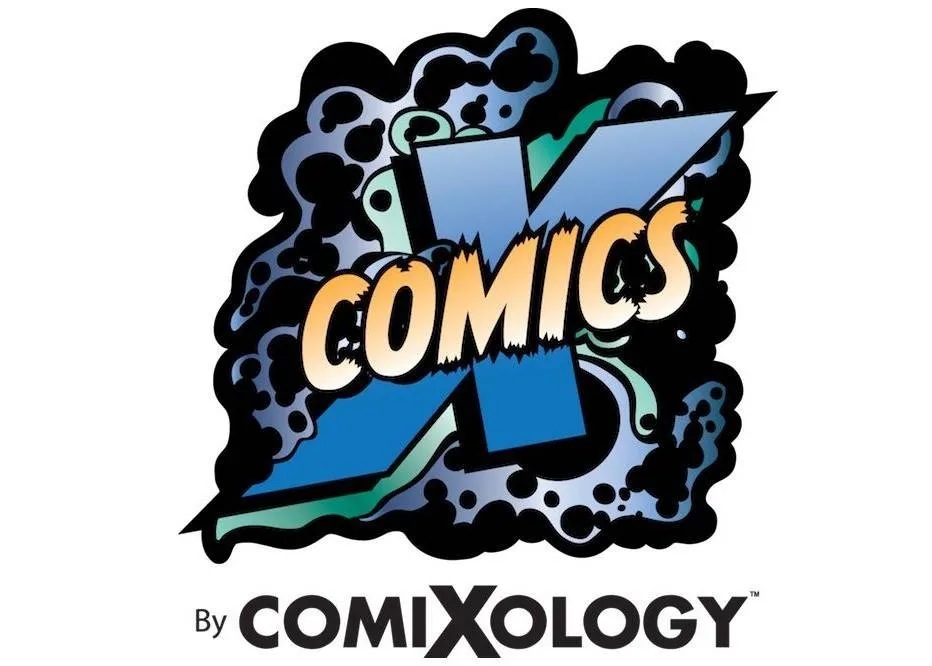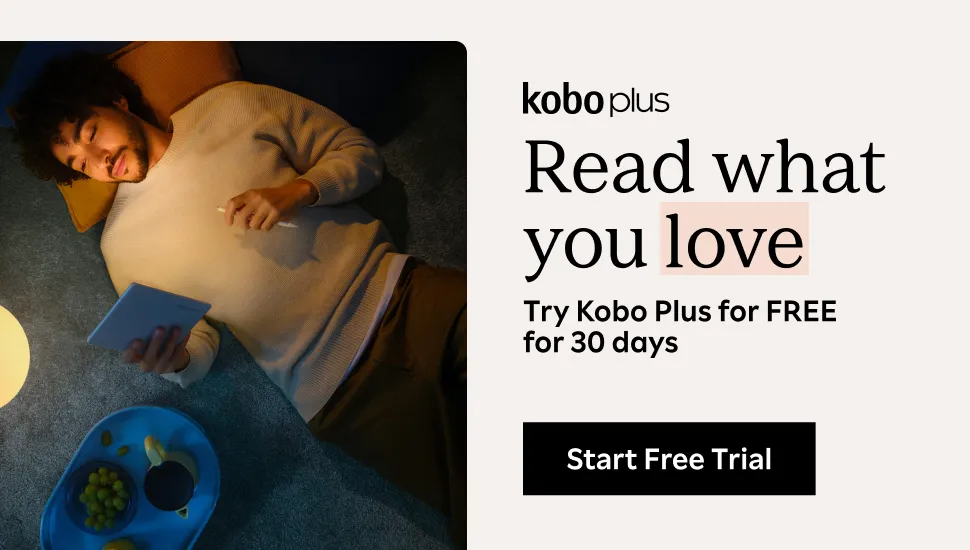7 Apps for your Bookish Resolutions
Do you have some bookish resolutions for 2016? Do you want to start a project, or read a certain thing, among other readerly things? I’ve got some apps for you to check out. Some of them are specifically book-related, while others are just things that could help you in your book goals, no matter what kind of book person you are.
You want to…
 …Start a blog: Blogger
If you’ve got a Gmail account, you’ve got Blogger. Blogger might not be the most advanced of blogging options, but it’s got what you need to maintain an ongoing book or reading blog. If you want to talk extensively about books and reading, beyond what you can do on Goodreads, Libib or LibraryThing, Blogger is the way to go. You’ll have to do initial setup on the desktop site, but if you’re like me and have your best ideas when your computer is very far away, you’ll want to download the app, too. You can do all the basic functions—create a new post, edit and format it, then save or publish—when you really need them, and take care of the polishing when you’re back at your desk/on your couch/wherever you use the computer.
…Start a blog: Blogger
If you’ve got a Gmail account, you’ve got Blogger. Blogger might not be the most advanced of blogging options, but it’s got what you need to maintain an ongoing book or reading blog. If you want to talk extensively about books and reading, beyond what you can do on Goodreads, Libib or LibraryThing, Blogger is the way to go. You’ll have to do initial setup on the desktop site, but if you’re like me and have your best ideas when your computer is very far away, you’ll want to download the app, too. You can do all the basic functions—create a new post, edit and format it, then save or publish—when you really need them, and take care of the polishing when you’re back at your desk/on your couch/wherever you use the computer.
 …Maintain a master spreadsheet: Google Sheets
Some of the superstar readers at Book Riot have developed some pretty impressive spreadsheets, inspiring others to do the same. These spreadsheets might include not only author and book title, but their place of birth, ethnicity, primary genre, publishing house, inclusion of people of color in their books, all kinds of things. If you have one of those, or want to try it out this year, Google Sheets will do nothing but help you there. It makes your spreadsheet that much more accessible when you finish a book and need to add to your sheet, without going through the hassle of a responsive browser version. Many of the functions available on your computer are also there…you just have to be willing to use the tiny keyboard!
…Maintain a master spreadsheet: Google Sheets
Some of the superstar readers at Book Riot have developed some pretty impressive spreadsheets, inspiring others to do the same. These spreadsheets might include not only author and book title, but their place of birth, ethnicity, primary genre, publishing house, inclusion of people of color in their books, all kinds of things. If you have one of those, or want to try it out this year, Google Sheets will do nothing but help you there. It makes your spreadsheet that much more accessible when you finish a book and need to add to your sheet, without going through the hassle of a responsive browser version. Many of the functions available on your computer are also there…you just have to be willing to use the tiny keyboard!
 …Digitize your reading journal: Evernote
Do you keep a written reading journal? Do you fear for its life every time you put it down somewhere? Evernote can help with that. I love Evernote for its general usefulness in collecting notes and pictures and keeping them organized for me, but they have been developing some pretty cool stuff for paper-to-digital transference. One of these things is the ability to take a picture of things in your handwriting and do its best to translate it for you. Another, if you just want to keep images of your writing without the transfer, is the ability to search handwritten documents for words. There’s even a special Evernote notebook, if you want to go that route. There are some pay levels if you want to go hardcore, but I have done well with the free version, just as a place to store things! (Evernote is also not the only method of retaining documents in this way, but it’s an option.)
…Digitize your reading journal: Evernote
Do you keep a written reading journal? Do you fear for its life every time you put it down somewhere? Evernote can help with that. I love Evernote for its general usefulness in collecting notes and pictures and keeping them organized for me, but they have been developing some pretty cool stuff for paper-to-digital transference. One of these things is the ability to take a picture of things in your handwriting and do its best to translate it for you. Another, if you just want to keep images of your writing without the transfer, is the ability to search handwritten documents for words. There’s even a special Evernote notebook, if you want to go that route. There are some pay levels if you want to go hardcore, but I have done well with the free version, just as a place to store things! (Evernote is also not the only method of retaining documents in this way, but it’s an option.)
 …Try a book subscription service: Scribd
If you read or listen to the extent that it is getting overly expensive to pay for individual books, but don’t have the patience for the library holds list, Scribd might be the thing for you. For a flat monthly fee, you get access to unlimited ebooks (though they don’t guarantee having everything you’re looking for) and a combination of credits for audiobooks and a rotating list of unlimited listening. They’ve also got a documents sharing platform, where you can find things like lesson plans and scholarly writings. The app is both pretty and usable, and will sync across multiple devices (huzzah!). There are a few companies doing the book subscription thing pretty well, and Scribd is only one of them. So if you have been thinking about trying a subscription service, start there, and see where you end up.
What apps do you use to pursue your bookish goals?
…Try a book subscription service: Scribd
If you read or listen to the extent that it is getting overly expensive to pay for individual books, but don’t have the patience for the library holds list, Scribd might be the thing for you. For a flat monthly fee, you get access to unlimited ebooks (though they don’t guarantee having everything you’re looking for) and a combination of credits for audiobooks and a rotating list of unlimited listening. They’ve also got a documents sharing platform, where you can find things like lesson plans and scholarly writings. The app is both pretty and usable, and will sync across multiple devices (huzzah!). There are a few companies doing the book subscription thing pretty well, and Scribd is only one of them. So if you have been thinking about trying a subscription service, start there, and see where you end up.
What apps do you use to pursue your bookish goals?
 …Start a blog: Blogger
If you’ve got a Gmail account, you’ve got Blogger. Blogger might not be the most advanced of blogging options, but it’s got what you need to maintain an ongoing book or reading blog. If you want to talk extensively about books and reading, beyond what you can do on Goodreads, Libib or LibraryThing, Blogger is the way to go. You’ll have to do initial setup on the desktop site, but if you’re like me and have your best ideas when your computer is very far away, you’ll want to download the app, too. You can do all the basic functions—create a new post, edit and format it, then save or publish—when you really need them, and take care of the polishing when you’re back at your desk/on your couch/wherever you use the computer.
…Start a blog: Blogger
If you’ve got a Gmail account, you’ve got Blogger. Blogger might not be the most advanced of blogging options, but it’s got what you need to maintain an ongoing book or reading blog. If you want to talk extensively about books and reading, beyond what you can do on Goodreads, Libib or LibraryThing, Blogger is the way to go. You’ll have to do initial setup on the desktop site, but if you’re like me and have your best ideas when your computer is very far away, you’ll want to download the app, too. You can do all the basic functions—create a new post, edit and format it, then save or publish—when you really need them, and take care of the polishing when you’re back at your desk/on your couch/wherever you use the computer.
 …Maintain a master spreadsheet: Google Sheets
Some of the superstar readers at Book Riot have developed some pretty impressive spreadsheets, inspiring others to do the same. These spreadsheets might include not only author and book title, but their place of birth, ethnicity, primary genre, publishing house, inclusion of people of color in their books, all kinds of things. If you have one of those, or want to try it out this year, Google Sheets will do nothing but help you there. It makes your spreadsheet that much more accessible when you finish a book and need to add to your sheet, without going through the hassle of a responsive browser version. Many of the functions available on your computer are also there…you just have to be willing to use the tiny keyboard!
…Maintain a master spreadsheet: Google Sheets
Some of the superstar readers at Book Riot have developed some pretty impressive spreadsheets, inspiring others to do the same. These spreadsheets might include not only author and book title, but their place of birth, ethnicity, primary genre, publishing house, inclusion of people of color in their books, all kinds of things. If you have one of those, or want to try it out this year, Google Sheets will do nothing but help you there. It makes your spreadsheet that much more accessible when you finish a book and need to add to your sheet, without going through the hassle of a responsive browser version. Many of the functions available on your computer are also there…you just have to be willing to use the tiny keyboard!
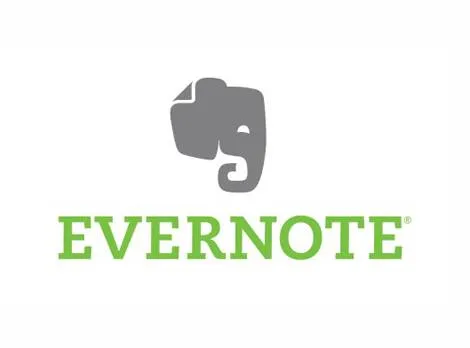 …Digitize your reading journal: Evernote
Do you keep a written reading journal? Do you fear for its life every time you put it down somewhere? Evernote can help with that. I love Evernote for its general usefulness in collecting notes and pictures and keeping them organized for me, but they have been developing some pretty cool stuff for paper-to-digital transference. One of these things is the ability to take a picture of things in your handwriting and do its best to translate it for you. Another, if you just want to keep images of your writing without the transfer, is the ability to search handwritten documents for words. There’s even a special Evernote notebook, if you want to go that route. There are some pay levels if you want to go hardcore, but I have done well with the free version, just as a place to store things! (Evernote is also not the only method of retaining documents in this way, but it’s an option.)
…Digitize your reading journal: Evernote
Do you keep a written reading journal? Do you fear for its life every time you put it down somewhere? Evernote can help with that. I love Evernote for its general usefulness in collecting notes and pictures and keeping them organized for me, but they have been developing some pretty cool stuff for paper-to-digital transference. One of these things is the ability to take a picture of things in your handwriting and do its best to translate it for you. Another, if you just want to keep images of your writing without the transfer, is the ability to search handwritten documents for words. There’s even a special Evernote notebook, if you want to go that route. There are some pay levels if you want to go hardcore, but I have done well with the free version, just as a place to store things! (Evernote is also not the only method of retaining documents in this way, but it’s an option.)
 …Try a book subscription service: Scribd
If you read or listen to the extent that it is getting overly expensive to pay for individual books, but don’t have the patience for the library holds list, Scribd might be the thing for you. For a flat monthly fee, you get access to unlimited ebooks (though they don’t guarantee having everything you’re looking for) and a combination of credits for audiobooks and a rotating list of unlimited listening. They’ve also got a documents sharing platform, where you can find things like lesson plans and scholarly writings. The app is both pretty and usable, and will sync across multiple devices (huzzah!). There are a few companies doing the book subscription thing pretty well, and Scribd is only one of them. So if you have been thinking about trying a subscription service, start there, and see where you end up.
What apps do you use to pursue your bookish goals?
…Try a book subscription service: Scribd
If you read or listen to the extent that it is getting overly expensive to pay for individual books, but don’t have the patience for the library holds list, Scribd might be the thing for you. For a flat monthly fee, you get access to unlimited ebooks (though they don’t guarantee having everything you’re looking for) and a combination of credits for audiobooks and a rotating list of unlimited listening. They’ve also got a documents sharing platform, where you can find things like lesson plans and scholarly writings. The app is both pretty and usable, and will sync across multiple devices (huzzah!). There are a few companies doing the book subscription thing pretty well, and Scribd is only one of them. So if you have been thinking about trying a subscription service, start there, and see where you end up.
What apps do you use to pursue your bookish goals?