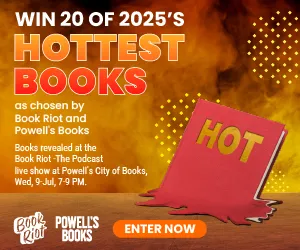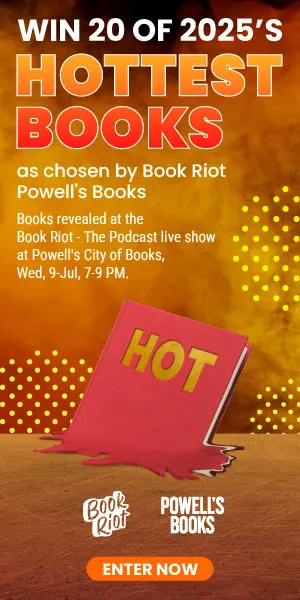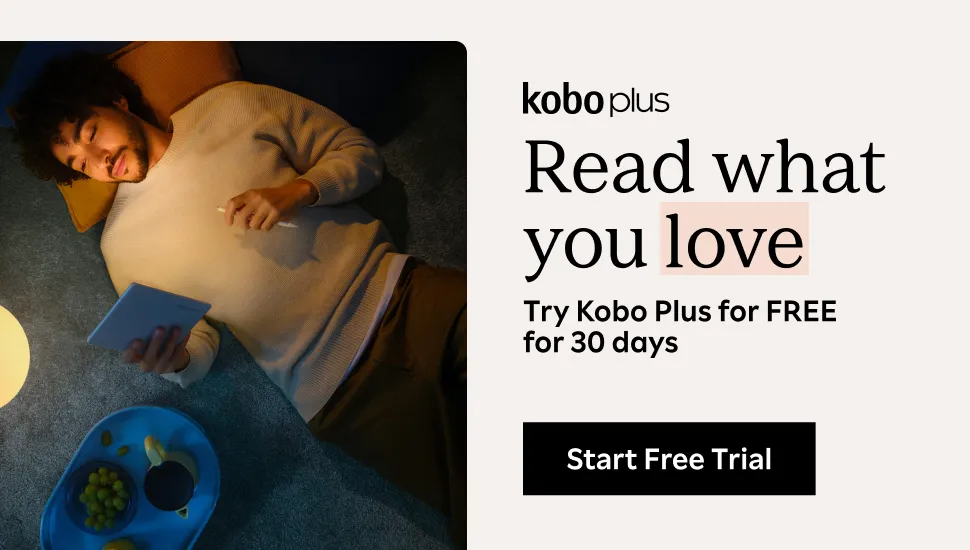Introducing the 2020 Reading Log!
A new year is almost upon us, and you know what that means—time for a new reading log! If you love tracking your reading or if keeping track of the books you read is a resolution for 2020, this new 2020 reading log is for you. It’s the biggest reading tracker spreadsheet we’ve ever put out—a private Google Sheets–based reading log that gives you way more tracking and computing power than Goodreads, plus it’s integrated with our Read Harder 2020 challenge!
 You can access the 2020 Reading Log here. That link will take you to a template in Google Sheets, which you won’t be able to edit. Click on File>Make a copy, then rename it and save it in your own drive. Then, you’ll be able to open the spreadsheet in your own drive and start inputting data!
Note: As of 1/1/2020, it’s come to my attention that there is a small error in the reading log in regards to calculating 2020 releases. The template has been fixed, but if you’ve already downloaded your log and have started filling it out, no worries, it’s a small fix. Navigate to the Stats tab, and then replace the formula in cell B35 with the following: =COUNTIFS(‘Reading Log’!F3:F,”>12/31/2019″”<1/1/2021″)
If the reading log looks a bit intimidating, don’t worry. We’ve added a ton of new features this year, including columns to track audiobook narrators, the retail source of your books, how much you spent on books, a book’s nation of origin, and more. But you can also customize the log to suit your particular needs—hide columns that aren’t useful to you, add fields and tracking options, and customize stats and charts!
There’s no need to be an expert in Sheets to utilize the log, either—I’ve recorded a video walk through of the reading tracker spreadsheet, showing you how it works, tips and tricks for making it easy to fill out, what the stats and charts look like, and how to customize and edit the functions to tailor it to your reading life.
I hope that the 2020 Reading Log will be useful for you, and that you’ll share it with your bookish friends. I’d love to see screenshots of your stats, so feel free to share on social media. Hopefully by using the 2020 Reading Log, you can kick off this new decade by making 2020 your most bookish year yet!
You can access the 2020 Reading Log here. That link will take you to a template in Google Sheets, which you won’t be able to edit. Click on File>Make a copy, then rename it and save it in your own drive. Then, you’ll be able to open the spreadsheet in your own drive and start inputting data!
Note: As of 1/1/2020, it’s come to my attention that there is a small error in the reading log in regards to calculating 2020 releases. The template has been fixed, but if you’ve already downloaded your log and have started filling it out, no worries, it’s a small fix. Navigate to the Stats tab, and then replace the formula in cell B35 with the following: =COUNTIFS(‘Reading Log’!F3:F,”>12/31/2019″”<1/1/2021″)
If the reading log looks a bit intimidating, don’t worry. We’ve added a ton of new features this year, including columns to track audiobook narrators, the retail source of your books, how much you spent on books, a book’s nation of origin, and more. But you can also customize the log to suit your particular needs—hide columns that aren’t useful to you, add fields and tracking options, and customize stats and charts!
There’s no need to be an expert in Sheets to utilize the log, either—I’ve recorded a video walk through of the reading tracker spreadsheet, showing you how it works, tips and tricks for making it easy to fill out, what the stats and charts look like, and how to customize and edit the functions to tailor it to your reading life.
I hope that the 2020 Reading Log will be useful for you, and that you’ll share it with your bookish friends. I’d love to see screenshots of your stats, so feel free to share on social media. Hopefully by using the 2020 Reading Log, you can kick off this new decade by making 2020 your most bookish year yet!
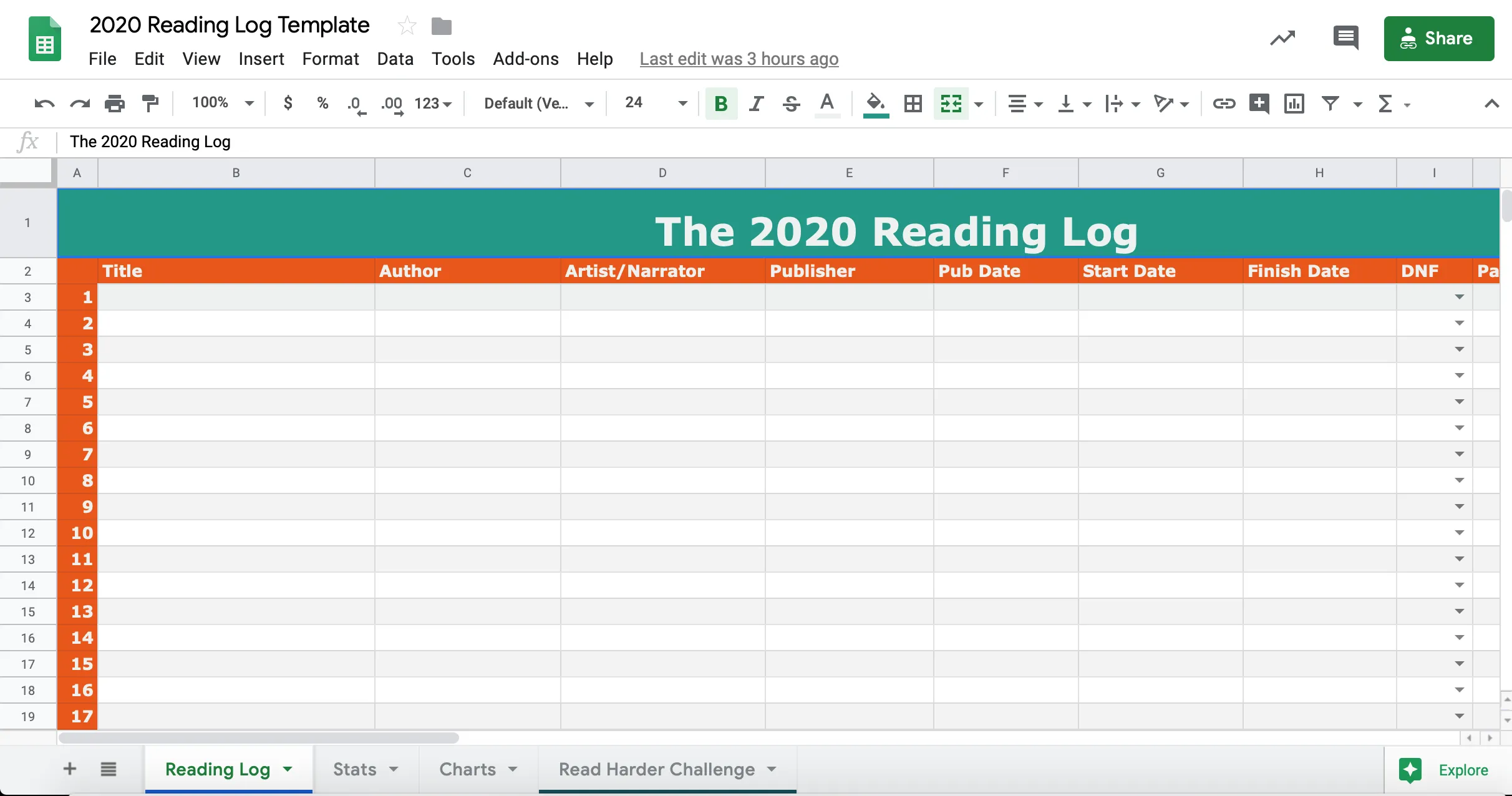 You can access the 2020 Reading Log here. That link will take you to a template in Google Sheets, which you won’t be able to edit. Click on File>Make a copy, then rename it and save it in your own drive. Then, you’ll be able to open the spreadsheet in your own drive and start inputting data!
Note: As of 1/1/2020, it’s come to my attention that there is a small error in the reading log in regards to calculating 2020 releases. The template has been fixed, but if you’ve already downloaded your log and have started filling it out, no worries, it’s a small fix. Navigate to the Stats tab, and then replace the formula in cell B35 with the following: =COUNTIFS(‘Reading Log’!F3:F,”>12/31/2019″”<1/1/2021″)
If the reading log looks a bit intimidating, don’t worry. We’ve added a ton of new features this year, including columns to track audiobook narrators, the retail source of your books, how much you spent on books, a book’s nation of origin, and more. But you can also customize the log to suit your particular needs—hide columns that aren’t useful to you, add fields and tracking options, and customize stats and charts!
There’s no need to be an expert in Sheets to utilize the log, either—I’ve recorded a video walk through of the reading tracker spreadsheet, showing you how it works, tips and tricks for making it easy to fill out, what the stats and charts look like, and how to customize and edit the functions to tailor it to your reading life.
I hope that the 2020 Reading Log will be useful for you, and that you’ll share it with your bookish friends. I’d love to see screenshots of your stats, so feel free to share on social media. Hopefully by using the 2020 Reading Log, you can kick off this new decade by making 2020 your most bookish year yet!
You can access the 2020 Reading Log here. That link will take you to a template in Google Sheets, which you won’t be able to edit. Click on File>Make a copy, then rename it and save it in your own drive. Then, you’ll be able to open the spreadsheet in your own drive and start inputting data!
Note: As of 1/1/2020, it’s come to my attention that there is a small error in the reading log in regards to calculating 2020 releases. The template has been fixed, but if you’ve already downloaded your log and have started filling it out, no worries, it’s a small fix. Navigate to the Stats tab, and then replace the formula in cell B35 with the following: =COUNTIFS(‘Reading Log’!F3:F,”>12/31/2019″”<1/1/2021″)
If the reading log looks a bit intimidating, don’t worry. We’ve added a ton of new features this year, including columns to track audiobook narrators, the retail source of your books, how much you spent on books, a book’s nation of origin, and more. But you can also customize the log to suit your particular needs—hide columns that aren’t useful to you, add fields and tracking options, and customize stats and charts!
There’s no need to be an expert in Sheets to utilize the log, either—I’ve recorded a video walk through of the reading tracker spreadsheet, showing you how it works, tips and tricks for making it easy to fill out, what the stats and charts look like, and how to customize and edit the functions to tailor it to your reading life.
I hope that the 2020 Reading Log will be useful for you, and that you’ll share it with your bookish friends. I’d love to see screenshots of your stats, so feel free to share on social media. Hopefully by using the 2020 Reading Log, you can kick off this new decade by making 2020 your most bookish year yet!