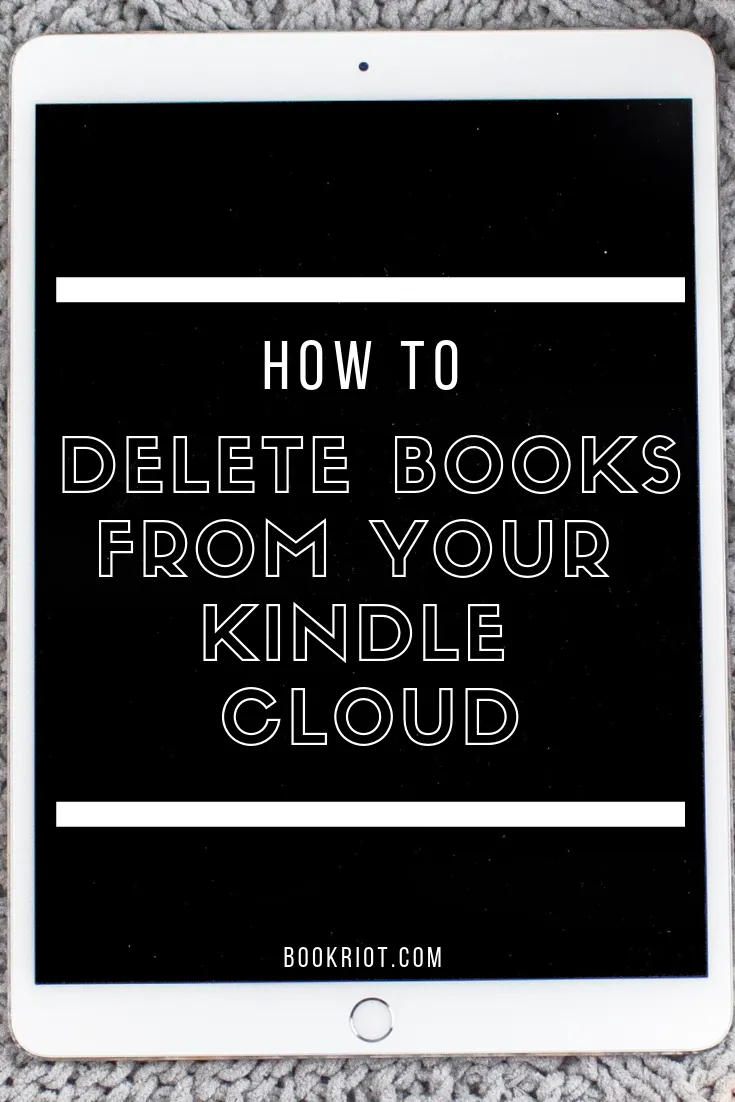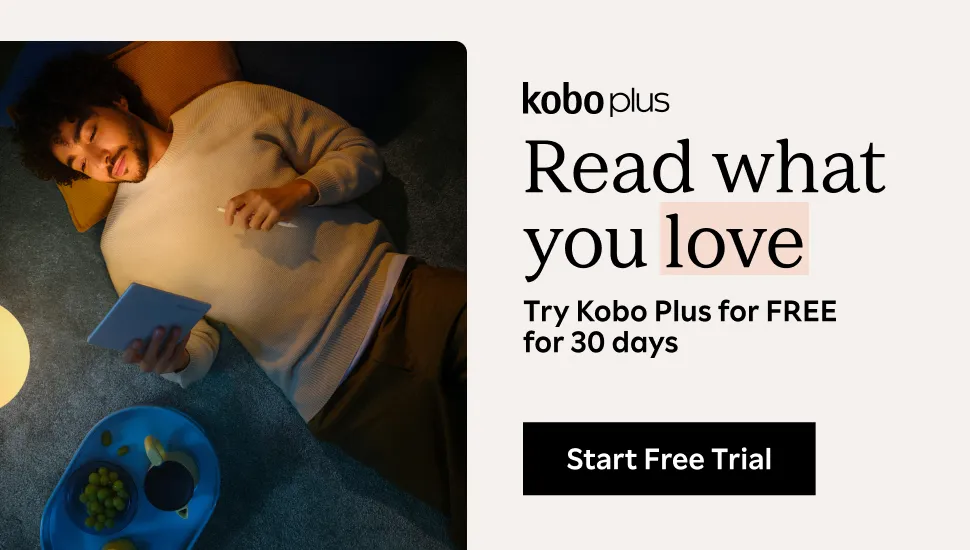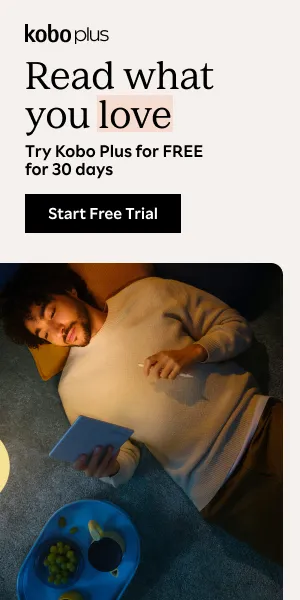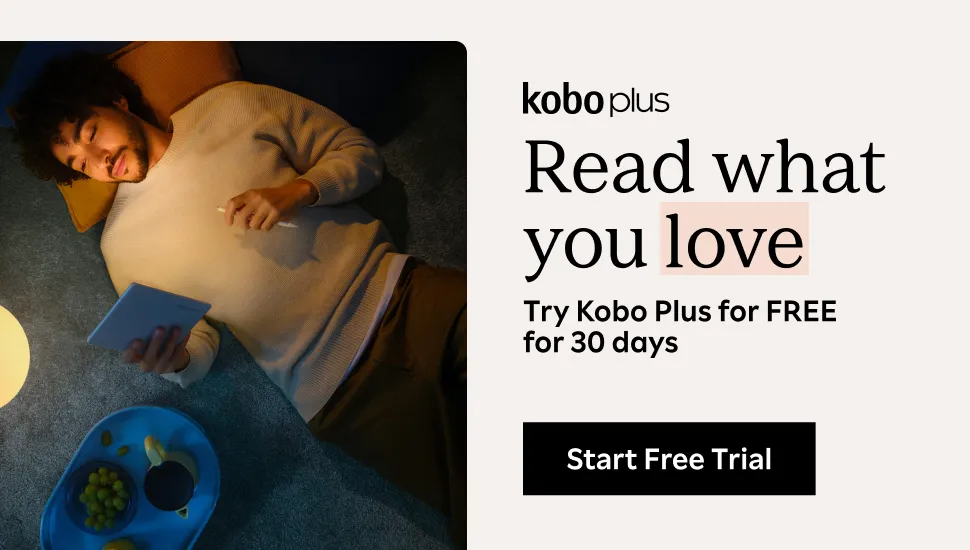How to Delete Books from Your Kindle Cloud
FRIENDS, did you know you can delete books from your Kindle Cloud? I just found out the other day and it has changed. my. life.
I knew all about deleting books from my device, which is fine and dandy, but do you remember when Kindle was shiny and new, and we all downloaded every single book that was free? Sometimes even duplicates because WHO CARES when the cloud is endless?
And then I entered the book world and got tons of samples and digital advance reader copies of books and, whew, my Kindle cloud was out of control. I needed help. I poked around my Amazon account to see if there was anything I could do. It turns out, I could. Deleting books from the Kindle cloud feels like the book world’s biggest secret.