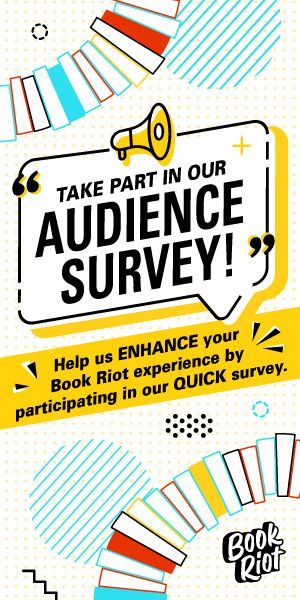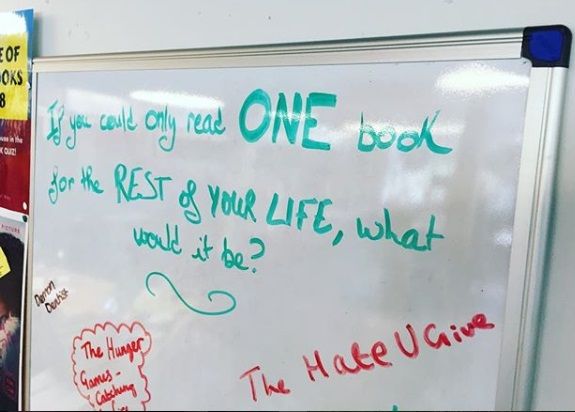Instagramming Tips for Librarians
I’m not an expert at Instagramming or someone with a ton of followers. However, I do enjoy the medium and get a lot of ideas from it. I’ve written recently on 50 School Librarians to Follow on Instagram and I’ve had some really great feedback on it. I’ve also had a few librarians contact me to ask for some tips when creating a new Instagram account for their library.
You might find that Instagram isn’t really something you’re interested in, I really enjoy it so I engage with it quite a bit. If I didn’t enjoy it but felt I had to use it in order to “keep up”, I’d have to ditch it.
Here are a few things that I’ve learned in the past three years that have helped me when I’m Instagramming.
Use Your Name, Not Your Library’s
You’ll notice on my account (@glenthorne_library) that I don’t use my own name and didn’t follow my own advice. When I created the account, I didn’t really think it would go anywhere or that I would even like doing it. 3,600 posts later and I really enjoy putting photos on there.
That said, if I was to start Instagramming from scratch, I would use my name and not the library’s. Things change over time and if something happened and I no longer worked at the Glenthorne Library, I’d have to change the account name or create a new one. It’s not the end of the world, but once you’ve created something that is familiar to people, you should stick with it, in my opinion.
Post Every Day

During a regular work week I aim for three posts a day. There are apps out there like Cleaner that tell you when people you follow have been inactive for a certain period of time. I enjoy Instagram so taking three a day isn’t really a big deal for me.
Add Hashtags
This might seem like something that’s really obvious but it’s the best way to get your posts out there. One trick I’ve used is to write out around 13 hashtags that are all book and library related (Book Riot has a list of bookish hashtags to follow here) and put them in my Notes app on my phone.
Then, when it’s time to post a picture, I simply copy and paste them from Notes into my post. This saves you from manually writing them out every single time. Here’s another list of library related hashtags to add!
Also, I’ve created my own hashtag for Glenthorne High School, #GHSReads.
It’s simple and short and I have it in giant letters on the information desk so it’s the first thing people see when they walk in. It’s also a great promotion tool for other staff, parents and students. If you put your hashtag on every post, whether it’s Twitter or Instagram or whatever, they can follow what the Library has going on.
Repost & Support
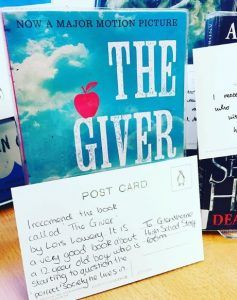
I also recommend commenting positively on other Librarians’ posts when you see something you like. You’ll spread the love, gain more followers and maybe make someone’s day a tiny bit brighter.
Stick to Your Instagramming Theme
Your theme of course is libraries and books. However I notice a lot of librarians posting many different things that are outside of the realm of work. I’m guilty of it every once and while as well, but for the most part I stick to book promotion, student successes in the library author visits, cool bookish type places and anything else book related. It’s important to stick to one theme and avoid straying from it.
For library Instagram ideas the great Gwyneth Jones has a list here.
Promote Your Account
Within the school, I put the Library’s Instagram account on free bookmarks I make using Canva (use the Etsy Shop Cover template under Social Media and Email Headers for a pre-made template) that I give to the students.
Here are other ways I promote and use the account within the school:
- Take photos of book returns and post under #BookDropLife
- Have students create their own book covers/art/bookmarks/book reviews within Canva or other programs and post them to your account
- Take photos of new books and displays
- Highlight upcoming or ongoing programs
There are many ways to promote and have fun with Instagram, you can also take videos and put GIFs within it as well.
I’ve had a lot of fun spreading the love of reading through this platform so if you’re thinking about Instagramming for your library I hope these tips have been useful!