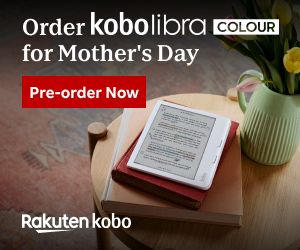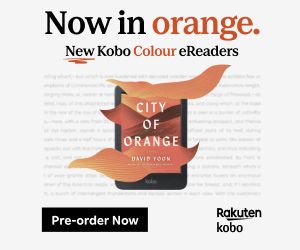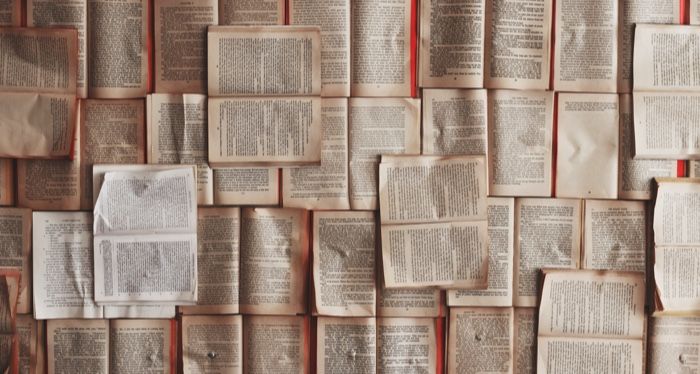
How to Get a Refresher Without Rereading the Previous Book in a Series
As the pandemic continues to force everyone to stay home, it’s not surprising that a lot of people found solace in reading. I myself tried to read the latest Hunger Games novel the other day, but I abandoned the idea immediately because I needed a quick refresher. It is a daunting task for me because I don’t have plenty of time to read the last book, much less the whole series. I assume you can relate.
When a new book in a series comes out, we usually forget what transpired in the previous installment. We might even feel the need to reread it. As a big science fiction and fantasy reader, it’s hard keeping track of all the various storylines of the books I read. It also doesn’t help that a new book in a series usually comes out yearly. By the time it’s released, we don’t recall the previous book’s convoluted plot threads already.
So what to do? Here are some recommendations to quickly get a refresher without rereading the previous book in a series.
Read Book Reviews in Publishers Weekly and Kirkus Reviews
This is the first thing I do to get the fast facts. Publishers Weekly and Kirkus Reviews offer spoiler-free and quick summary of a book they review.
However, access to Publishers Weekly’s database is limited to paying users. To get around it, you can try searching the book’s title + “Publishers Weekly” on Google. As for Kirkus, their reviews are free to read.
Likewise, because the plot summaries are usually short, you might not get an in-depth and comprehensive analysis—if that’s what you’re after.
Read Book Reviews in Goodreads or in Book Blogs
These are also good alternatives if the book review publications above haven’t run the titles you’re looking for. Take for example, self-published books—trade publications do not review a lot of them.
Love it or hate it, there’s no denying that Goodreads has a massive number of book listings in its database. All you have to do is scroll down to the community-written reviews below them. You can also do a Google search by typing the title of the book and the word “Goodreads.”
As for book blogs, you can find plenty of them, too.
Read Wiki Pages of Books
Some long-standing and highly popular series like A Song of Ice and Fire and all the Star Wars books have dedicated Wiki pages. These Wiki pages vary per website, but almost all of them offer all the information there is to know about the series such as names of characters, plot, themes, tropes, awards, etc.
The only drawback is that if the series is new or if the author and their books are not well-known, you won’t probably find Wiki pages for them.
How to look for those Wiki pages? It’s the same as before: Search for the series name and the word “wiki” on Google.
Browse Recaps in Recaptains.co.uk
If all else fails, there’s a dedicated website called Recaptains that catalogs series recaps.
Per their website, they have already written recaps for over 150 series, which they have been doing since 2013. Members of their community write for them as well. Typically, a Recaptains series recap includes the metadata of a book (title, author, and series name) and a Goodreads description. Then the recaps are found below them—in a bulleted list for easy reading.
You can browse a list of recaps in their website, and you can also request for one if you don’t find what you’re looking for.
With the recommendations above, you don’t have to worry about rereading the previous book from your favorite series just to delve into the new one. And there’s always another option: take notes during your reading to easily recall information. One place you can do this is Book Riot’s reading journal to track all things literary in your life.