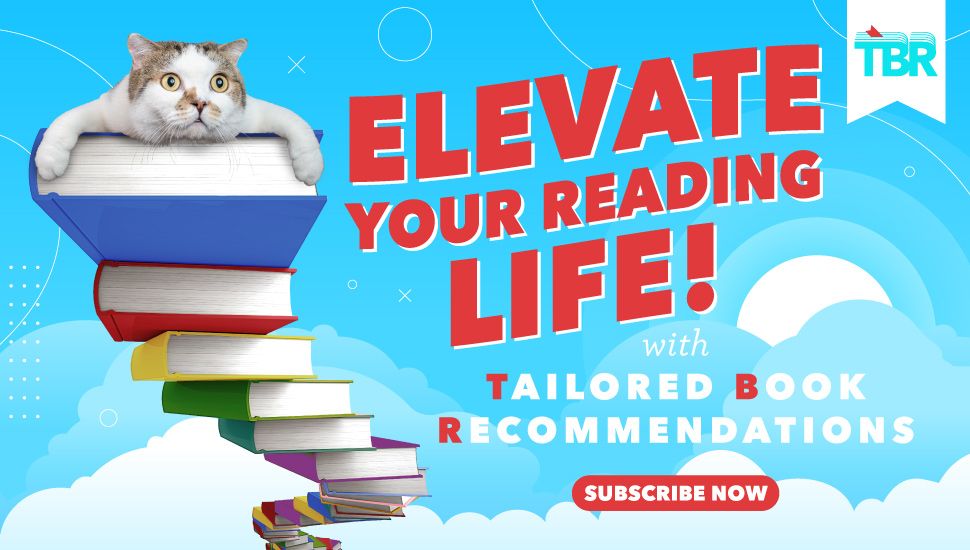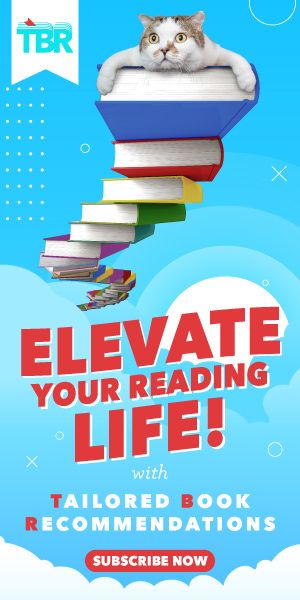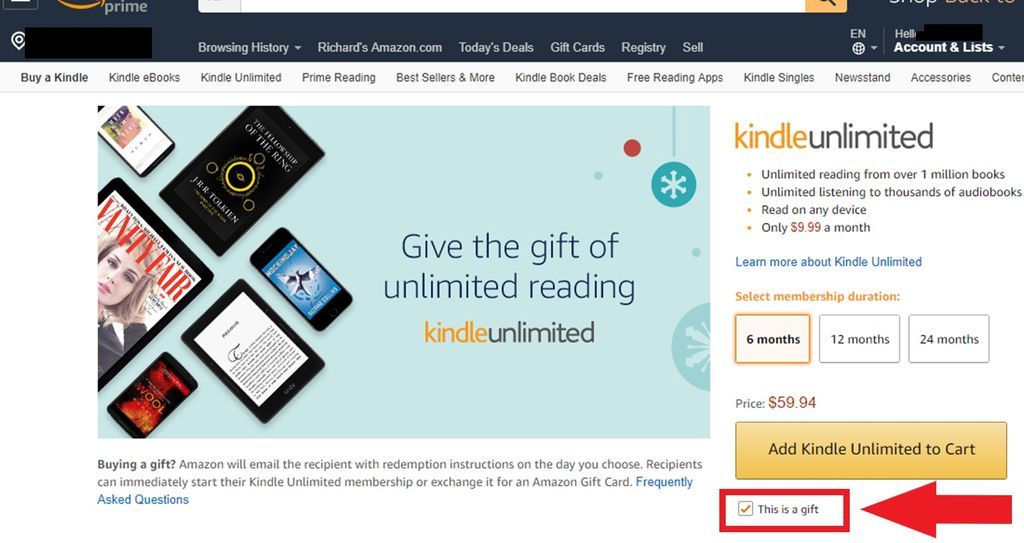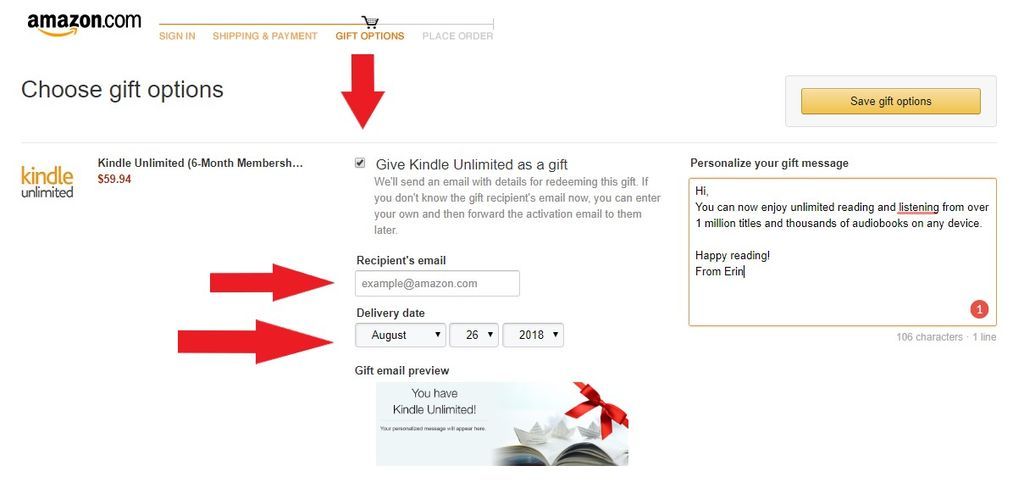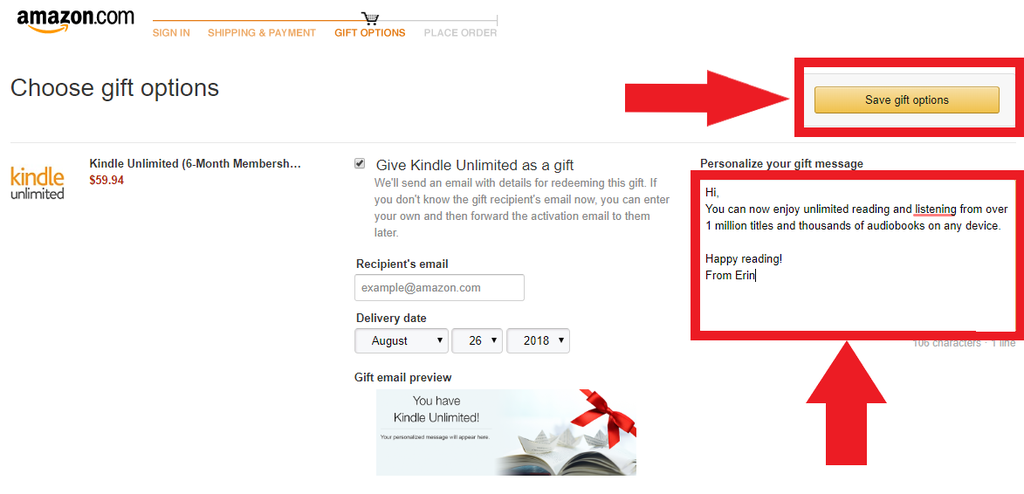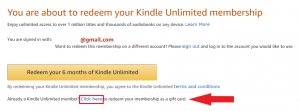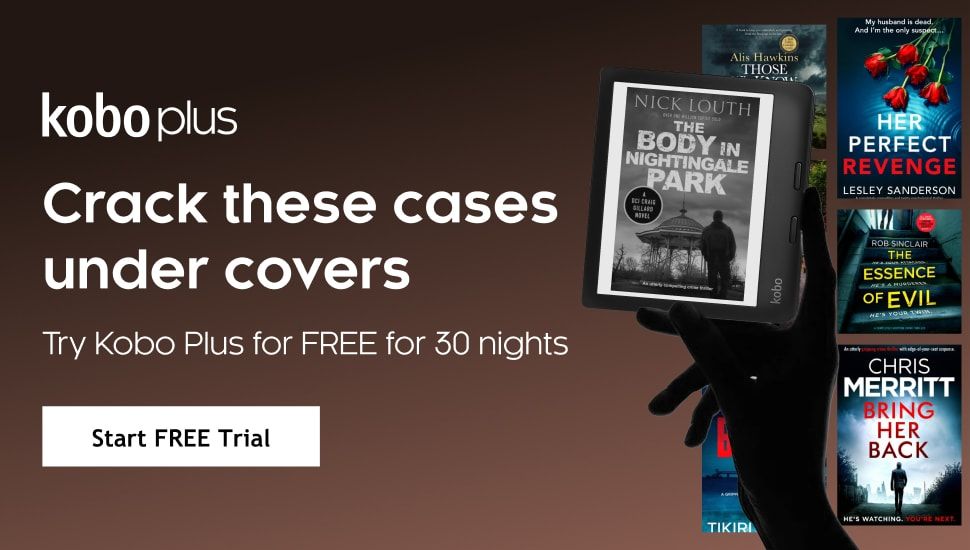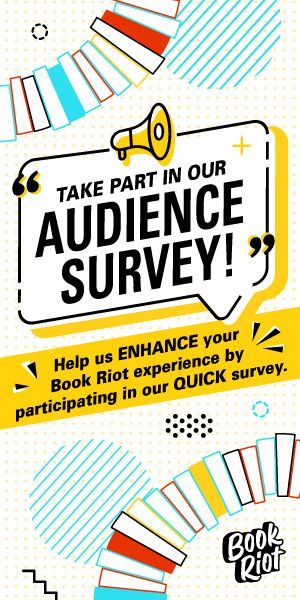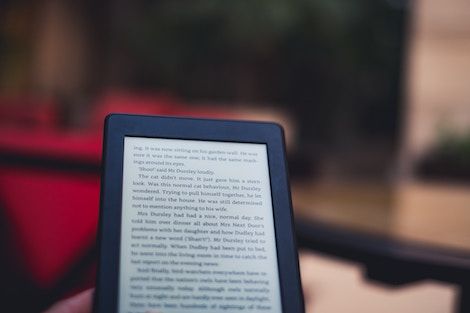
How To Give A Kindle Unlimited Gift To Your Favorite Reader
Are you looking for the perfect gift for the book lover in your life? Do you know a voracious reader who can never have enough reading material? Then why not give the gift of unlimited reading in the form of a Kindle Unlimited gift? No, seriously, this may just be the most perfect bookish gift ever. I’ll show you how easy it is.
To Purchase a Kindle Unlimited Gift
- Go to Amazon’s Kindle Unlimited Gift Landing Page.
- Select a membership duration (6, 12, or 24 months) and make sure “This is a gift” is checked at the bottom of the page.
- Click the orange button to add the gift to your cart.
- Click “Proceed to checkout” on the purchase notification page that appears next.
- You’ll then be taken to a “Gift Options” webpage. Make sure the “Give Kindle Unlimited as a gift” box at the top is checked.
- Fill in the gift recipient’s email and the date the membership should be sent.
- Personalize a message for the giftee (“Happy Birthday!” or “Best Wishes” or “Newborns are awake at the most ridiculous times. So, happy middle of the night reading!“) and save your gift options via the orange button in the top right corner of the page.
- On the next screen, enter (or double-check if it is already saved) your billing and payment information as you would for almost any online purchase.
- Select “Place Your Order.”
Done! There really couldn’t be an easier gift to purchase for your loved ones.
When your recipient receives the gift in their email:
- All they need to do is hit the big orange button that says “Redeem your Kindle Unlimited Membership” in the center of the email.
- The giftee then has two options:
- They can either load up the selected number of Kindle Unlimited months to their Amazon account.
- OR the recipient could otherwise choose to ditch your glorious Kindle Unlimited idea and instead obtain the purchase price as a gift card that is directly added to their Amazon account.
Note: The gift card option on the redemption webpage suggests that you can only pursue the gift card option if you are already a Kindle Unlimited member. However, even if you aren’t a Kindle Unlimited member, you can still get the purchase price of the membership loaded to your Amazon account in the form of a gift card. I tested the gift card option successfully, even though I don’t have Kindle Unlimited at this time.
Happy gifting!
Want to gift Kindle Unlimited to yourself? Visit Kindle Unlimited Membership Plans.
Looking for more information about Kindle Unlimited?
How Does Kindle Unlimited Work? The Basics And Beyond
Kindle Unlimited Pricing: Is It Worth It?
25 of The Best Kindle Unlimited Books to Read in 2023