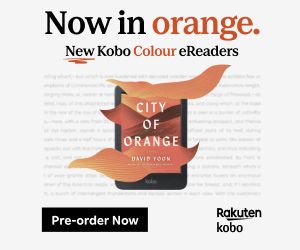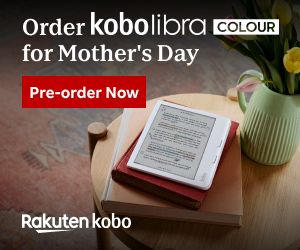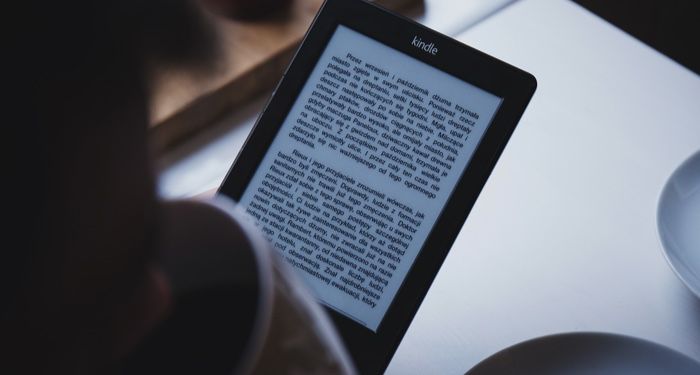
How (and Why) to Spring Clean Your Digital Book Clutter
With a new year on the horizon, it’s time to clean your digital book clutter. Why? Because it will make your (digital reading) life so much easier. I promise.
The first time you start tidying up your digital book space, it’ll feel like an endless endeavor. But there is an end in sight. And after you do it once, if you keep up with the organization methods you set up, it’ll stay tidy forever.
Organize Your Kindle Cloud
It took me years to discover the ability to organize my Kindle cloud. And it’s so very easy. Just log in to your Amazon account, navigate to “Account & Lists,” and click on “Content & Devices.” This is where everything you’ve ever uploaded to your Kindle—from PDFs to your ex’s manifesto of love—and everything you’ve ever purchased on Kindle lives. And boy, does it get messy. But you can remove items and create lists to better organize your cloud!
Remove Digital Book Clutter from Cloud
It’s so easy to remove unwanted books from your reading device, which is handy if you only read on one device, but did you know you can also delete them from the cloud altogether?
When you’re in your Content & Devices section of Amazon, click the ellipsis to the left of a title, and select delete. Poof. Gone forever. That does mean forever, so be careful when deleting anything you’ve purchased. Find a full guide to the trick here.
Organize Kindle Collections
If you’re like me, you request lots of advance digital copies of books and download tons of free or cheap ebooks. Your Kindle cloud is overflowing and it’s impossible to find anything unless you go in with a mission. Enter: Collections! They’re like Goodreads shelves, but better, because these lists are private, so no one can shame you for the amount of ebook deals you’ve splurged on. They’re the perfect way to wrangle your digital book clutter.
I have collections for publication year (2020, 2021, and backlist) and genre (fiction, memoir, romance, true crime, etc.), as well as collections for books I’ve purchased or books I nabbed for free on days like World Book Day. These collections help me rein in what I’ve got going on in my Kindle and what I really want to read. The lists also remind me if I paid money for an ebook or not, so that I don’t permanently delete something that wasn’t free.
I also have collections for read vs. unread books, because I find that easier to navigate than the built-in “mark as read” feature. But that’s just me. The options are endless!
Organize Your Goodreads Shelves
I take my Goodreads shelf organization very seriously. I wrote up a whole guide with ways to shelve your books on Goodreads a few years ago, so I’ll just highlight a few options here. And don’t forget to peep these Goodreads hacks to really amplify your usage.
Log Your Entire Library
Yes, everything. Scan your physical shelves and make sure everything is accounted for on Goodreads. Then do the same for everything you just organized on your Kindle cloud. I’ll wait.
Make Shelves For What You Own
This is personal preference, but I like to have shelves of what books I own, and in what format (own-print, own-ebook, own-audio). It’s helpful for when my partner says he wants to count how many books I own and decides to round up to 3,000, which is just untrue. It’s 384, give or take a few, thank you very much.
I do the same with books on my to-read list (tbr-own, tbr-digital, tbr-audio) so I can weep at the difference between own-print and tbr-own. It’s a big percentage. I’m not telling.
This also comes in handy when I’m out book shopping so I don’t buy duplicates of books I forgot I own.
Organize Your TBR
If your to-be-read list is overflowing, take this opportunity to get things in order. Follow this wonderful guide on ways to weed your digital TBR by asking yourself questions like “why do I even have this book?” or “where did it come from?” to help you decide if it’s truly meant to be in your life.
If digital shelves aren’t your thing, be sure to check out our guide for spring cleaning your real bookshelves. And have yourself a merry little book-tidying session.