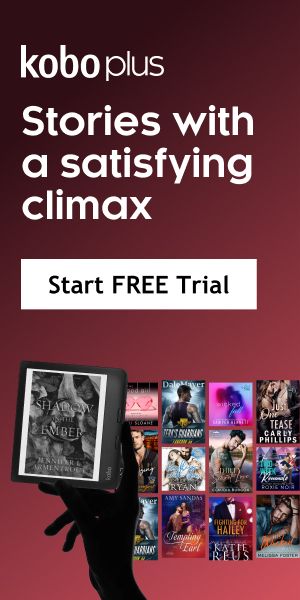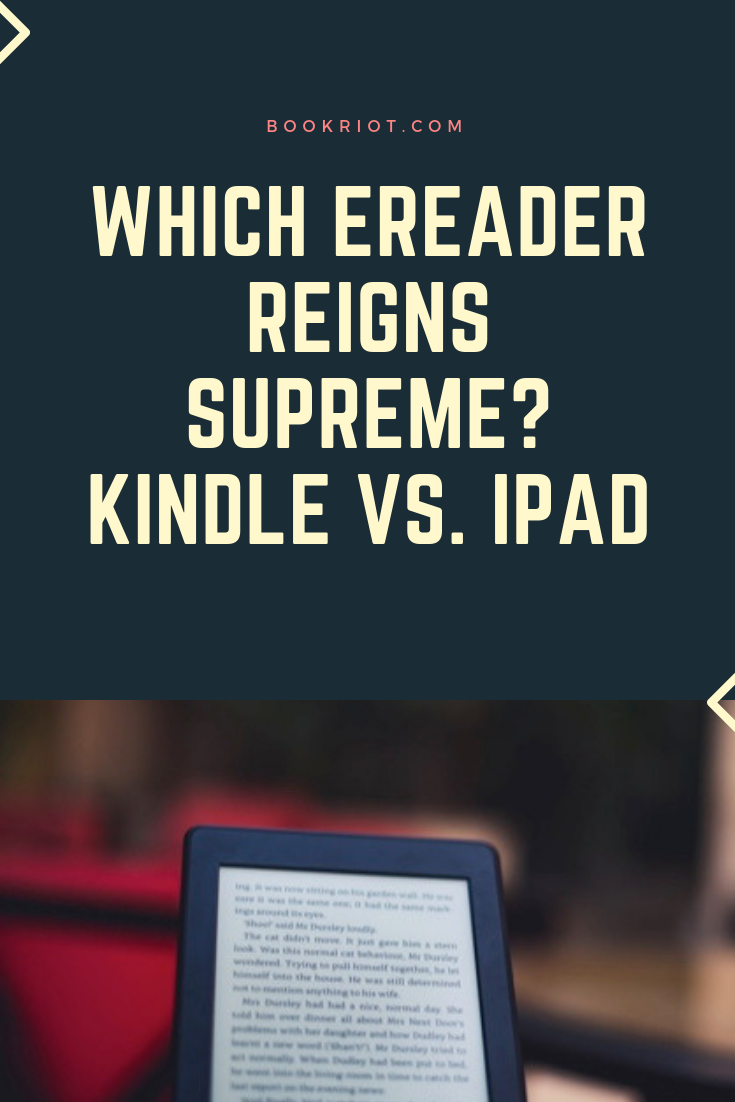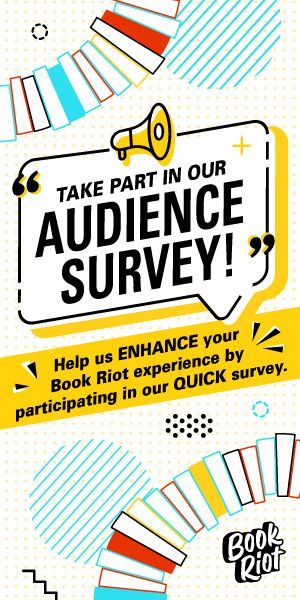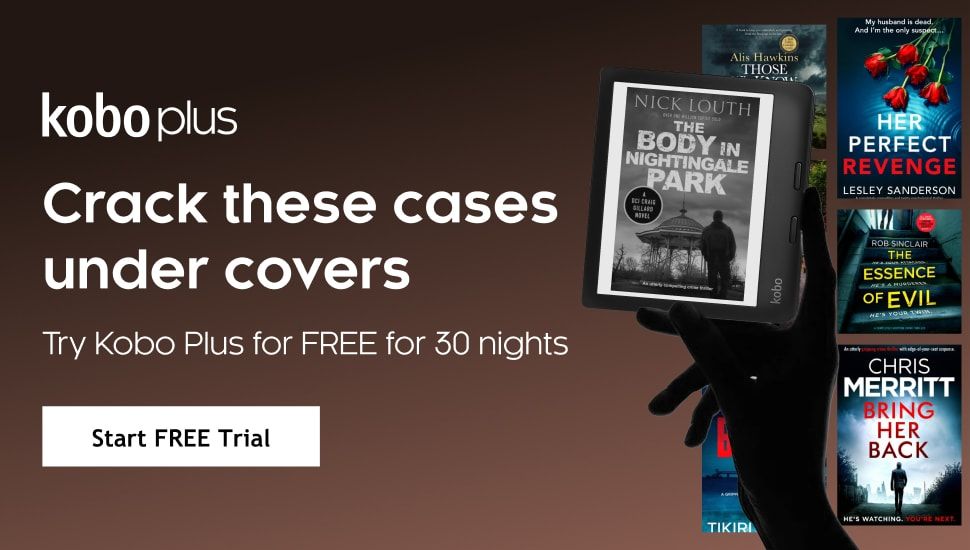Which Ereader Reigns Supreme? Kindle vs iPad
With the holidays upon us (and the holiday sales to go with it), eyes start turning towards new devices. When it comes to reading digitally, you have options…lots of options, actually. The one that people seem to have the most trouble deciding between, however, is whether or not they need an Apple iPad in addition to their Amazon Kindle (or vice versa). Here’s where we come down on the Kindle vs iPad debate.
Why Read On a Kindle?
Reading with a Kindle is a “unique but same” kind of experience. It’s the only device that gives you a similar feeling of reading an actual book, but with the added bonus of letting you carry your entire library in your hand. I’m particularly fond of the Oasis; its square shape seems to just nestle into one hand, perfect for long reading sessions.
The Paperwhite screen is backlit and easy on the eyes. It’s as crisp to read on as paper. Unlike LED screens that can wear your eyes out after a few hours of reading, you can read on a Kindle all day and not have any strain (well, no more so than if you’d been reading a regular book all day).
You can annotate, highlight, and look up words on the fly (or when you fall asleep with your finger resting on a word). The battery lasts for weeks (or months if you don’t use the backlight). With the latest devices, like the Kindle Paperwhite (the greatest ereader Amazon has ever produced), you can even load up audiobooks, pair some Bluetooth headphones, and listen to your books on the go.
You also have access to Amazon’s entire selection of books at your fingertips as well. Download dozens of samples and free Kindle books, buy the next book in a series, or just spend some time browsing the “stacks.” Amazon makes it easy to for you to scratch whatever literary itch you have.
Check out Kindle Unlimited membership plans here.
Why Read On an iPad?
The one thing the Kindle doesn’t have going for it is versatility. If you have books purchased across dozens of platforms, then being restricted to only those you’ve bought on Amazon is going to be inconvenient. In most cases you can load books from other stores onto your Kindle, but it’s not an intuitive process (and in some instances it’s impossible).
An iPad gives you a full color LED screen (not e-ink), making it the perfect device for reading illustrated texts and my favorite, comics and graphic novels. Ironically, it’s Amazon that’s made comic reading on my iPad a fantastic experience. Since they merged with ComiXology, all of my Amazon-purchased comics are on their app (the best in the industry).
You also have tons of options on the iPad as far as how you want to read. I get a lot of RPG sourcebooks, and being able to open up the PDF on my iPad is perfect for when I need a quick reference. But I could also load my documents into the Books app, or open Google’s reading app, or open any other of a dozen different reading apps that are available. If you’re looking for a fully customized reading experience, it’s the iPad you can tailor to suit your desires.
You can also do more with the text itself. Need to pull a quote for a paper you’re working on? Copy it in your reader app, then drop into your composition app and paste it. Need to go down a Google rabbit hole researching something that piques your interest? You can do that in a click.
Especially if you need a big screen, the iPad is the only way to go. Being able to make text larger on your Kindle is one thing, but after a while you feel like you’re reading a board book. With an 10, 11, or 12-inch iPad screen, you have enough real estate to enlarge the text and still enjoy.
But you need to keep an outlet or power bank handy. While the battery life on devices like the new iPad Pro is impressive, it still doesn’t match the “use it for weeks before a recharge” capability of a Kindle.
Why Not Both?
There are dozens of electronic devices in my life that I wouldn’t really miss if they blew up tomorrow. My Kindle is not one of them. It’s my daily reader, my access to the literary world, the portable version of my overstuffed bookcase I’ve moved from house to house to house.
But I wouldn’t give up my iPad either. That would mean I wouldn’t be able to read illustrated books the way they were meant to be seen. My comic reading would plummet. It would be giving up the brightest parts of my reading life.
Both devices serve very different purposes for me, making it hard to choose between them.
A Kindle is a brilliant single-task device that does a fabulous job of emulating the non-digital reading experience. It’s also the less expensive of the two, with the new Kindle Paperwhite giving you a premium (and waterproof!) reading experience for just $129.
The iPad is an agile multitasker that gives you tons of options, not just with available content, but with how you read. But all that flexibility comes at a price. A basic iPad starts at $399. The 12-inch Pro device starts at $999.
If price is your main consideration, then the Kindle is really the only sensible option. But if you read comics or textbooks digitally, the iPad may still be worth it in the long run (especially if you can snag a good deal). Try them both before you make your final decision.
What say you when it comes to Kindle vs iPad for readers?