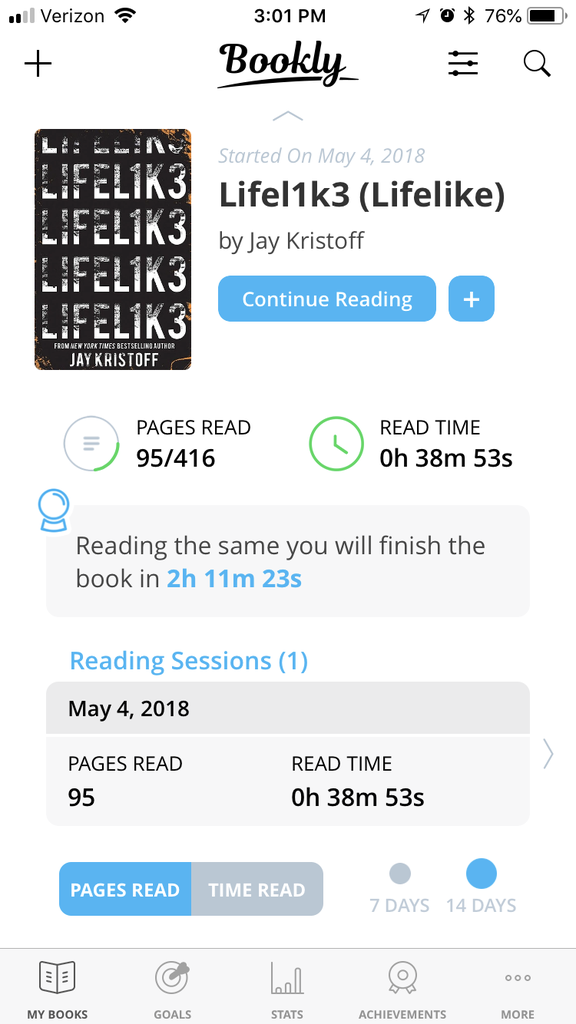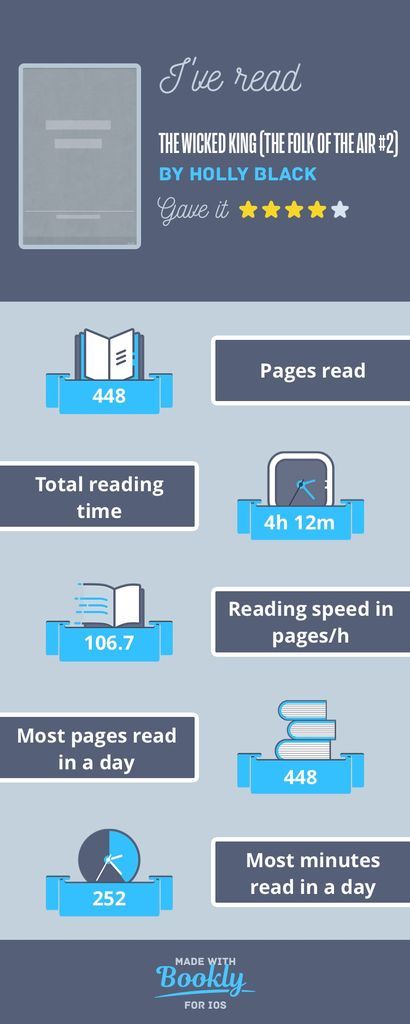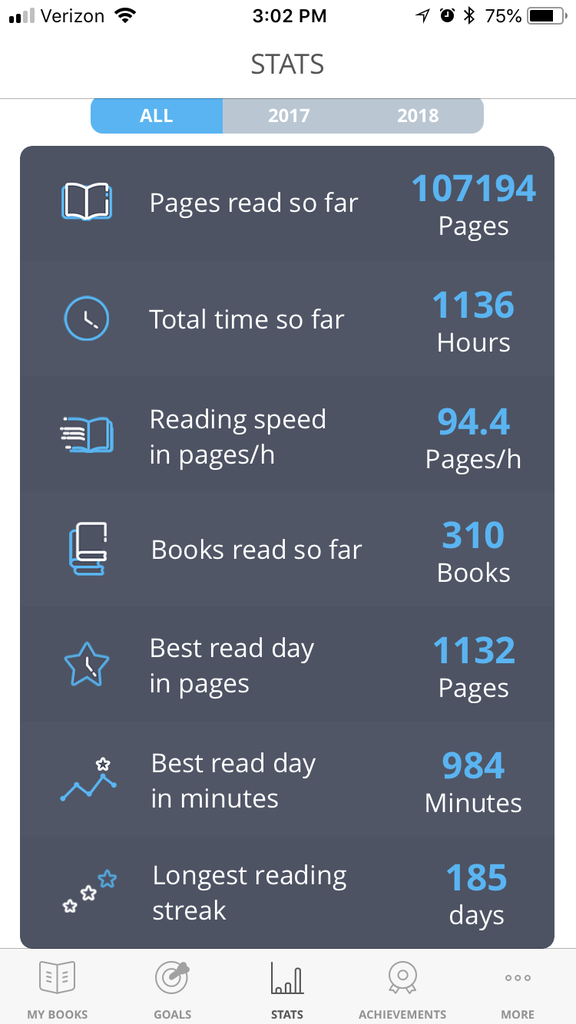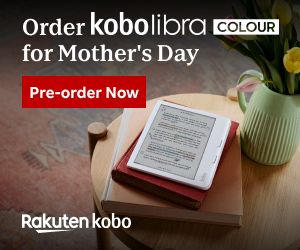Bookly App: Worth a Try for Stats-Loving Readers
I’ve been using the Bookly app to help track my reading habits for almost a year, and I’ve had a generally positive experience. Bookly isn’t quite making the rounds as much as Goodreads or Litsy yet, but it’s a truly useful tool for those of us who delight in knowing our reading stats.
Here’s what you need to know:
How It Works
Similar to other book and reading apps, you can search for your book in Bookly’s database. But what’s great this app is that if your book isn’t there, you can add it yourself immediately without getting it approved by the app team. This works especially well for very early ARCs, as many are not in the database yet. Add the title, author, number of pages (or you can do it by percent finished), and a picture of the cover. And you’re ready to start Bookly-ing.
Once your book is added, simply tap the blue “Start Reading” button and the clock will start.
Every time you stop reading, Bookly calculates how long it will take to finish the book if you keep reading at the same rate. The app tracks all of your reading sessions per book, including the length of time and the number of pages you finished during that session.
Pros:
Bookly is perfect for tracking your reading time during readathons. During the last #24in48 readathon, I accidentally hit the wrong button on my iPod’s stopwatch and lost the whole thing. Not cool. And see that little + sign next to the “Continue Reading” button on the individual book pages? If you miss a reading session, you can manually add your time and pages and the app will apply it to your total read time.
See this beautiful graphic? Bookly automatically generates one of these babies for each book you complete. You can even export them now in squares, already perfect for posting on your favorite social media platform.
The highlight for me is definitely this total stats section. Look at all those lovely numbers.
Cons:
A Pro subscription is an annual $30 fee, but you are able to track your reading on more than one book at once and get rid of some pesky ads. I luckily got grandfathered in because I upgraded a long time ago.
I am the epitome of a perfectionist. And as much as I love having all of these stats, if I don’t finish a book within a certain time frame, I get upset. If I don’t meet a certain number of minutes every day, it bugs me. When I got sick and wasn’t able to read, which sent my “Longest Reading Streak” back to zero, it broke my heart. And if I don’t start and stop the counter at precisely when I read, it bugs me. I completely realize this is a personal problem and not one of the app, but just a warning to those who fixate on numbers and accuracy and meeting personal goals, this app might give you some anxiety.
Also, the app is currently only available on iOS devices. Womp womp for Android fans.
Overall, Bookly is an app that I have enjoyed using and is worth looking into.