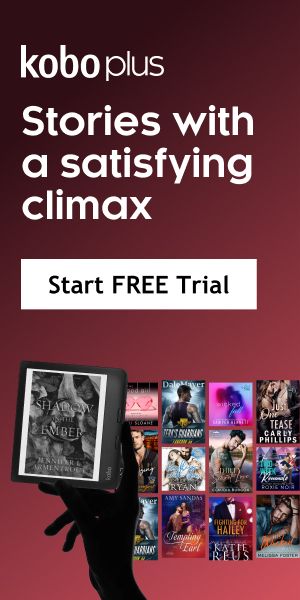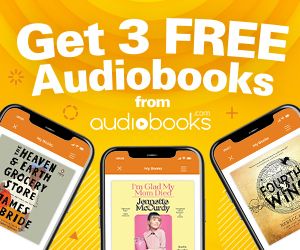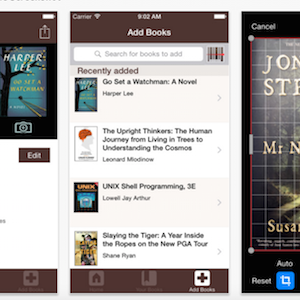
Meet the New LibraryThing iPhone App
Nerds of the internet, get excited. LibraryThing—undersung cataloger of ALL your books—now has an iPhone app. I tried it out using my iPad mini so you don’t have to. Wait no, you have to; LibraryThing is great. And now that I’ve tested their app I feel authorized to convince you of such truths.
First, for those who don’t know, LibraryThing is similar to the more popular Goodreads. It’s a place to catalog your books, track what you’ve read and what you’re reading, and interact with fellow booknerds. There are plenty of articles (new and old) which parse through the differences between these two services, but for me it comes down to one main point: LibraryThing allows me to deep dive into book data.
As I think I proved in a previous post, I’m nothing if not a book data nerd. And LibraryThing lets you control ALL the data. Change the title, cover, author, add and subtract editors, translators, cover designers, narrators, etc. Create tags and collections/shelves (which are the same in Goodreads, but different data in LibraryThing). Not only can you note when you started and finished the book, but you can add when you bought it and where. Modify pubdate, publisher, ISBN. You can note and edit the physical properties of the book: page count, dimensions, weight. Heck, if you decided to create your own cataloging system with numbers and barcodes you can track that on LibrayThing. Sure, the service isn’t the prettiest or the most popular—the band geek to Goodreads’s cheerleader—but it sure is thorough and customizable. I mean, you can even track if you’ve lent the book out!
Sorry… got it a little carried away there. What were we talking about? Right, right the APP. Ok, so the app isn’t super involved. Being brand new, it does just the basics.
Where It Excels
Searching your personal catalog.
Have you ever picked up a book, uncertain whether you already owned it? A quick glance at your LibraryThing can tell you if the book is on your shelves and whether or not you’ve read it.
Adding books to your catalog.
Minor edits to your catalog
Change the collections, rating, and covers (see below rant) on the fly.
Adding covers to your books
If you want all your LibraryThing book covers to accurately reflect the book you own, you can take and edit pictures of your book covers all within the app. Every single book in your catalog could have a real picture of the actual cover of your book. You could do that. I’m not saying I have… or will, but I could.
Where It Lacks
So all that juicy data I discussed earlier isn’t super accessible in the app—yet. LibraryThing plans to add to the app and you can give feedback and make suggestions here.
But the biggest lack is no offline mode. Anyone using the app on an iPod or iPad without internet won’t be able to access their catalog nor add books to it. I only have a wifi-capable iPad, so this is definitely a disappointment.
I haven’t been an active LibraryThing user lately (I track my reading on spreadsheets), but I think I’ve just convinced myself to get back into it. And according to their blog, if you sign in to the app within the first month (it launched on October 19th, so I’m pretty sure there’s still time) you get a free lifetime account (worth $25), which means you can add as many books to your account for as long as you both shall live.
Have you tried the app? Are you active on LibraryThing? Tell me what you think!