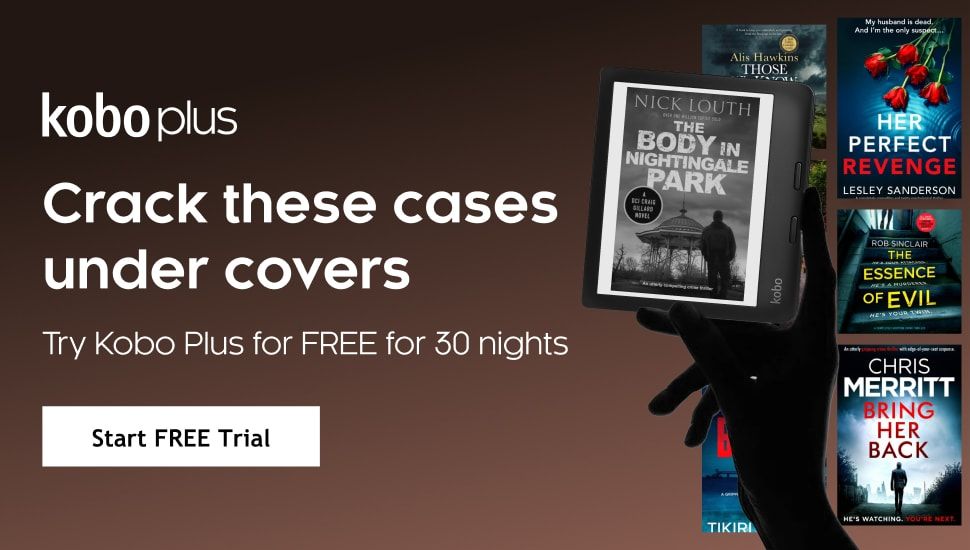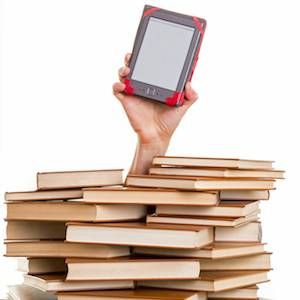
How to Cull Your E-Bookshelf
This is a guest post from Jessica Pryde. She can’t remember a time when she didn’t love to read, but that’s not why she’s a librarian–it’s a nice perk, though. Follow her on Twitter @jessisreading.
The first thing I did after charging my brand new iPad 2 in 2011 was go on iBooks and download everything free ever. Then I downloaded the Kindle app, the Borders app, and the Nook app, and considered what I could do on each one. I spent hours in the Kindle store, grabbing classics that I’d been meaning to read and several trashy romance novels that authors were republishing in ebook format.
I doubt I’ve read fifty of them in three years.
So I decided to change that in January. I started at the very bottom of my Kindle app, and I read the first thing I bought, then the second and the third. My intention was to read through my entire Kindle back to front, making exceptions to skip when the next book in line was just not something I was interested in reading at that moment. But then I started to read the fifth book, and it was just awful. Terrible to the point I would read a few lines and need to set down my iPad Mini and just take a walk. (This, ladies and gentlemen, is how I discovered the Manage Kindle part of my Amazon page, as I had never wanted to delete something so much in my life.) It was at this time that I decided it was my duty–to myself–to do a thorough cull of all of my ereading bookshelves.
I’ve gotten better at not buying books that I don’t plan to read immediately, and taking advantage of books that are temporarily sold at a lower price. But I’ve still got this backlog of three different collections of ebooks that I will probably never get through. So what do I do with it?
To some people, the conclusion I came to is pretty much common sense, but I get sort of attached to my books, and I have to really have some kind of criteria for removing them from my collection, whether paper or electronic. The latter is definitely the easier one to handle, so I gave myself a little mental checklist for each book in each ereading application.
I Considered:
1. Did I pay for it?
There are so many free books on Amazon. Most of them are self-published. If a person has enough money, they can self-publish. Authors who make the choice to self-publish don’t always do so because they are tired of being rejected by big publishing houses. Their books can be really good; they could also be really awful. I can’t even count the number of free books I’ve started and been unable to get more than a few pages into simply for the absolute lack of quality in writing (I’m not saying I could write a novel, but I do know how to copyedit). If you went on a free book binge when you first got your ereader like I did, go through those and consider how many you’ve actually read. And then consider which ones you think you would now.
2. Am I as interested in the story as I was when I bought it?
Ebooks can be expensive. If I’m going to pay a lot for one, it had better be something I’ve been dying to read. However, I will buy books on discount, like the daily deal or featured books under $3.99, if they are usually much more expensive. The problem with the less expensive books, though (which I have been working on being more discerning about) is they might sound interesting because they’re cheap, but they might not really be my kind of book. They might also be books I had previously considered and decided against, but I will take the opportunity to have them now that they cost less than a coffee. They might also be about something I no longer find interesting, like a genre that I don’t really read anymore. If I haven’t managed to put a book on my to-read list in the years that I’ve owned it, then there is really no reason to own that book–unless it was a total oversight and it looks completely awesome!
3. What do The People say about it?
A book that sounds great for little or no money might actually be horrible once you turn to the first page. When I started my most recent cull, I went and read the Goodreads reviews for books that still looked interesting enough, but whose awful cover art indicated they were free books from years past. If a book has mixed reviews, I’ll keep it and try it myself. It might be horrible; it might be all right. But if everyone hates it–it needs a copyeditor, or is just so unreadable that there isn’t a single review over two stars…well, you know.
As a total packrat, I’m sure I’ll never get my libraries to a manageable number. But I don’t download free books anymore, unless they’re something I’m familiar with or have read works by that author before. And I’m more discerning with what I might download–I have way too many electronic and paper books in my backlog to just go on a random buying spree without some kind of impetus.
For now…I’m just trying to go a full week of KDD emails without buying something.